Nat configuration – Rockwell Automation 1783-BMxxx Stratix 5700 Ethernet Managed Switches User Manual User Manual
Page 215
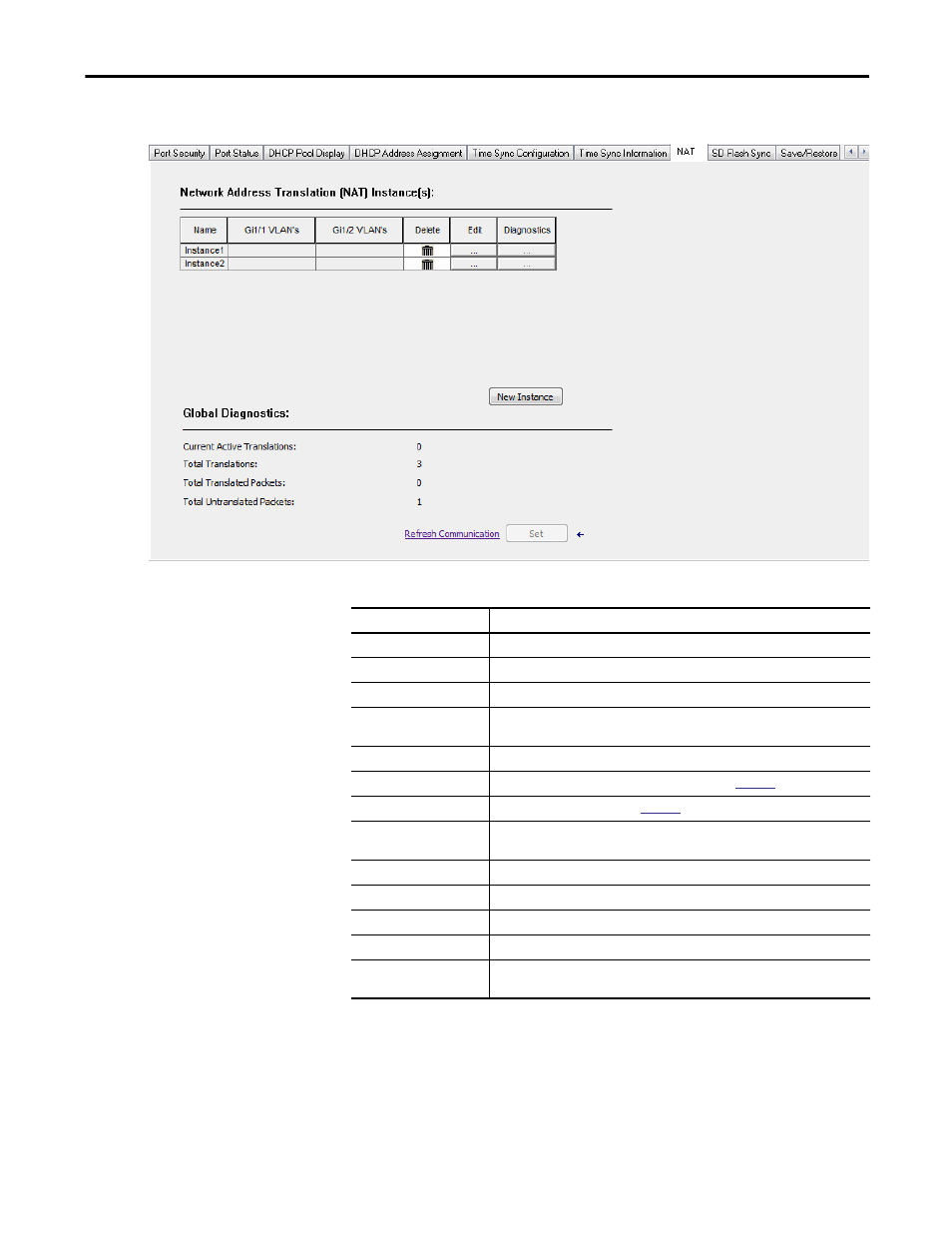
Rockwell Automation Publication 1783-UM004E-EN-P - June 2014
215
Manage the Switch via the Studio 5000 Environment Chapter 5
NAT Configuration
You can create NAT instances from the NAT tab.
Table 43 - NAT Tab Fields
Field
Description
Name
Displays the unique name of the NAT instance.
Gi1/1 VLANs
Displays the VLANs assigned to each NAT instance on port Gi1/1.
Gi1/2 VLANs
Displays the VLANs assigned to each NAT instance on port Gi1/2.
Delete
Click to permanently delete a NAT instance. The switch deletes the instance when you
click Set.
Edit
Click to modify the configuration of a NAT instance.
Diagnostics
Click to view translation diagnostics for an instance. See
.
New Instance
Click to create a NAT instance. See
.
Current Active Translations
Displays the total number of translations that occurred within the last 90 seconds
across all NAT instances.
Total Translations
Displays the total number of translations across all NAT instances.
Total Translated Packets
Displays the total number of translated packets across all NAT instances.
Total Untranslated Packets
Displays the total number of packets that have been bypassed across all NAT instances.
Refresh Communication
Click to refresh all data on the tab.
Set
Click to delete a NAT instance from the switch after clicking the Trash icon next to the
instance.
