Rockwell Automation 900-TC32 Digital Temperature Controllers, Series B User Manual
Page 346
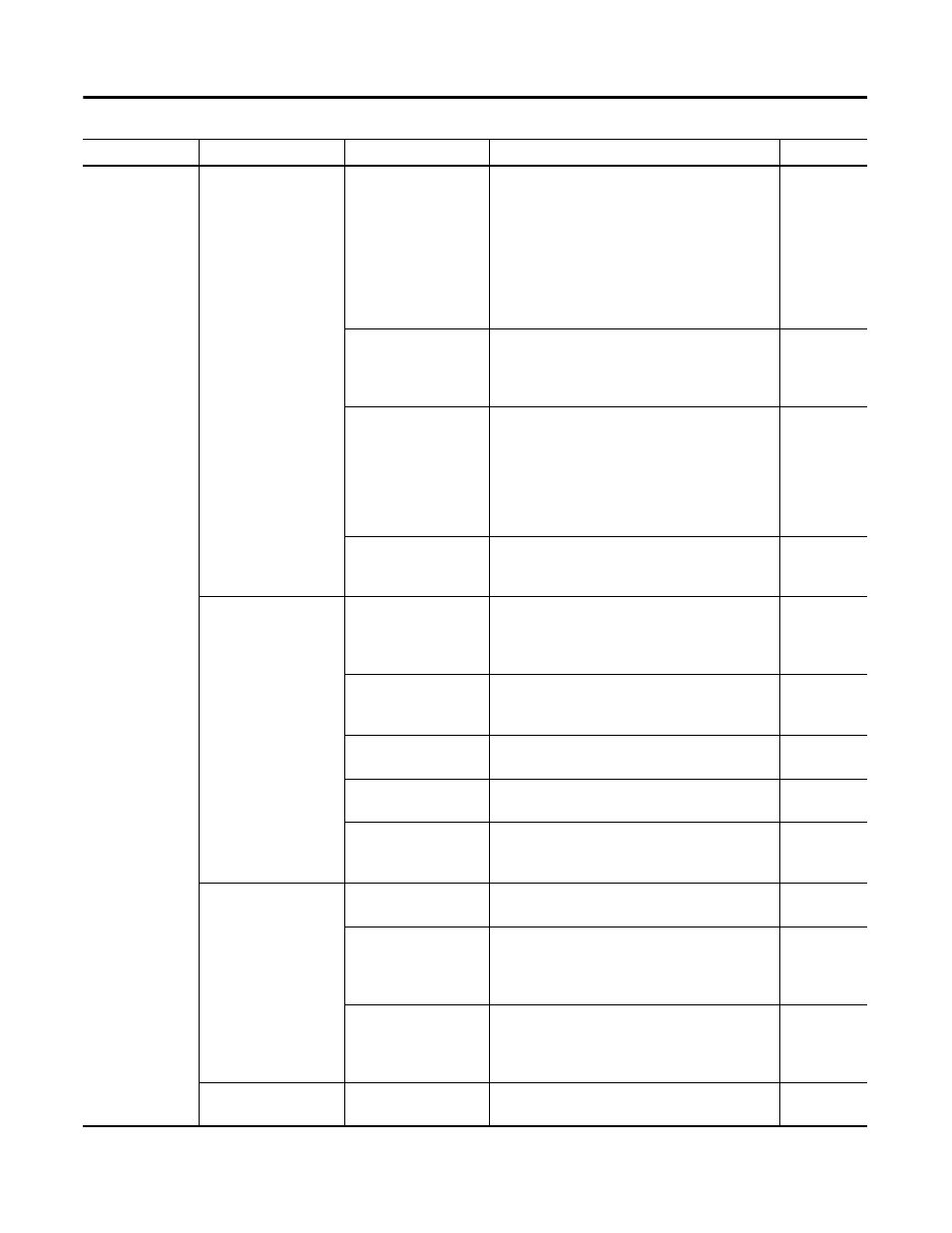
Publication 900-UM007D-EN-E - January 2011
6-6
Troubleshooting & Error Indication
Timing
Status
Meaning
Countermeasures
Page
During operation
Overshooting
Undershooting
Hunting
ON/OFF control is
enabled (default:
ON/OFF control
selected).
Select PID control and execute either ST
(self-tuning) or AT (Auto-Tuning).
When using self-tuning, turn ON the power
supply to the Temperature Controller and load
(heater, etc.) at the same time, or turn ON the
load power supply first. Accurate self-tuning and
optimum control will not be possible if the power
supply to the load is turned ON after turning ON
the power supply to the Temperature Controller.
3-30
Control cycle is longer
compared with the
speed of rise and fall in
temperature
Shorten the control cycle. A shorter control cycle
improves control performance, but a cycle of 20
ms minimum is recommended in consideration of
the service life of the relays.
3-17
Unsuitable PID
constant
Set appropriate PID constants using either of the
following methods.
Execute AT (autotuning).
Set PID constants individually using manual
settings.
3-30
HS alarm operation
fault
Use breeder resistance if the problem is due to
leakage current. Also investigate the errors
detected by the HS alarm function.
3-46
Temperature is not
rising
Specified operation is
unsuitable for required
control (default:
Reverse operation)
Select either forward or reverse operation
depending on the required control. Reverse
operation is used for heating operations.
3-17
Heater is burnt out or
deteriorated.
Check whether heater burnout or deterioration
have occurred. Also investigate the errors
detected by the Heater Burnout Alarm.
3-46
Insufficient heater
capacity
Check whether the heater’s heating capacity is
sufficient.
—
Cooling system in
operation.
Check whether a cooling system is operating.
—
Peripheral devices have
heat prevention device
operating.
Set the heating prevention temperature setting to
a value higher than the configured temperature of
the Temperature Controller.
—
Output will not turn ON Set to STOP (default:
RUN)
Set the RUN/STOP mode to RUN. If STOP is lit on
the display, control is stopped.
5-16
Specified operation is
unsuitable for required
control (default:
Reverse operation)
Select either forward or reverse operation
depending on the required control. Reverse
operation is used for heating operations.
3-17
A high hysteresis is
configured for ON/OFF
operation (default:
1.0
°C)
Set a suitable value for the hysteresis.
3-16
Temperature Controller
will not operate
Set to STOP (default:
RUN)
Set the RUN/STOP mode to RUN. If STOP is lit on
the display, control is stopped.
5-16
