Rest, Standby sequence reset method – Rockwell Automation 900-TC32 Digital Temperature Controllers, Series B User Manual
Page 300
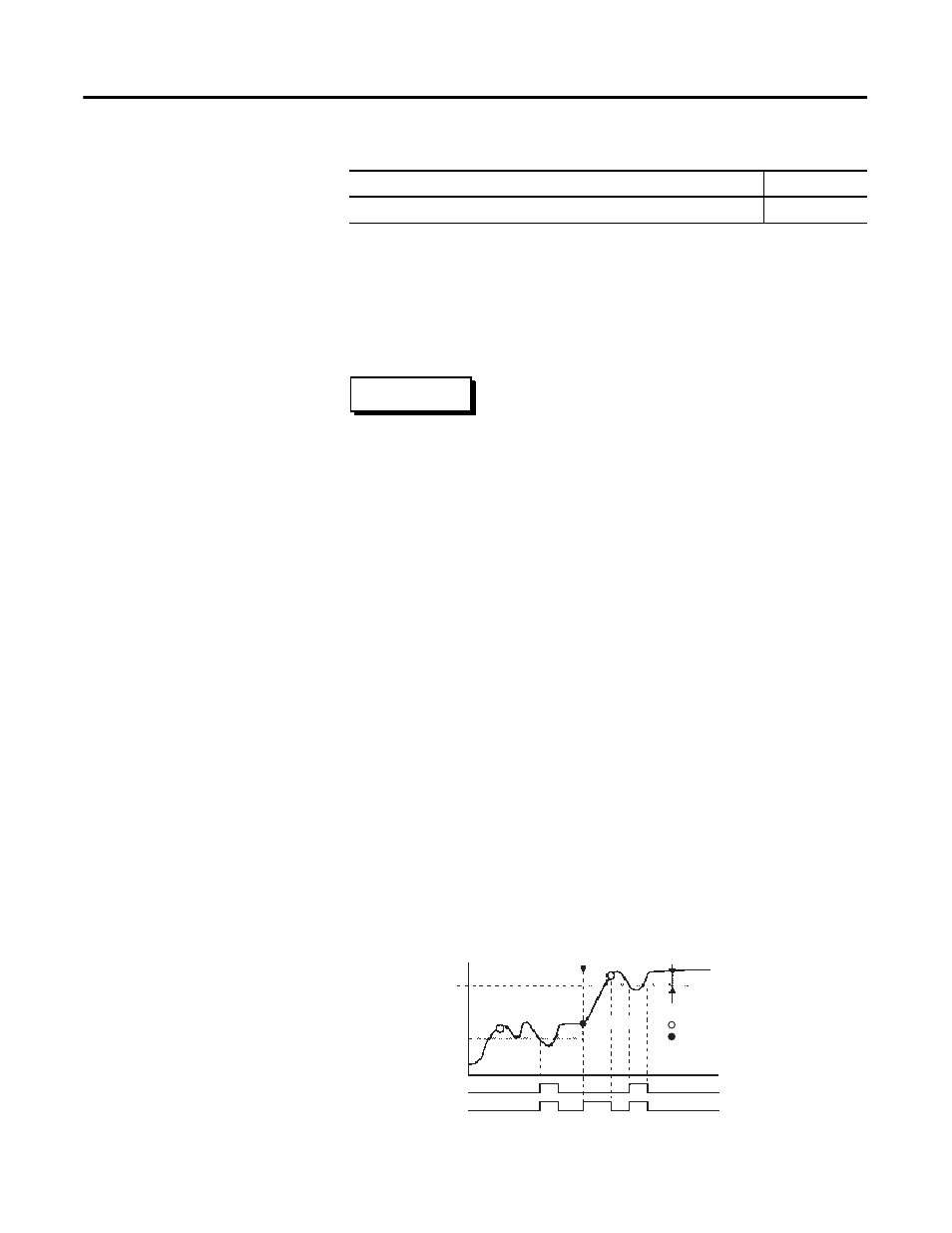
Publication 900-UM007D-EN-E - January 2011
5-72
Parameter Functions & Definitions
Related Parameters
• Ramp SP Monitor (Operation function group, page 5-10)
• SP Ramp Set Value (Adjustment function group, page 5-41)
Standby Sequence Reset Method
Conditions of Use:
The Alarm Type for alarms 1
…3 must be configured for
5, 6, 7, 10 or 11 (refer to Table 5.BR).
Note:
Alarm 3 is not applicable for 900-TC16. Alarm 2 and 3 are not
applicable for 900-TC32.
Function:
Recall that with standby sequence configured the alarm output is
temporarily disabled until AFTER the first alarm condition occurs. This
parameter allows you to configure the conditions (A or B) for enabling alarm
reset after the standby sequence of the alarm has been canceled.
The alarm output is turned OFF when switching to either the Initial Setting
function group, Communications Setting function group, Advanced Setting
function group, or Calibration function group (refer to Table 5.CG).
• Condition A: Control started (including power ON), and set point,
alarm value (upper/Lower-Limit alarm value) or input shift value
(upper/Lower-Limit temperature input shift value) changed
• Condition B: Power ON
The following example shows the reset action when the Alarm Type is
Lower-Limit alarm with standby sequence (refer to Figure 5.11).
Figure 5.11
Table 5.CF
Configurable Range
Default
s: EU/s, m: EU/min
m
rest
: Standby sequence canceled point
: Standby sequence reset point
Alarm output: Condition A
Alarm output: Condition B
Alarm point
(after change)
Alarm point
SP change
Condition A only
Alarm hysteresis
Condition A only
