In-t, Amov – Rockwell Automation 900-TC32 Digital Temperature Controllers, Series B User Manual
Page 178
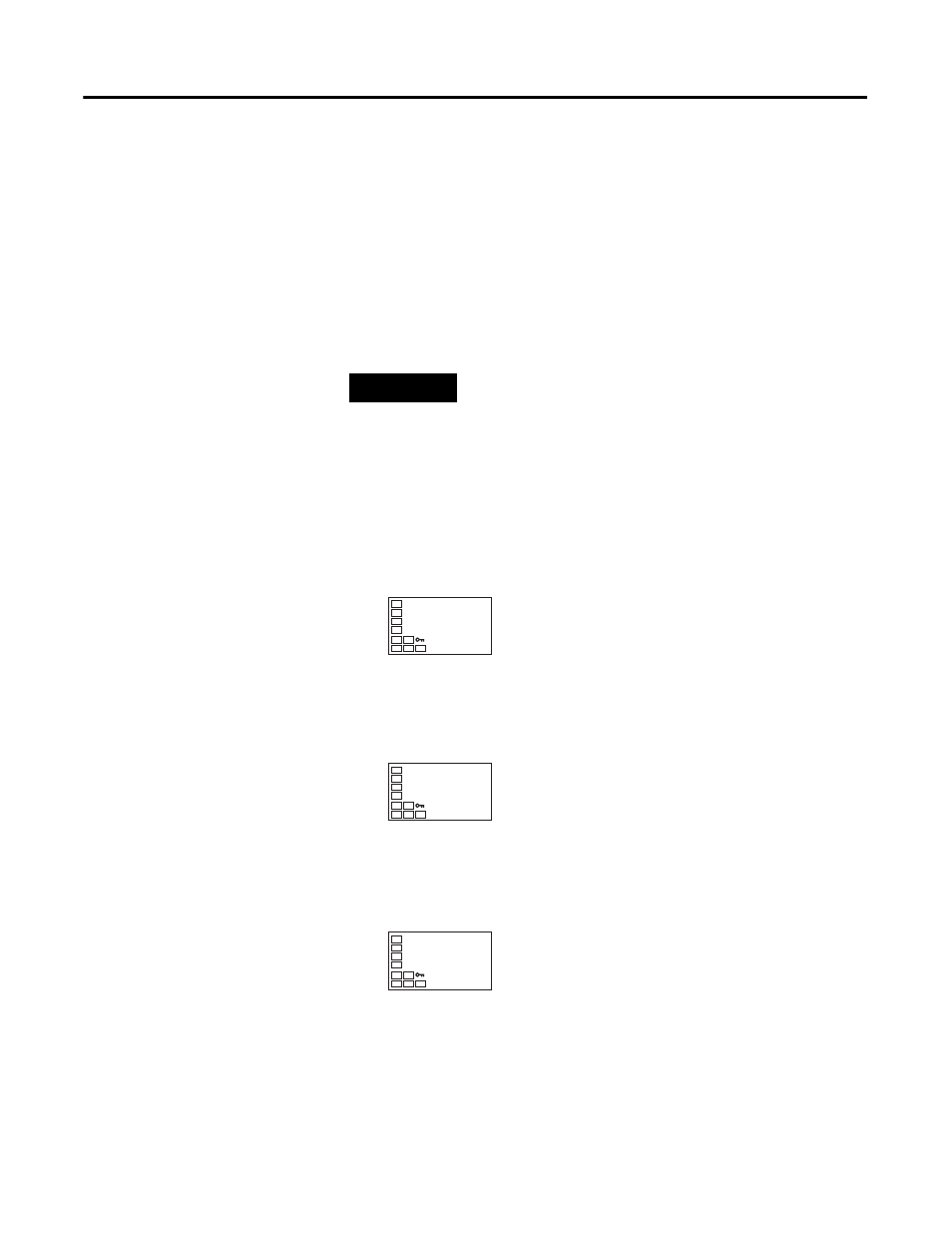
Publication 900-UM007D-EN-E - January 2011
4-42
Parameter Adjustments & Application Considerations
Setting
Configuring the PV Color Change to Indicate Stable Status
To display the PV as a constant green color (to indicated a stable condition)
display when the PV is within
±15.0°C of the set point, configure the PV
Color Change and PV Stable Band parameters.
PV Color Change =
r-gr (Red to Green to Red)
PV Stable Band = 15.0
°C
EXAMPLE
Operating Procedure
Note: Make sure you release the protection to Move to the Advanced Setting
function group before you configure the PV Color Change and PV
Stable Band parameters since both parameters are located in the
Advanced Setting function group. (Refer to steps 1…8 on page 4-31.)
Figure 4.74
1. Press the O key for at least 3 seconds to move from the Operation
function group to the Initial Setting function group.
Figure 4.75
2. Select the Move to Advanced Setting function group parameter by
pressing the
M key.
Figure 4.76
C
25
100
PV/SP
in-t
5
Input type
amov
-169
Move to advanced function setting level
