Advanced setting function group – Rockwell Automation 900-TC32 Digital Temperature Controllers, Series B User Manual
Page 297
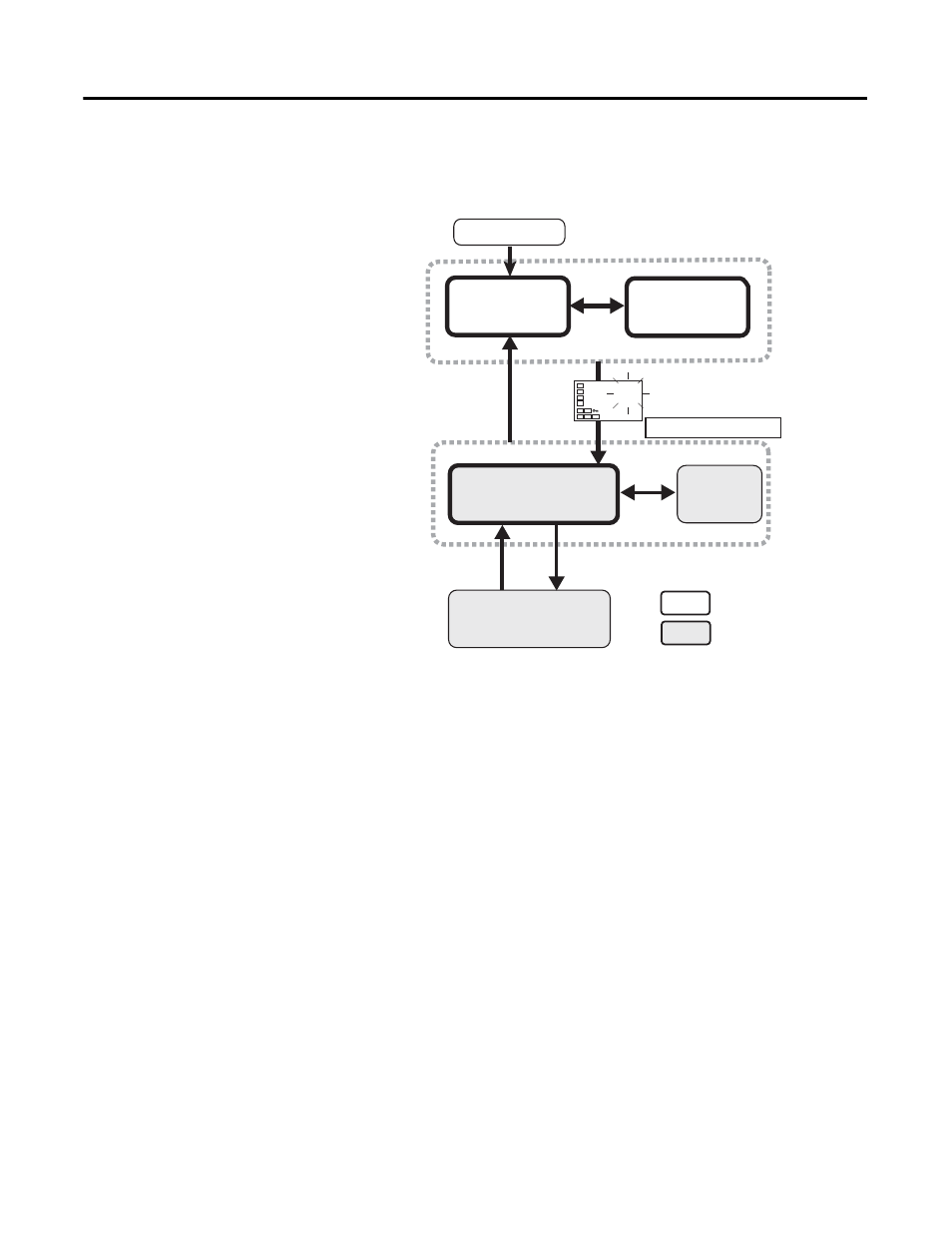
Publication 900-UM007D-EN-E - January 2011
Parameter Functions & Definitions
5-69
Advanced Setting Function
Group
This function group is for using the Bulletin 900 controller to its maximum
capability.
Figure 5.9
To move to this function group, enter the password (–169) in the Initial Setting
function group (refer to page 5-48 for details).
Note:
In order to enter the password the Initial Setting/Communications
Protection must be set to 0.
Password input
set value
−
169
Control in progress
Control stopped
Operation
function group
Initial Setting
function group
Control stops.
Communi-
cations
Setting
function group
Adjustment
function group
Power ON
Advanced Setting
function group
25
100
C
Press
the
O
Key
for at least
1 s.
Press the
O
Key less than 1 s.
Press the
O
Key
for at
least 3 s.
Press the
O
Key for at
least 3 s.
Press the
O
Key for less than 1 s.
Press the
O
Key for
at least 1 s.
