Oapt, Prlp – Rockwell Automation 900-TC32 Digital Temperature Controllers, Series B User Manual
Page 173
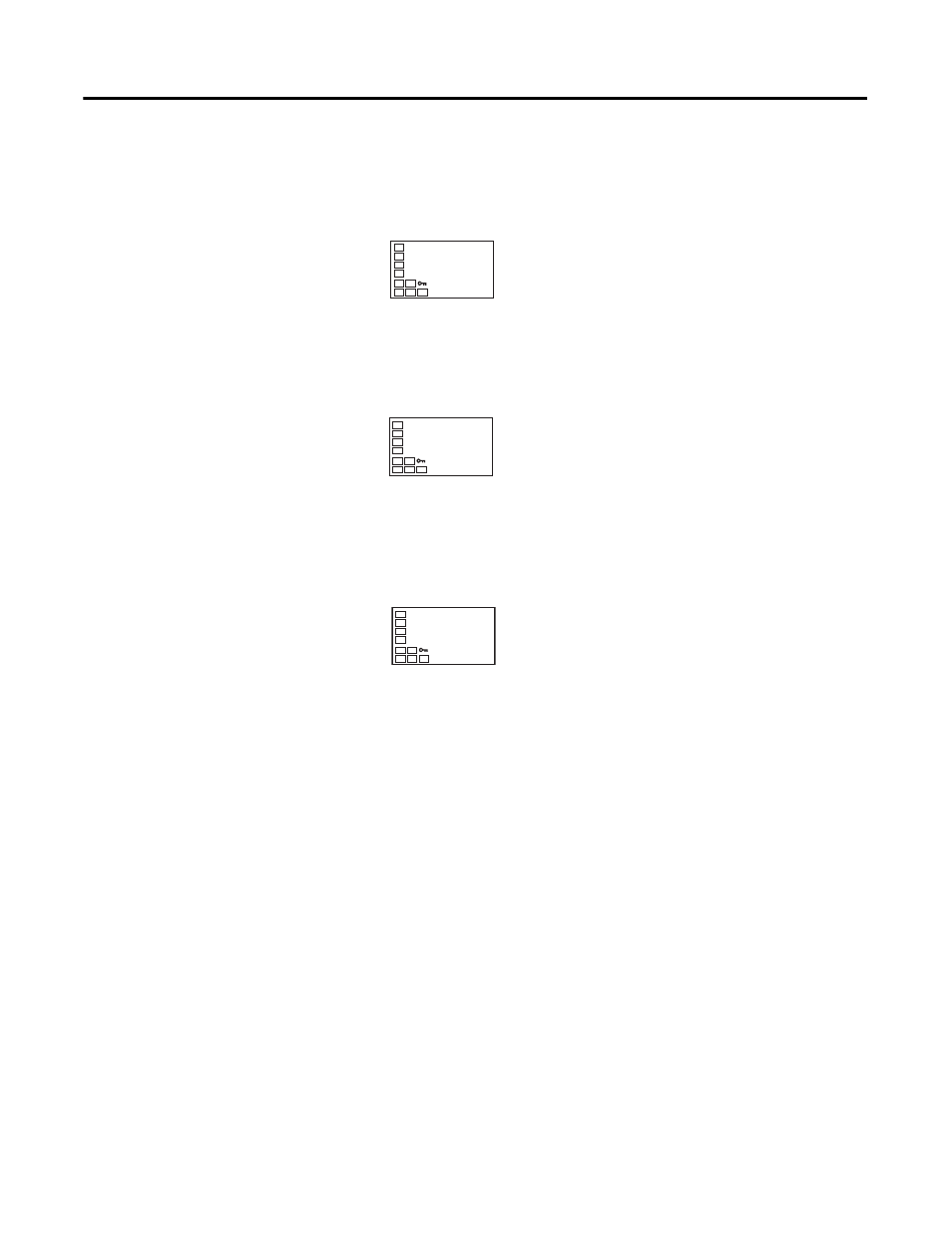
Publication 900-UM007D-EN-E - January 2011
Parameter Adjustments & Application Considerations
4-37
1. Press the O and M keys simultaneously for at least the time configured
in the Move to Protect function group time parameter to move from the
Operation function group to the Protect function group.
Figure 4.62
2. Select the Password to Move to Protect function group parameter by
pressing the
M key.
Figure 4.63
3. Press the O and U keys to set the parameter to 1234.
(To prevent configuring the password incorrectly, the
U and O keys or
D and O keys must be pressed simultaneously to set the password.)
Figure 4.64
Note: Protection cannot be cleared or changed without the password. Be
careful not to forget it.
oapt
0
Operation/adjust-
ment protection
prlp
0
Password to
move to protect
function group
prlp
1234
