Rockwell Automation 900-TC32 Digital Temperature Controllers, Series B User Manual
Page 101
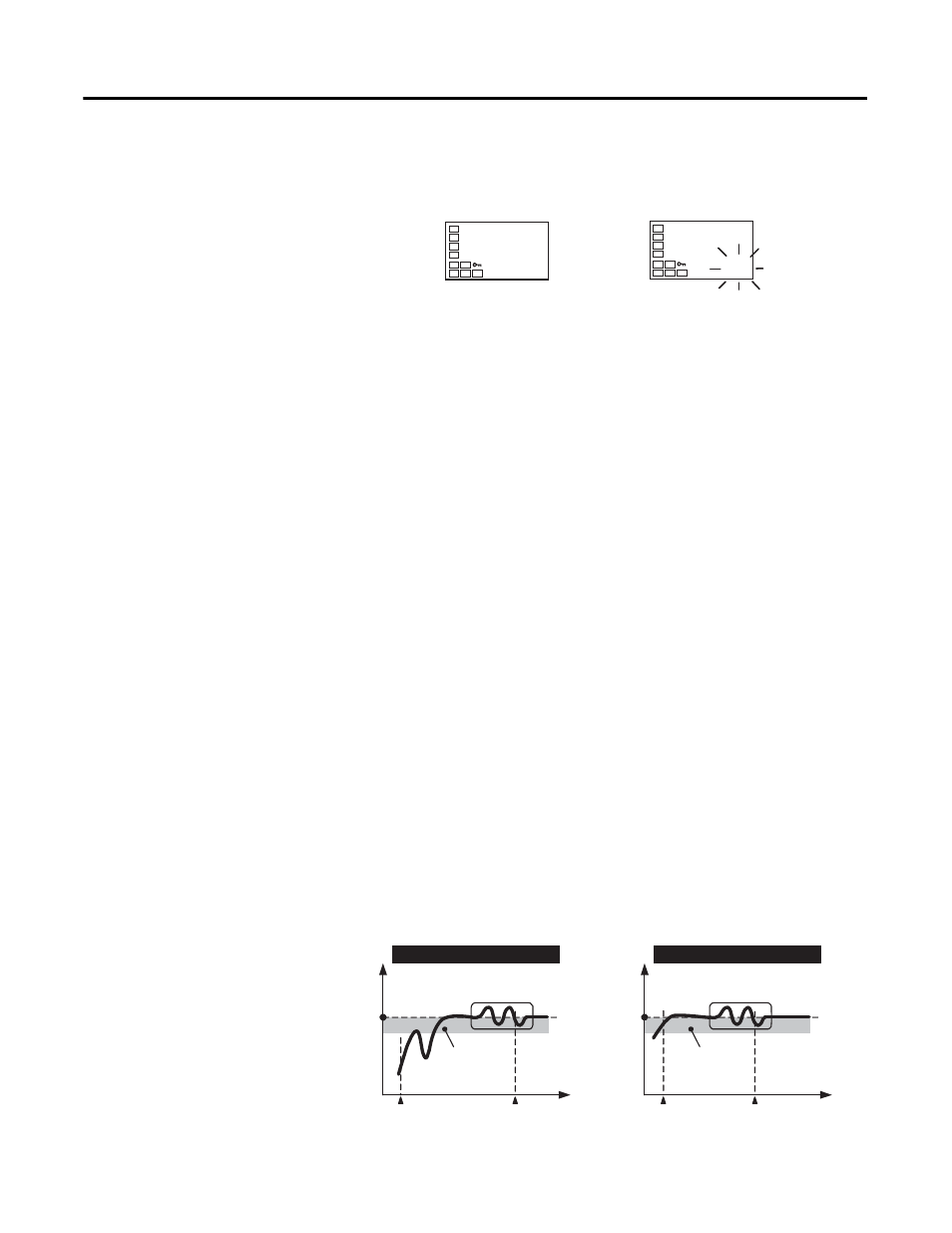
Publication 900-UM007D-EN-E - January 2011
Configuration & Basic Operation
3-31
If you move to the Operation function group during AT execution, the No. 2
display blinks to indicate that AT is still in the process of being executed.
Figure 3.58
Note:
Only the Communications Writing, RUN/STOP, AT
Execution/Cancel, and Program Start parameters can be changed
during AT execution. Other parameters cannot be changed
AT Calculated Gain
The AT Calculated Gain parameter sets the gain when PID values are
calculated using AT. When you need to enhance response, decrease the set
value. When you need to enhance stability, increase the set value.
AT Hysteresis
The AT Hysteresis parameter configures the hysteresis when switching ON
and OFF for the limit cycle operation during auto-tuning.
Limit Cycle MV Amplitude
The Limit Cycle MV Amplitude parameter configures the MV amplitude for
limit cycle operation during auto-tuning.
Note:
This parameter is disabled for 100% AT.
40% AT
The width of the MV variation in the limit cycle can be changed in the Limit
Cycle MV Amplitude parameter, but the AT execution time may be longer for
100% AT. The limit cycle timing varies according to the deviation (DV) at the
start of auto-tuning execution is less than 10% FS
Figure 3.59 — Limit Cycling Times
C
25
100
PV/SP
C
25
100
AT execution in progress
No. 2 display
SP
PV
AT started
AT ended
Time
Limit Cycle MV
Amplitude 40%
Deviation
≥
10% FS
Deviation:
10% FS
Time
Deviation
<
10% FS
SP
PV
AT started
AT ended
Limit Cycle MV
Amplitude 40%
Deviation:
10% FS
