S-hc, Setup of heating and cooling – Rockwell Automation 900-TC32 Digital Temperature Controllers, Series B User Manual
Page 151
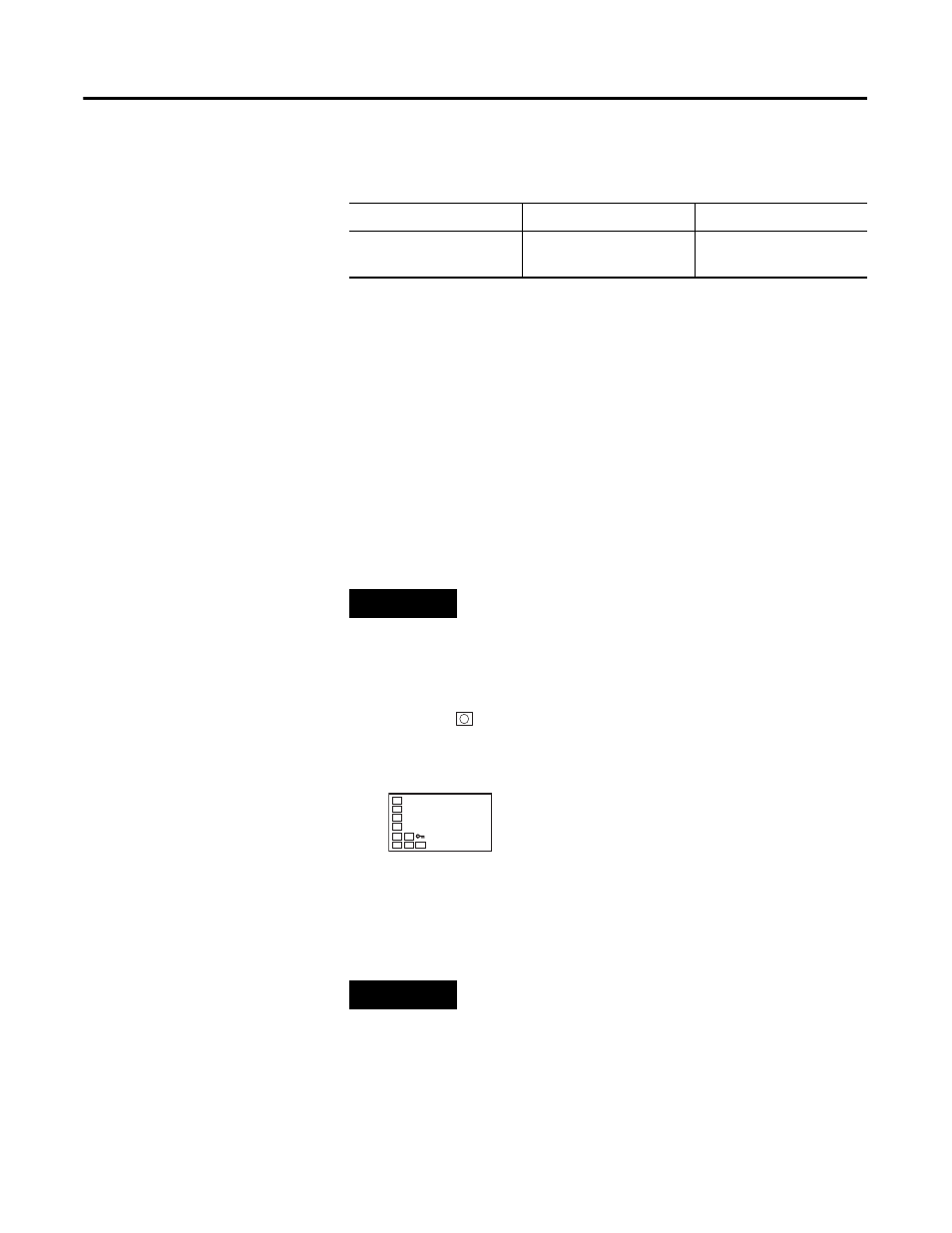
Publication 900-UM007D-EN-E - January 2011
Parameter Adjustments & Application Considerations
4-15
Note: If there is strong non-linear gain for the cooling characteristics, such as
when cooling water boils for cooling control, it may not be possible to
obtain the optimum cooling coefficient at the Controller, and control
may take the form of oscillating waves. If that occurs, increase the
proportional band or the cooling coefficient to improve control.
Setup of Heating and Cooling
To configure the heating and cooling control mode, either set the Standard
parameter or Heating and Cooling, Dead Band, and Cooling Coefficient (when
using the PID method) parameters.
EXAMPLE
Operation Procedure: Heating and Cooling Control Selection
Standard or Heating and Cooling = Heating and Cooling
1. Press the
key for at least 3 seconds to move from the Operation
function group to the Initial Setting function group.
Figure 4.28
2. Select heating and cooling control in the Initial Setting function group.
stnd:
: Standard control
h-c:
Heating and cooling control
EXAMPLE
Operation Procedure: Configuring the Cooling Coefficient
Cooling coefficient = 10
1. Select Cooling Coefficient in the Adjustment function group. In this
example, set the parameter to 10.
Table 4.E
Parameter Name
Setting Range
Default
Automatic Cooling
Coefficient Adjustment
OFF: Disabled, ON:
Enabled
OFF
s-hc
stnd
Standard or
heating/cooling
