8i/o data transfer (implicit messages) – Lenze E94AYCEO User Manual
Page 60
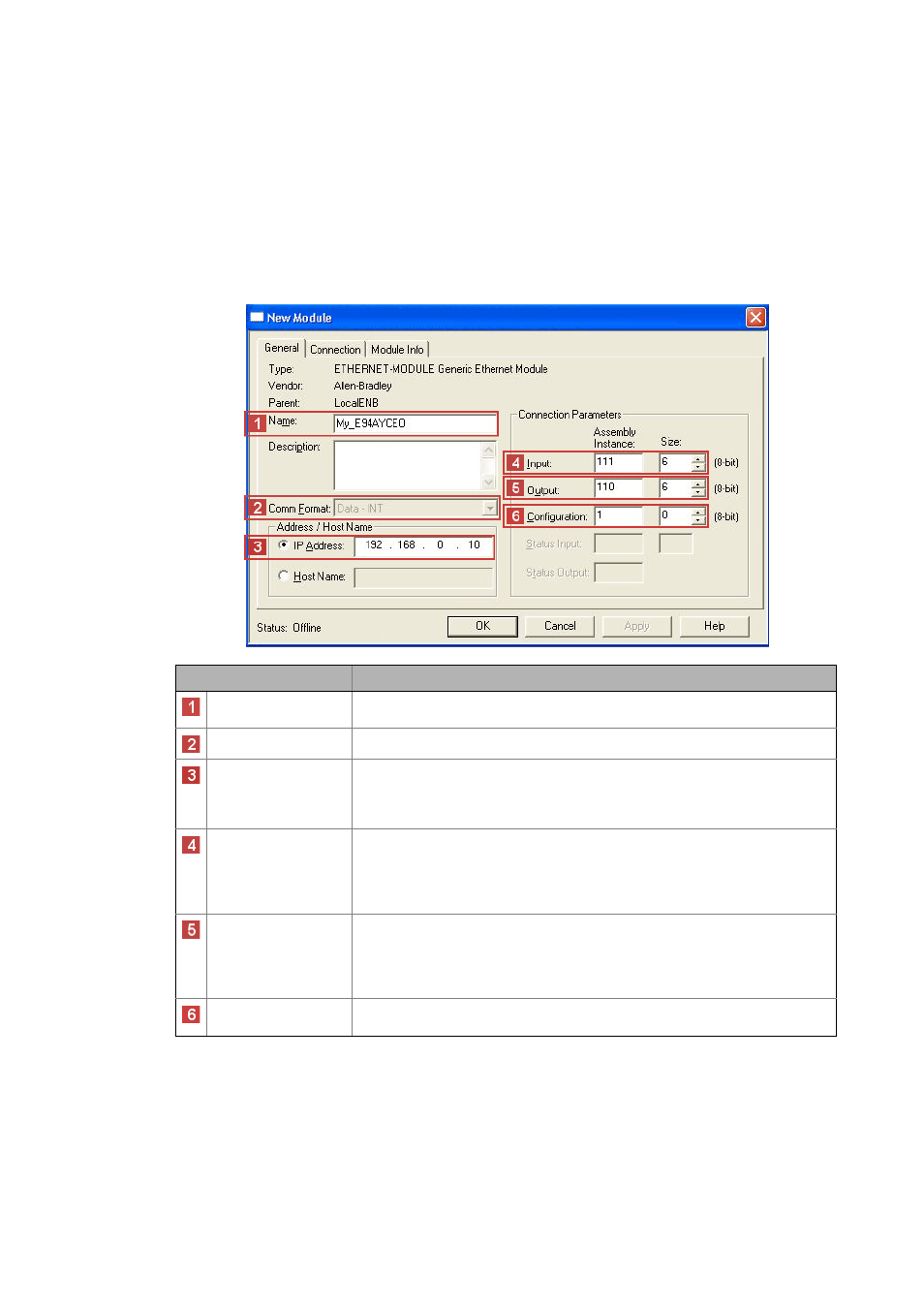
Lenze · E94AYCEO communication module (EtherNet/IP™) · Communication Manual · DMS 3.0 EN · 12/2013 · TD17
60
8
I/O data transfer (implicit messages)
8.3
I/O configuration with »RSLogix 5000« version 19 or lower
_ _ _ _ _ _ _ _ _ _ _ _ _ _ _ _ _ _ _ _ _ _ _ _ _ _ _ _ _ _ _ _ _ _ _ _ _ _ _ _ _ _ _ _ _ _ _ _ _ _ _ _ _ _ _ _ _ _ _ _ _ _ _ _
5. Go to the "New Module" dialog window and define the properties of the newly added
device .
The terms "input" and "output" refer to the point of view of the scanner:
• Assembly input objects (input) are sent from the adapter to the scanner.
• Assembly output objects (output) are sent from the scanner to the adapter.
Example settings
6. Complete the settings with OK.
Settings
Description
Name
Device name or drive type, usually referring to the process (in the example
"My_E94AYCEO")
Comm Format
Data format for the assembly object instances ("connection parameters" area)
IP Address
IP address of the drive
• The IP address must be in the same subnetwork like the controller. (Depending on
the subnet mask; in general, the first 3 octets of the IP address must be identical.)
• DNS is not supported; the host name merely describes the device.
Input
Assembly object instance for input objects
• Max. 32 input data words (64 bytes, 16 bits/word)
• The number of input data must correspond to the length of the mapped ports in
the transmit PDO (PDO_TX0), otherwise the adapter will reject the connection
with the error message "Invalid Target to Originator Size" (0x0128).
Output
Assembly object instance for output objects
• Max. 32 output data words (64 bytes, 16 bits/word)
• The number of output data must correspond to the length of the mapped ports
in the receive PDO (PDO_RX0), otherwise the adapter will reject the connection
with the error message "Invalid Originator to Target Size" (0x0127).
Configuration
Select the assembly instance "1" and the size "0" for the configuration. These values
are required!
