Index – Lenze E94AYCEO User Manual
Page 145
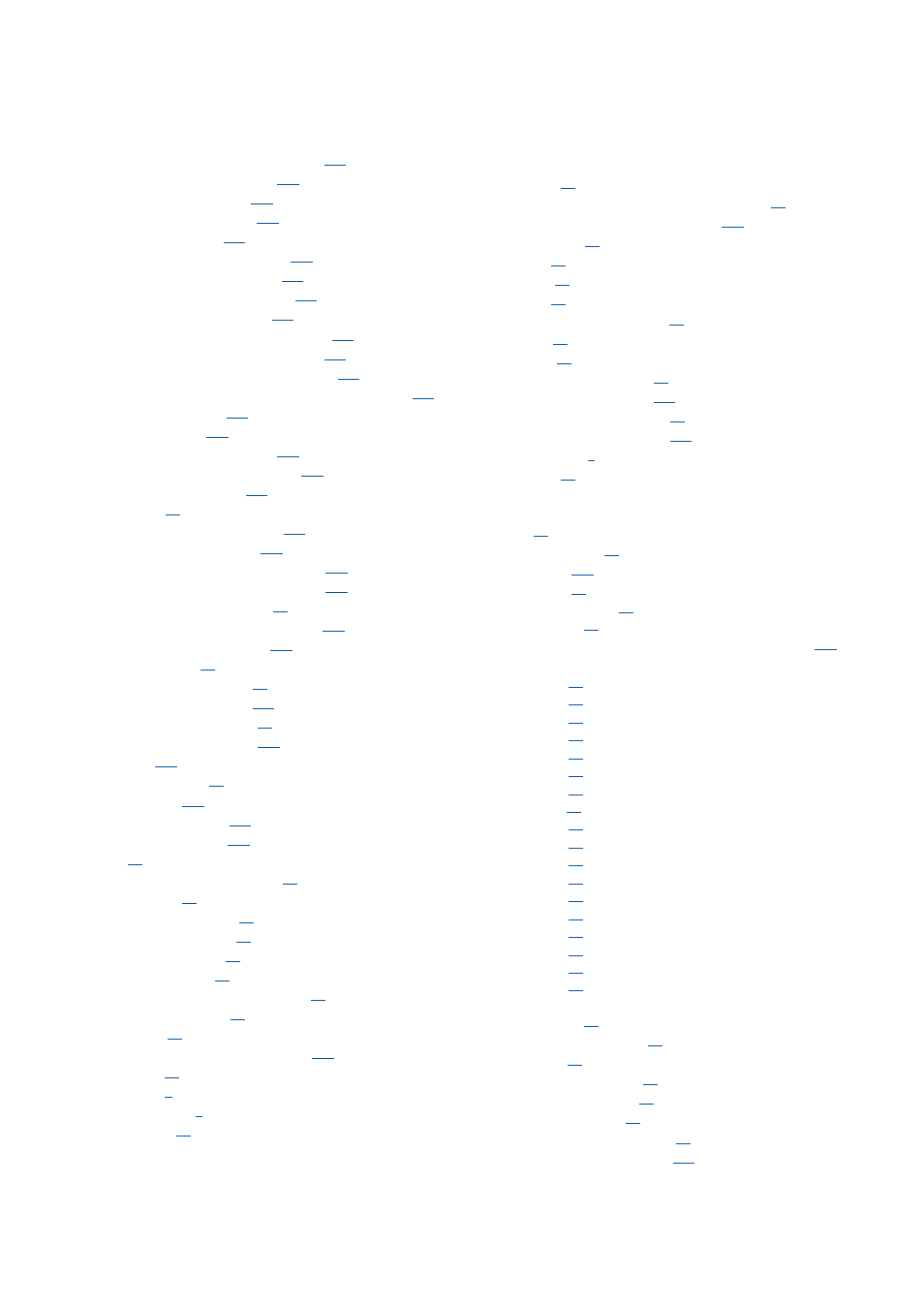
Index
145
Lenze · E94AYCEO communication module (EtherNet/IP™) · Communication Manual · DMS 3.0 EN · 12/2013 · TD17
_ _ _ _ _ _ _ _ _ _ _ _ _ _ _ _ _ _ _ _ _ _ _ _ _ _ _ _ _ _ _ _ _ _ _ _ _ _ _ _ _ _ _ _ _ _ _ _ _ _ _ _ _ _ _ _ _ _ _ _ _ _ _ _
C14853 | All words from standard device
C14858 | Ethernet port statistics
C14861 | CIP Module Status
C14862 | CIP Network Status
C14863 | Ethernet port
C14870 | Status of CIP connections
C14871 | Type of CIP connections
C14872 | Trigger of CIP connections
C14873 | RPI of CIP connections
C14874 | Timeout time of CIP connections
C14875 | CIP Connections RUN/IDLE Flag
C14880 | Reaction on communication fault
C14881 | Overall Ethernet communication timeout time
C14885 | Clear I/O data
C14899 | Hostname
C14900 | Firmware product type
C14901 | Firmware compilation date
C14902 | Firmware version
Cable length
CIP Connection Triggers (C13872)
CIP Connections RPI (C13873)
CIP Connections RUN/IDLE Flag (C13875)
CIP Connections RUN/IDLE Flag (C14875)
CIP Connections State (C13870)
CIP Connections Timeout Time (C13874)
CIP Connections Type (C13871)
CIP error messages
CIP Module Status (C13861)
CIP Module Status (C14861)
CIP Network Status (C13862)
CIP Network Status (C14862)
CIP objects
CIP status indicators
Class attributes
Clear I/O Data (C13885)
Clear I/O data (C14885)
Codes
Colour code of the Ethernet cable
Commissioning
Communication channels
Communication medium
Communication profile
Communication time
Configuring the host system (scanner)
Configuring the scanner
Conformities
Connection Manager Object (6 / 0x06)
Connections
Conventions
Conventions used
Cyclic I/O data
D
Data transfer
Device and application-specific safety instructions
Device Level Ring (DLR) Object (71 / 0x47)
Device protection
Device type
DHCP server
Diagnostics
Diagnostics with the »Engineer«
Dimensions
Disassembly
DLR Network Status (C13841)
DLR Network Status (C14841)
DLR Network Topology (C13840)
DLR Network Topology (C14840)
Document history
Drive profiles
E
EDS files
Electrical installation
E-mail to Lenze
Error messages
Causes and remedies
Short overview
Error messages of the "Connection Manager Object" (0x06)
Error number
0x00c85531
0x00c85532
0x00c85533
0x00c86010
0x00c86011
0x00c86100
0x00c86101
0x00c8641f
0x00c86420
0x00c86430
0x00c86533
0x00c88111
0x00c88112
0x00c88114
0x00c88132
0x00c88142
0x00c88143
0x00c88273
Establishing an online connection via EtherNet/IP using the
Lenze »Engineer«
Establishing communication
Ethernet cable
Ethernet cable specification
Ethernet cable, colour code
Ethernet cable, structure
Ethernet Config Control (C13017)
Ethernet Link Object (246 / 0xF6)
