Load architectural configuration, N o t e – ETC Echo Architectural Control Processor (ACP) v1.0.0 User Manual
Page 58
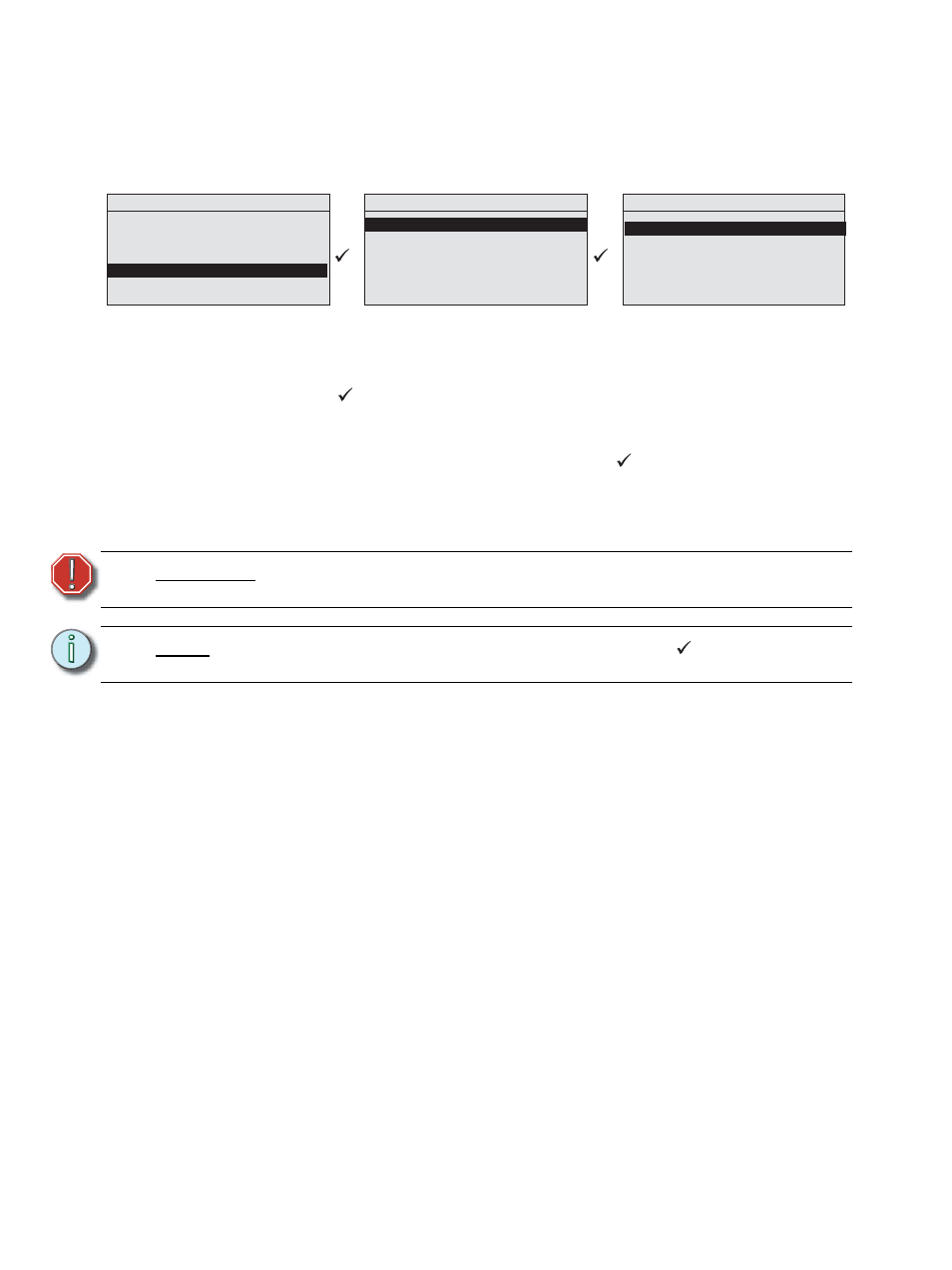
53
Echo ACP Configuration Manual
Load Architectural Configuration
The “Load Arch Config” menu provides you with tools to load an existing Echo architectural
configuration from a removable media device, such as an SD media card or USB flash
drive. Loading a new architectural configuration file overwrites any previous architectural
configuration on the Echo ACP.
Step 1:
Install a removable media device (either SD media card or USB flash drive) into
the correct slot on the front of the ACP.
Step 2:
Scroll to “Load Arch Config” from within the “File Operations” menu and press
enter (
). The “Load Arch Config” menu list displays all media types that are
available for loading a configuration file.
Step 3:
Scroll to select the which location the desired configuration file is located for
loading onto the local Echo ACP. Press enter (
) to accept the selection. “Load
Arch Config” displays with the directory of all available Echo configurations.
Step 4:
Select the configuration file for loading. Load status displays when loading is
successful. When the load process is complete, the display returns to the “File
Operations” menu.
W A R N I N G :
Do not remove media during this process. Doing so could damage your
media or prevent your system from operating properly.
N o t e :
If the load process fails due for any reason, press enter (
) to return to the “Load
Arch Config” menu, select a different file and try again.
Load Arch Config
USB:\folder
<...>
Unison1
Unison5
Unison9
Unison11
Load Arch Config
Load from USB Media
Load from SD Media
Save Rack Configs
Save Dimming Config
Load Dimming Config
Save Arch Config
Load Arch Config
Restore Defaults
Update Firmware
File Operations
