Dimming control menu, Set levels, N o t e – ETC Echo Architectural Control Processor (ACP) v1.0.0 User Manual
Page 48
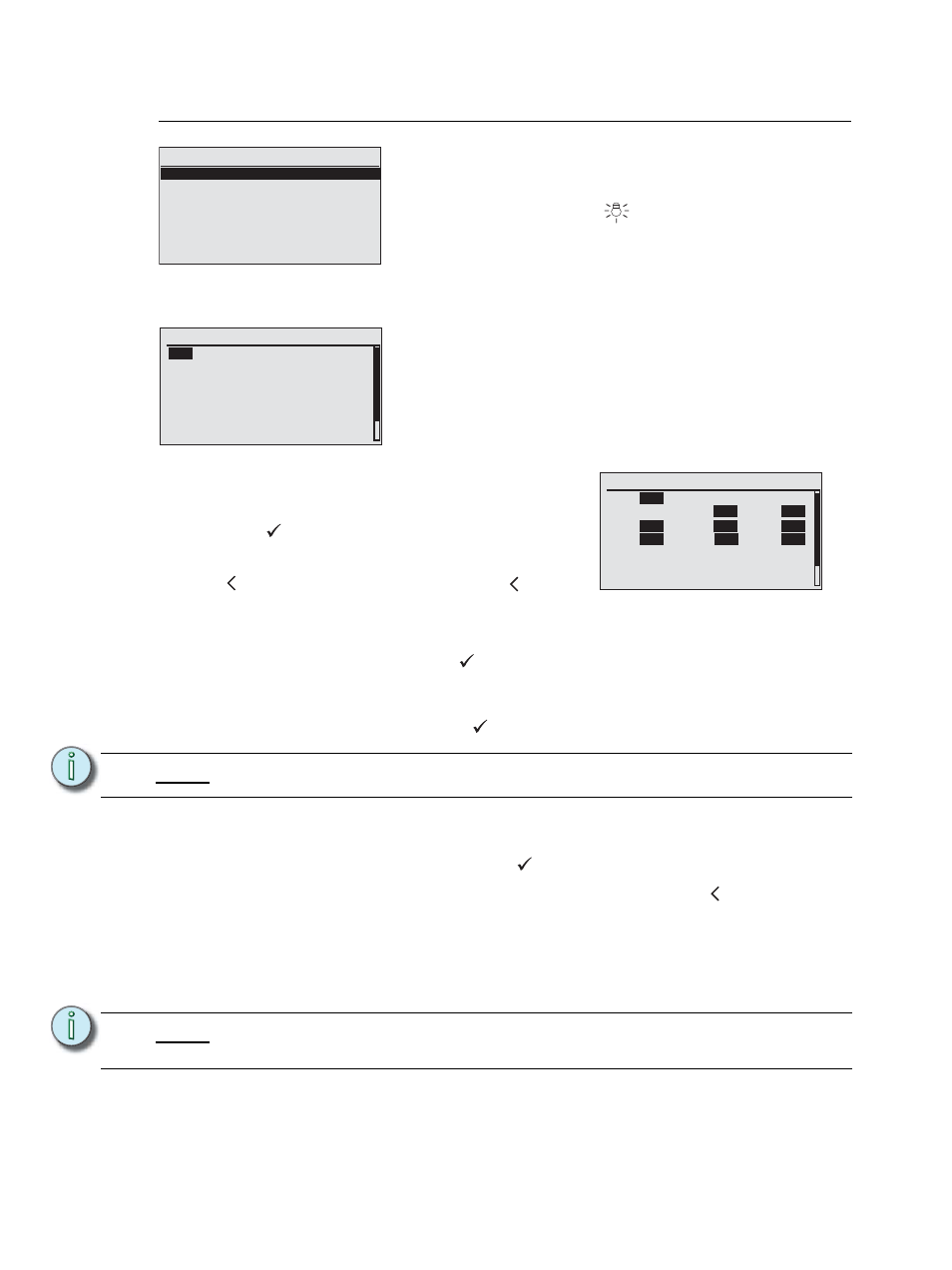
43
Echo ACP Configuration Manual
Dimming Control Menu
Set Levels
Step 1:
Use the touch wheel to scroll to “Set Levels” from within the “Dimming Control”
menu and press enter (
). The Set Levels menu list will display.
Step 2:
Use the touch wheel to scroll through the list to select a specific dimmer or use
the numeric button pad and the “and/thru” functions to select specific or a range
of dimmers. Press enter (
) to accept the selection. The focus changes to the
level value field.
Step 3:
Use the touch wheel to scroll or the numeric button pad to enter a specific level
value for the selected dimmers. This value can be between 0% and 100%
(displayed as FL). Press enter (
) to accept the selection.
Step 4:
When all dimmers are set to the desired level, press back ( ) to return to the
“Dimming Control” menu.
Step 5:
When you exit the “Set Levels” menu, you will be prompted for confirmation if you
would like to “Release Set Levels”. Selecting “Yes” returns all set levels to the
default value. When the level has been released, “--” displays, meaning there is
no set level. Selecting “No” causes all set levels to remain until released.
N o t e :
“NA” indicates a dimmer that cannot be set to a level such as a CC20.
N o t e :
Dimmers that are controlled from the “Set Levels” action cannot be controlled from
the architectural system, DMX, or sACN until they have been released.
Dimming Control
Set Levels
Dimmer Check
Release Set Levels
The “Dimming Control” menu is provided to set dimmer levels,
check dimmers and release any set dimmer levels. Direct
access to the “Dimming Control” menu is also selectable from
the Control Menu Shortcut (
) button.
Set Levels
1
55 2 -- 3 FL
4 -- 5 50 6 --
7 50 8 FL 9 --
10 50
11 25
12 FL
13 NA
14 NA
15 FL
16 --
17 FL
18 75
19 --
20 50
21 50
All configured dimmers (up to 48) are displayed in the “Set
Levels” menu list. You may use “and thru” functions to specify a
selection or range of dimmers for level setting.
1 and 5 thru 12
1
55
2 -- 3 FL
4 -- 5
55
6
55
7
55
8
55
9
55
10
55
11
55
12
55
13 NA
14 NA
15 FL
16 --
17 FL
18 75
19 --
20 50
21 50
Setting a level value when multiple dimmers are
selected will set all selected dimmers to that level
value. Once your dimmer selection is made, press
enter (
) to accept the selection. The focus changes
to the level value setting. To remove the last selected
dimmer from the selection, press the back button
( ). Continue pressing the back button ( ) to clear
all undesired dimmers from the selection.
