Arch setup menu, Remote record, Data source settings – ETC Echo Architectural Control Processor (ACP) v1.0.0 User Manual
Page 42: Dmx input, Dmx priority, Remote record data source settings
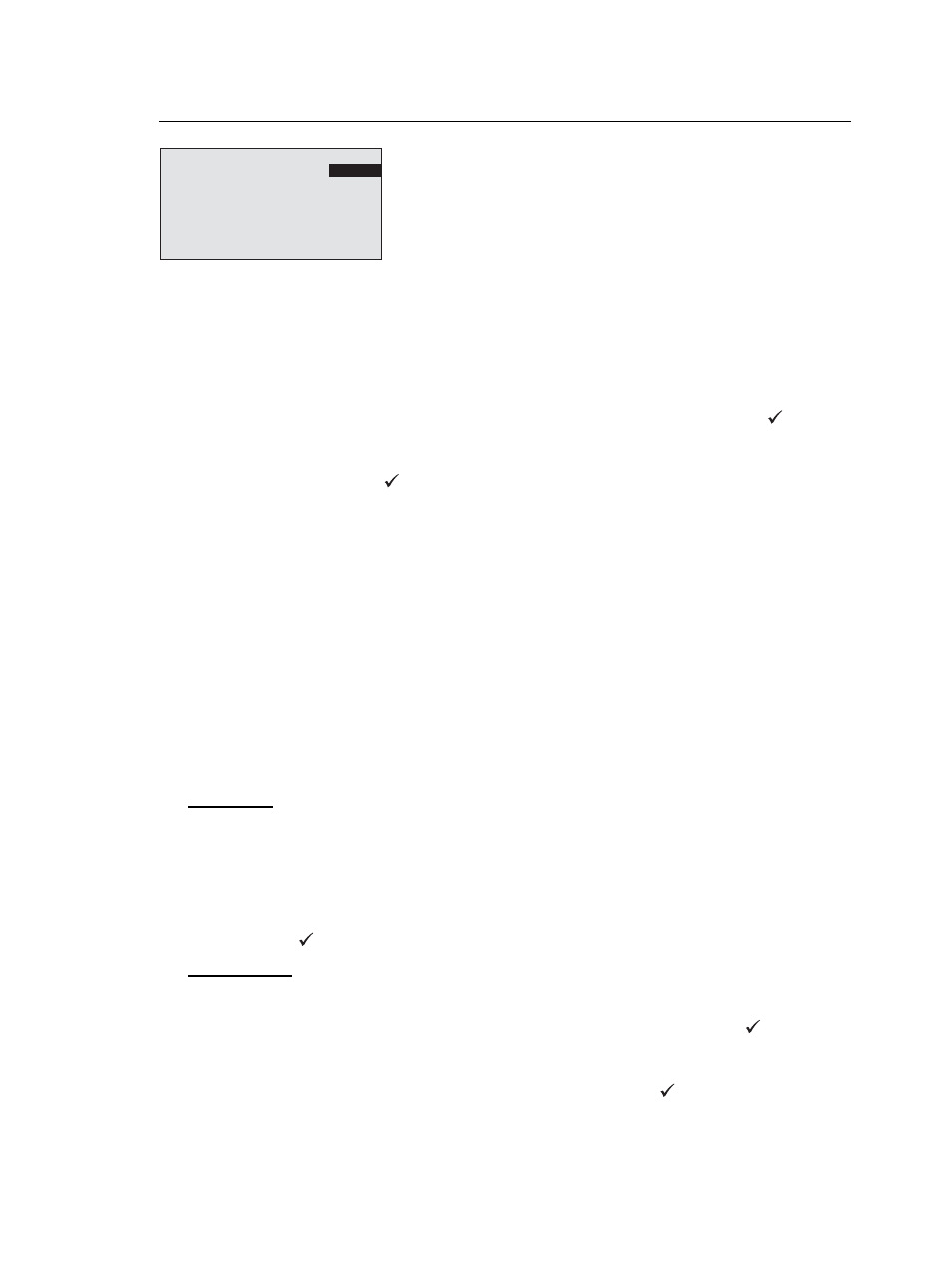
37
Echo ACP Configuration Manual
Arch Setup Menu
Remote Record
Enable or disable remote recording of presets from controls on the EchoConnect station
communication bus in this menu. By default, the remote record feature is disabled (Off).
This setting does not affect the ability of this Echo ACP to record presets for its own loads
from the Arch Control menu.
Step 1:
Use the touch wheel to scroll to “Remote Record” and press enter (
). The
selection changes to the currently selected setting.
Step 2:
Use the touch wheel to scroll to change the selection between “On” or “Off”.
Press enter (
) to select. The selection changes back to “Remote Record”.
Data Source Settings
Data Source Settings menu is provided to specify data source properties such as DMX
input to the Echo ACP, DMX and Arch Priorities.
The Echo ACP can accept a variety of control sources including DMX input, streaming ACN
(sACN), presets, sequence, manual set levels, and panic.
Each source is assigned a priority between 1 and 201 (201 is the highest priority). Each
control source is arbitrated based on the set priority. The Echo ACP defaults the DMX
Priority and Arch Priorities to 100.
Manually set levels from the user interface of the Echo ACP overrides all other control
sources with the exception of panic. Panic is the highest possible priority.
Use the touch wheel to scroll to “Data Source Settings” from within the “Arch Setup” menu.
Data Source Settings menu displays.
DMX Input
Enable or disable the DMX input port to the Echo ACP. By default, the DMX input port is
set to “Enabled”.
Step 1:
Use the touch wheel to scroll to “DMX Input” from within “Data Source Settings”
menu.
Step 2:
Use the touch wheel to scroll to either “Enabled” or Disabled” and press enter
(
) to select. The selection changes back to “DMX Input”.
DMX Priority
Set the priority level for DMX input. By default, DMX Input is set to priority 100.
Step 1:
Use the touch wheel to scroll to “DMX Priority” and press enter (
). The
selection changes to the currently selected setting.
Step 2:
Use the touch wheel, scroll to change the selection to any value between 1 and
201, with 201 being the highest priority. Press enter (
) to select. The selection
changes back to “DMX Priority”.
Arch Setup
Remote Record:
Off
Data Source Settings
Data Loss & Power On
Preferences
Space Setup
Network Settings
The “Arch Setup” menu items governs how this controller uses
available control sources.
When configuring more than one Echo controller on the
network, these settings must be set to each controller
individually.
