BNC 1105 Universal Counter User Manual
Page 19
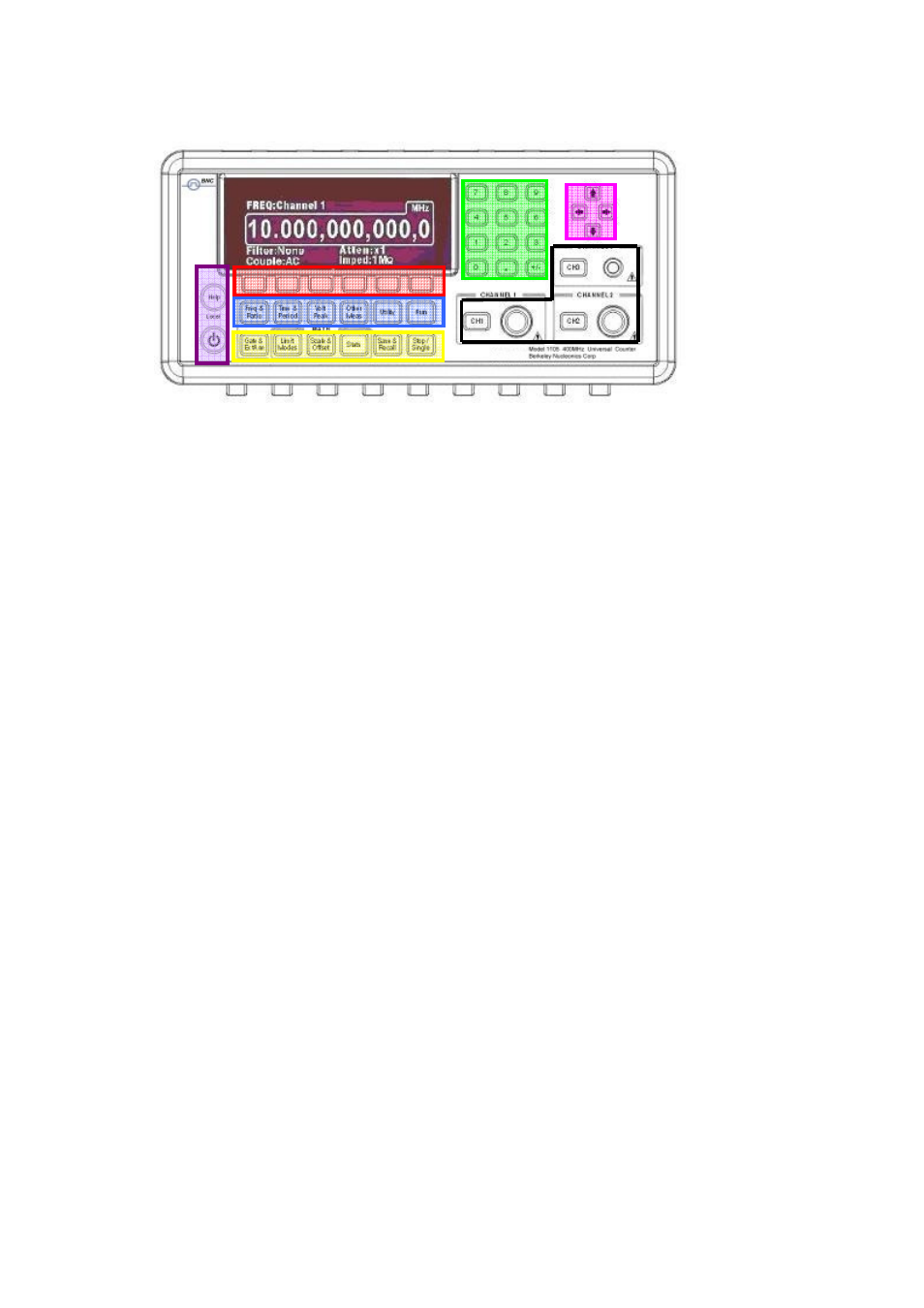
19
19
19
19
Figure 2-6
1. Power & Display (in the purple area):
Power: Turn on/off the MODEL 1105 universal counter.
Help: Instruction for the function you located.
2. First row softkeys: (in the red area):
They provide access to the menu shows on the 1105’s display.
3. Second row (in the blue area):
Freq & Ratio: Frequency and frequency ratio measurement
functional menu key.
Time & Period: Time interval and period measurement functional
menu key.
Volt Peak: Voltage peak measurement function menu key.
Other Meas: Phase, duty cycle and totalize measurement menu key.
Utility: Utility configuration menu key.
Run: Key to start continuous measurement.
4. Third row (in the yellow area):
Gate & ExtArm: Gate and External Arm menu key.
Limit Modes: Limit setting and testing menu key.
Scale & Offset: Scale and offset input key.
Stats: Statistics function menu key.
Save & Recall: Measurement setting save and recall menu key.
Stop/Single: Key to make single measurement or stop continuous
measurement after current measurement is finished.
1
1
1
1
3
3
3
3
4
4
4
4
5
5
5
5
7
7
7
7
2
2
2
2
6
6
6
6
