Xerox 4112-4127 Enterprise Printing System-4612 User Manual
Page 96
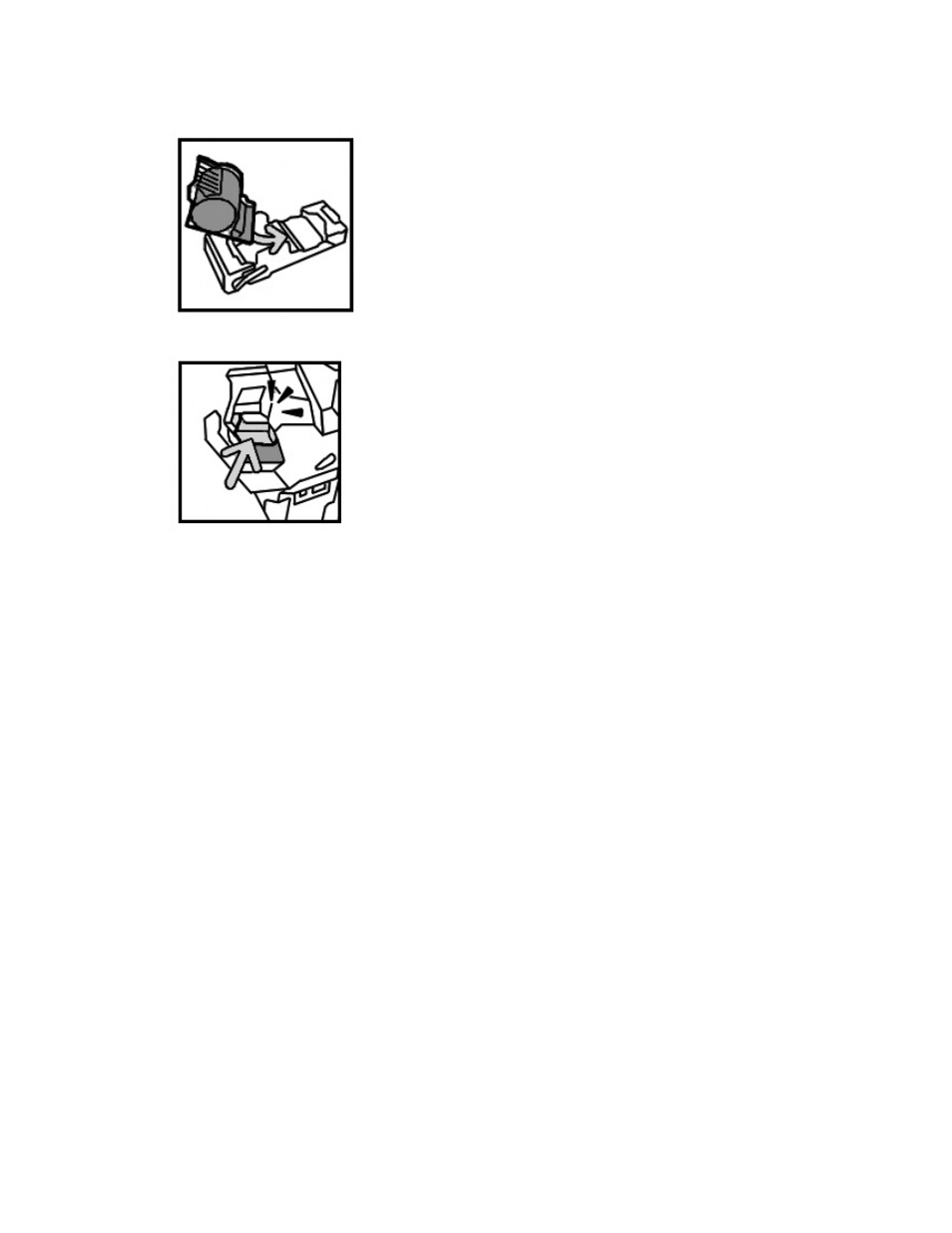
Maintenance
6-10
Xerox 4112/4127 EPS
User Guide
4.
Push a new staple case into the staple cartridge.
5.
Push the removed cartridge back to the original position until it clicks into place.
6.
Close the Right Cover on the Basic Finisher.
Note
A message will display and the machine will not operate if the right cover is open even
slightly.
This manual is related to the following products:
