Xerox 4112-4127 Enterprise Printing System-4612 User Manual
Page 65
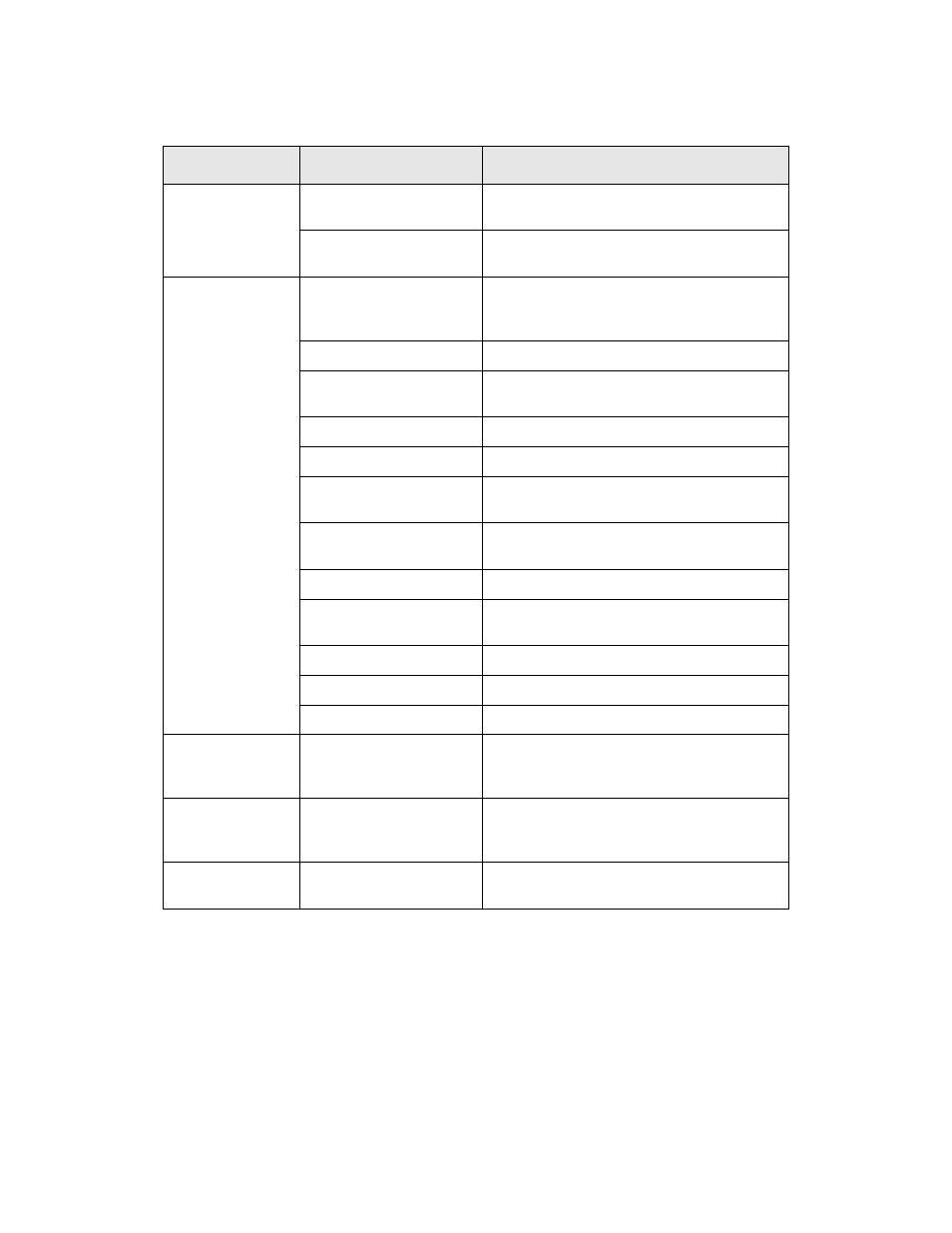
Machine Status
Xerox 4112/4127 EPS
5-5
User Guide
Refer to the following table for information about the various reports.
Report Category
Report Name
Description
Job Status
Job History Report
Lists data for the last 200 jobs recorded on the
machine. Jobs can be filtered by job type.
Error History Report
Lists the most recent errors that occurred in the
machine.
Printer Reports
Note: Some Report
Names may not be
available on your
system.
Configuration Report
Lists common settings, such as the hardware
configuration, network information, and current
feature settings.
PCL Settings List
Lists the PCL emulation mode settings.
PCL Macro List
Lists the macros registered for use with PCL
emulation.
PDF Settings List
Lists the settings for PDF print mode.
TIFF/JPEG Settings List
Lists the settings for TIFF/JPEG print mode.
TIFF/JPEG Logical Printers
List
Lists the settings for up to 20 logical printers
created in TIFF/JPEG print mode.
PostScript Logical Printers
List
Lists the logical printers created in PostScript
mode.
HP-GL/2 Settings List
Lists the HP-GL/2 emulation mode settings.
HP-GL/2 Logical Printers List
Lists the HP-GL/2 emulation mode settings stored
in memory.
Font List
Lists all fonts available on the machine.
PCL Font List
Lists the fonts available in PCL emulation mode.
PostScript Font List
Lists the PostScript fonts available.
Job Counter Report
(System
Administrator)
Job Counter Report
Lists the job counter reports for each feature.
Auditron Reports
(System
Administrator)
Meter Report (Print Jobs)
Lists the number of pages printed per user and by
all users. (Available when Accounting Type
feature is set to Accounting Disabled.)
Auditron Report (Print Jobs)
Lists Auditron reports for all print jobs completed
by the selected users.
