Paper jams inside body, Paper jams inside body -31 – Xerox 4112-4127 Enterprise Printing System-4612 User Manual
Page 133
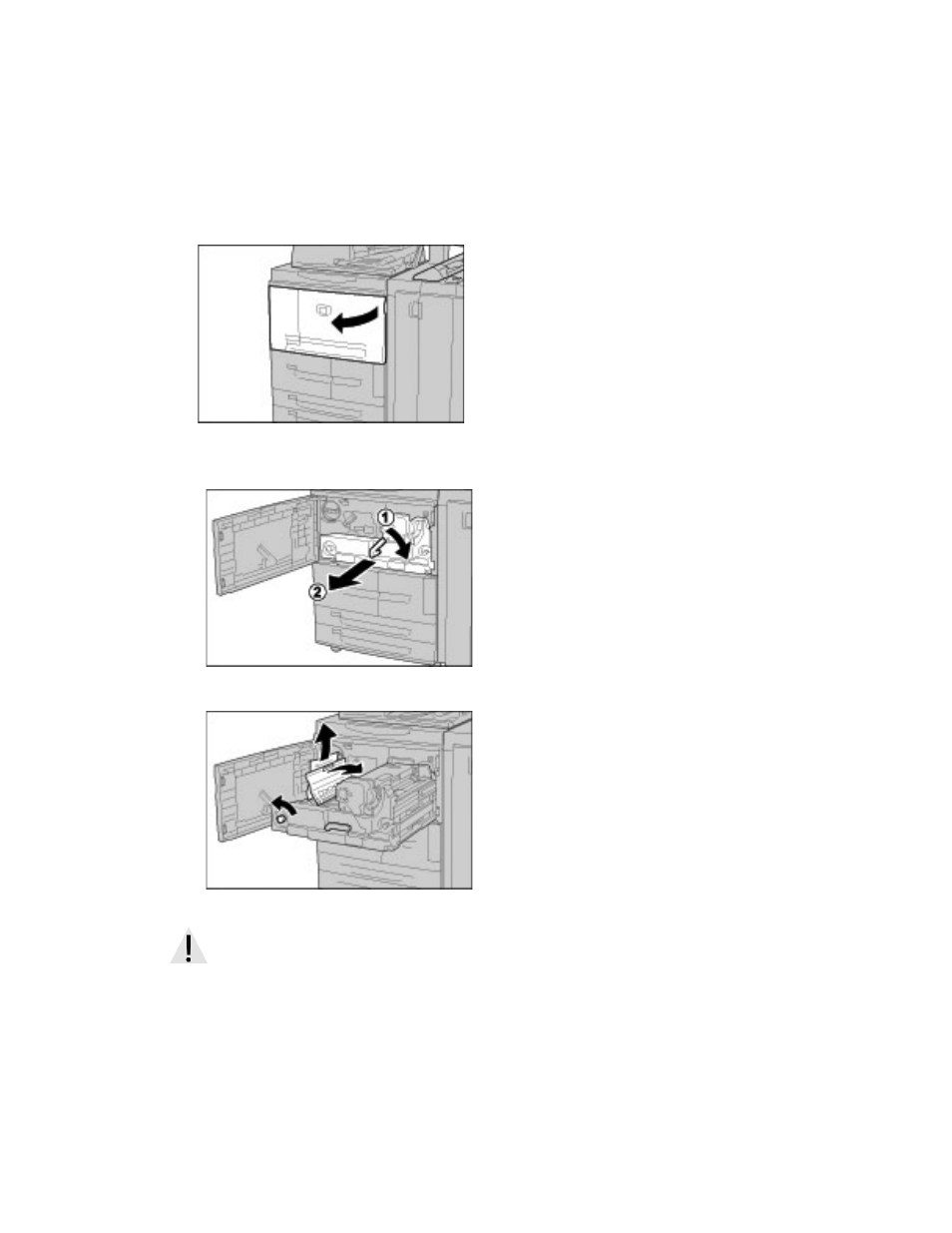
Problem Solving
Xerox 4112/4127 EPS
7-31
User Guide
Paper Jams inside body
Tip
Always ensure that all paper jams, including any small ripped pieces of paper, are cleared
before proceeding with your copy/print jobs.
1.
Make sure that the machine has stopped printing before opening the front cover.
2.
Turn the green lever at the center of the transfer module to the right until it is in the
horizontal position and then pull the transfer module out to the end.
3.
Lift up lever 2b to remove jammed paper. Then turn knob 2b to remove jammed paper.
4.
If the jam occurs at the top of the transfer module or inside the fuser unit:
a.
Open the Front cover.
b.
Unlock the unit by pushing down on lever 2.
c.
Pull the fuser drawer towards you until it stops.
d.
Remove the jammed paper by pulling it out towards the left. If the jammed paper
cannot be removed, then,
WARNING
Never touch a labeled area (found on the fuser unit or nearby) indicating “High Temperature” and
“Caution.” Contact can lead to burns.
