Xerox 4112-4127 Enterprise Printing System-4612 User Manual
Page 117
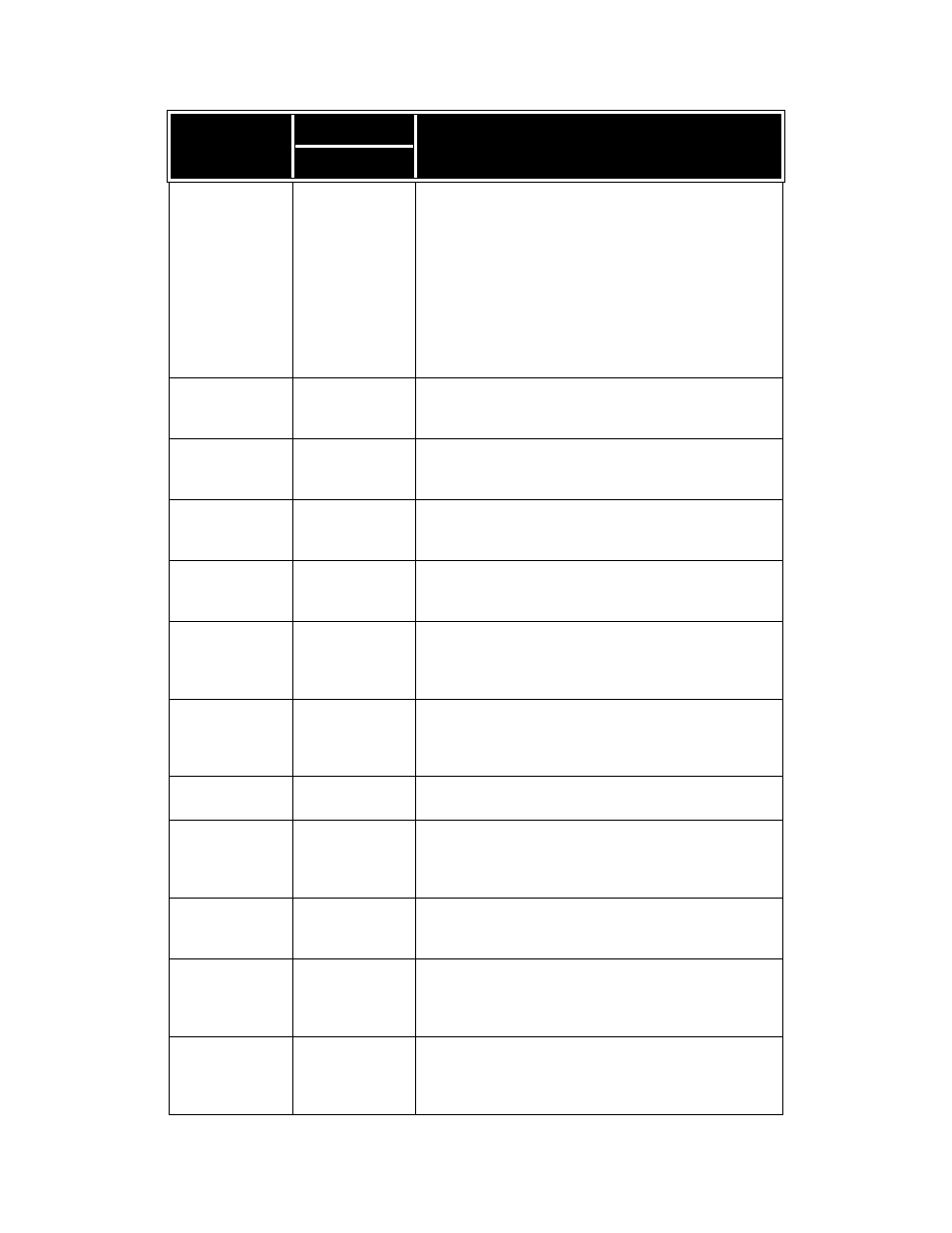
Problem Solving
Xerox 4112/4127 EPS
7-15
User Guide
016-721
P, O
Cause: An error occurred during print processing. Probable
cause is:
Printing was instructed by Automatic Tray Selection when
Paper Type Priority is set to Automatic Tray switching Off
for all paper in the Common Settings.
Remedy: When printing by Automatic Tray Selection, set one
of the paper types to a setting other than
Automatic Tray switching Off in Paper Type Priority.
Refer to “Paper Type Priority” in the System Administration
Guide.
016-722
P
Cause: Unsupported staple position is specified.
Remedy: Confirm the position, and specify the print data
again.
016-723
P
Cause: Unsupported punch position is specified.
Remedy: Confirm the position, and specify the print data
again.
016-732
P
Cause: Unable to use registered form specified by Emulation
with host.
Remedy: Resend the form data.
016-738
P
Cause: Booklet Creation is not applied to the specified paper.
Remedy: Specify the printable paper size for booklet
creation.
016-739
P
Cause: The specified document and paper size are an
unauthorized combination.
Remedy: Specify the combination of the printable document
and paper size for booklet creation.
016-740
P
Cause: Booklet Creation is not applied to the specified paper
tray.
Remedy: Specify the printable paper tray for booklet
creation.
016-746
P
Cause: An unsupported feature is included in received PDF.
Remedy: Print using printer driver.
016-748
P, O
Cause: Printing is not possible due to insufficient hard disk
space.
Remedy: Reduce the number of pages of print data, for
example, by dividing up the print data.
016-749
P
Cause: A PJL command syntax error occurred.
Remedy: Either confirm the print settings, or correct the PJL
command.
016-755
P
Cause: Attempted to process PDF file which was specified to
printing prohibited.
Remedy: Cancel the printing prohibited specification using
Adobe Reader and try to print again.
016-761
P
Cause: An error occurred during image processing.
Remedy: Set the Print Mode to Speed Priority and start
printing again. If this does not remedy the error, print in the
Ensure Print mode.
Error Code
Category
Cause and Remedy
Print/Other
