Loading transparencies in the ohcf, Loading transparencies in the ohcf -5 – Xerox 4112-4127 Enterprise Printing System-4612 User Manual
Page 181
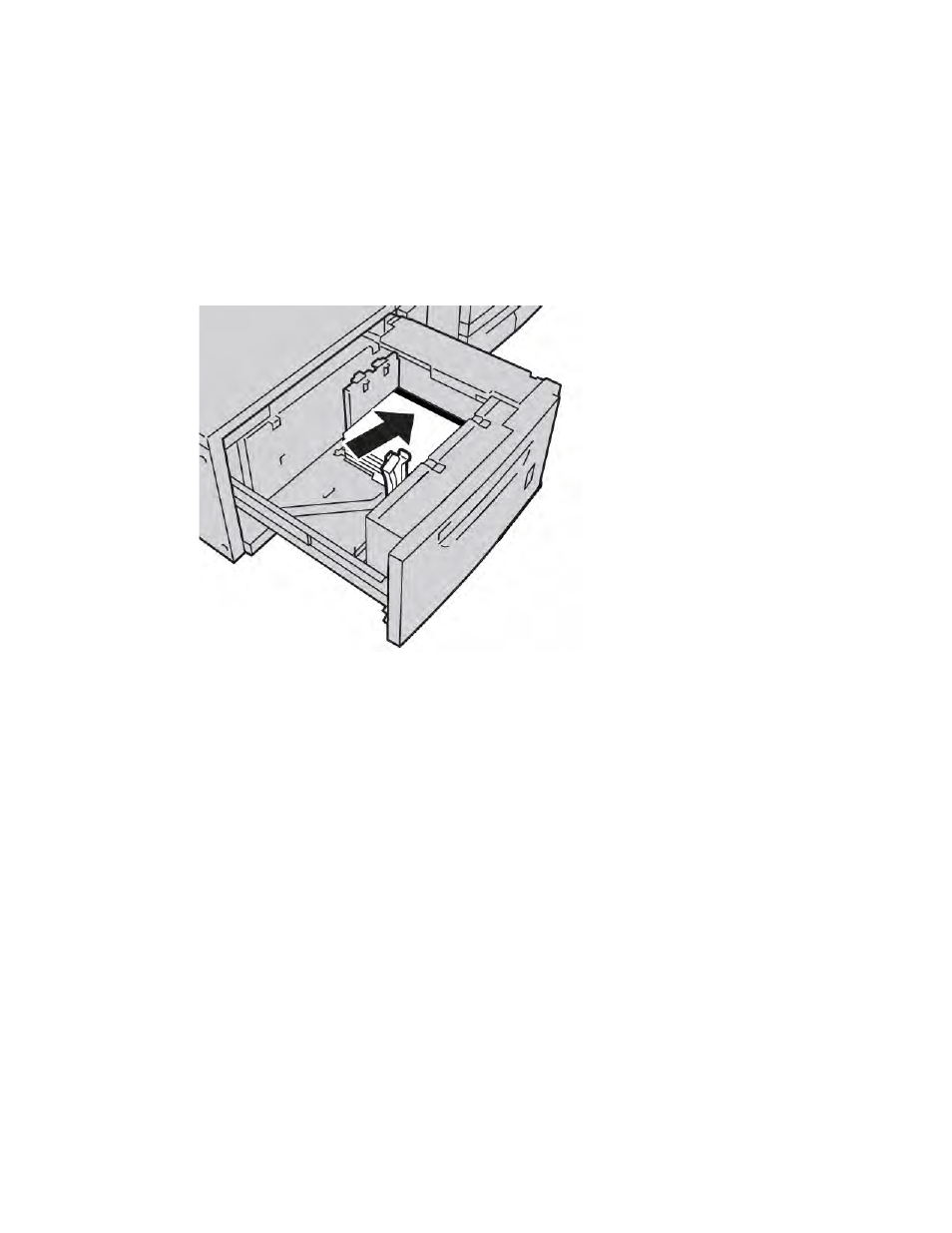
Addendum
Xerox 4112/4127 EPS
9-5
User Guide
Loading transparencies in the OHCF
Use the following procedure to load transparencies into either tray of the OHCF.
1.
Select the appropriate transparency stock for your job.
2.
Pull out the tray slowly until it stops.
3.
Fan the transparencies to stop them from sticking together before loading them into the
tray.
4.
Load transparencies on top of a small stack of the same-size paper and align the edge of
the transparencies against the right edge of the tray as shown in the following illustration:
5.
Adjust the paper guides by pressing in the guide release and carefully moving the Edge
Guide until it lightly touches the edge of the material in the tray.
Do not load materials above the MAX line located on the rear Edge Guide.
6.
If necessary, set the skew adjustment levers to the desired position for your print job; refer
Skew adjustment levers on page 9-8
7.
Gently push in the tray until it comes to a stop.
