Control panel, Paper path, Control panel -18 paper path -18 – Xerox 4112-4127 Enterprise Printing System-4612 User Manual
Page 194
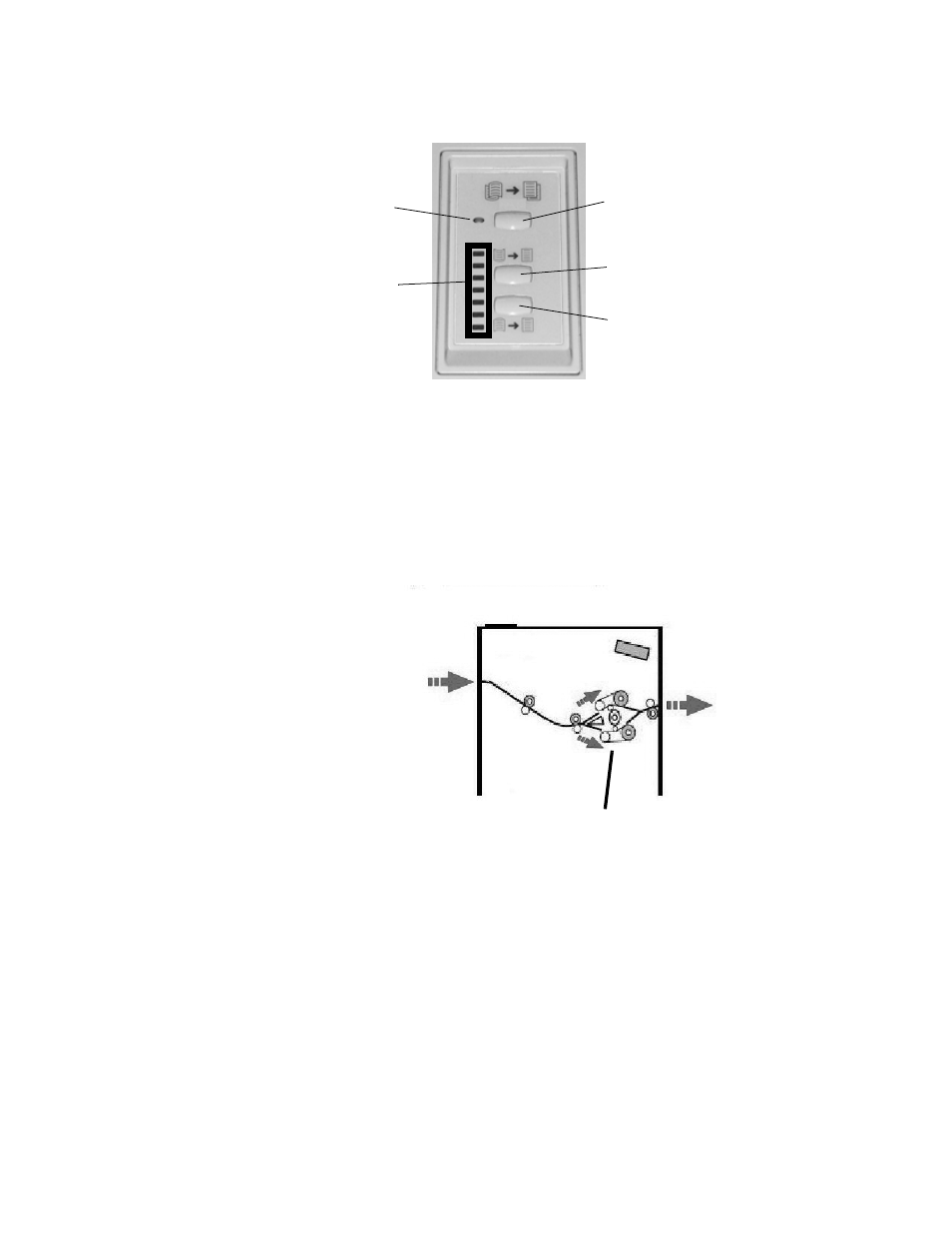
Addendum
9-18
Xerox 4112/4127 EPS
User Guide
Control Panel
The Control Panel consists of the following:
1.
Auto Curl button: This button selects the Auto Decurl function.
2.
Manual Curl Up button: This button selects the three values of manual up curl.
3.
Manual Curl Down button: This button selects the three values of manual down curl.
4.
Auto Curl indicator: This indicates the that the Auto Curl Mode is selected.
5.
Curl Up/Down Indicators: These indicate the amount of manual curl (up or down) that is selected.
Paper path
As media enters the IM, it is fed to the Decurler for curl correction. The Decurler has both upper
and lower decurl rolls that apply pressure to the media based upon the following:
•
System default
•
Decurl selections made in tools-mode on the UI
•
Manual selections made at the Decurler Control Panel.
Based on the decurl settings, the Decurler Gate routes the paper to either the up-curl (Cupped)
path, or the down-curl (Bridged) path. The degree of pressure is applied independently to the
upward and downward Decurler arms.
From the decurler, the print media is cooled and routed from the IM to the HCS and other
connected finishing devices.
1
2
3
4
5
From IOT
To HCS /
Finisher
Decurler
