Xerox 4112-4127 Enterprise Printing System-4612 User Manual
Page 94
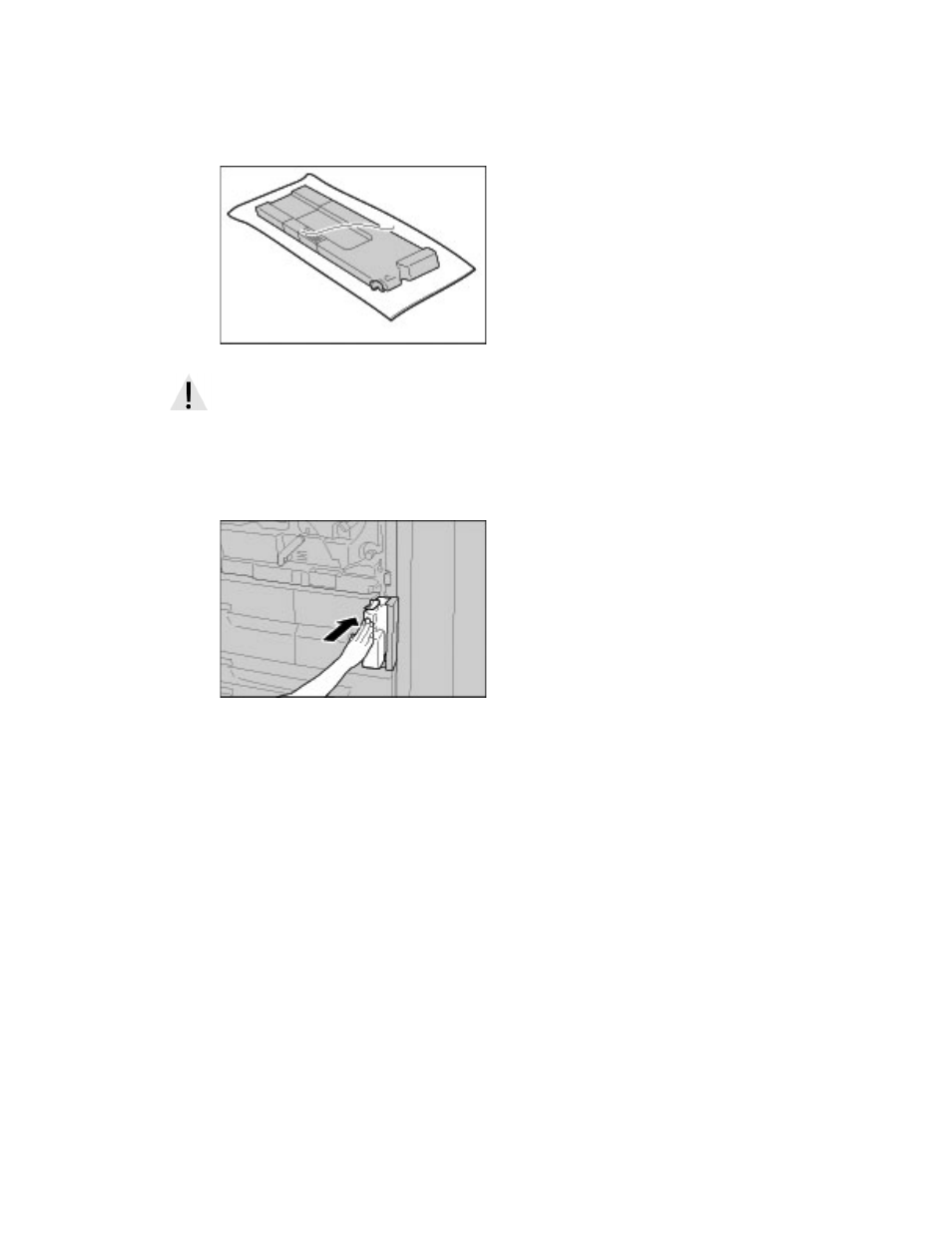
Maintenance
6-8
Xerox 4112/4127 EPS
User Guide
5.
Hold the used container firmly with both hands and put it into the plastic bag, which is
provided with the new container. Close the bag and dispose of the container according to
your local regulations.
6.
Remove the new container from its packaging.
7.
Do not grip the container handle. Grasp the top, middle part of the new container and slide
it into the machine until it snaps into position.
8.
Close the Waste Toner Container Cover.
9.
Close the Front Cover.
Note
A message will display and the machine will not operate if the front cover is open even
slightly.
Note
The number of pages stated in the messages dialog refers to using 8.5 x 11 in./A4 paper
and is only an estimate which can vary depending on conditions such as the content, paper
size, paper type, and the computer environment.
WARNING
Never throw a toner cartridge into an open flame since the toner remaining in the cartridge can
cause an explosion.
