Xerox 4112-4127 Enterprise Printing System-4612 User Manual
Page 53
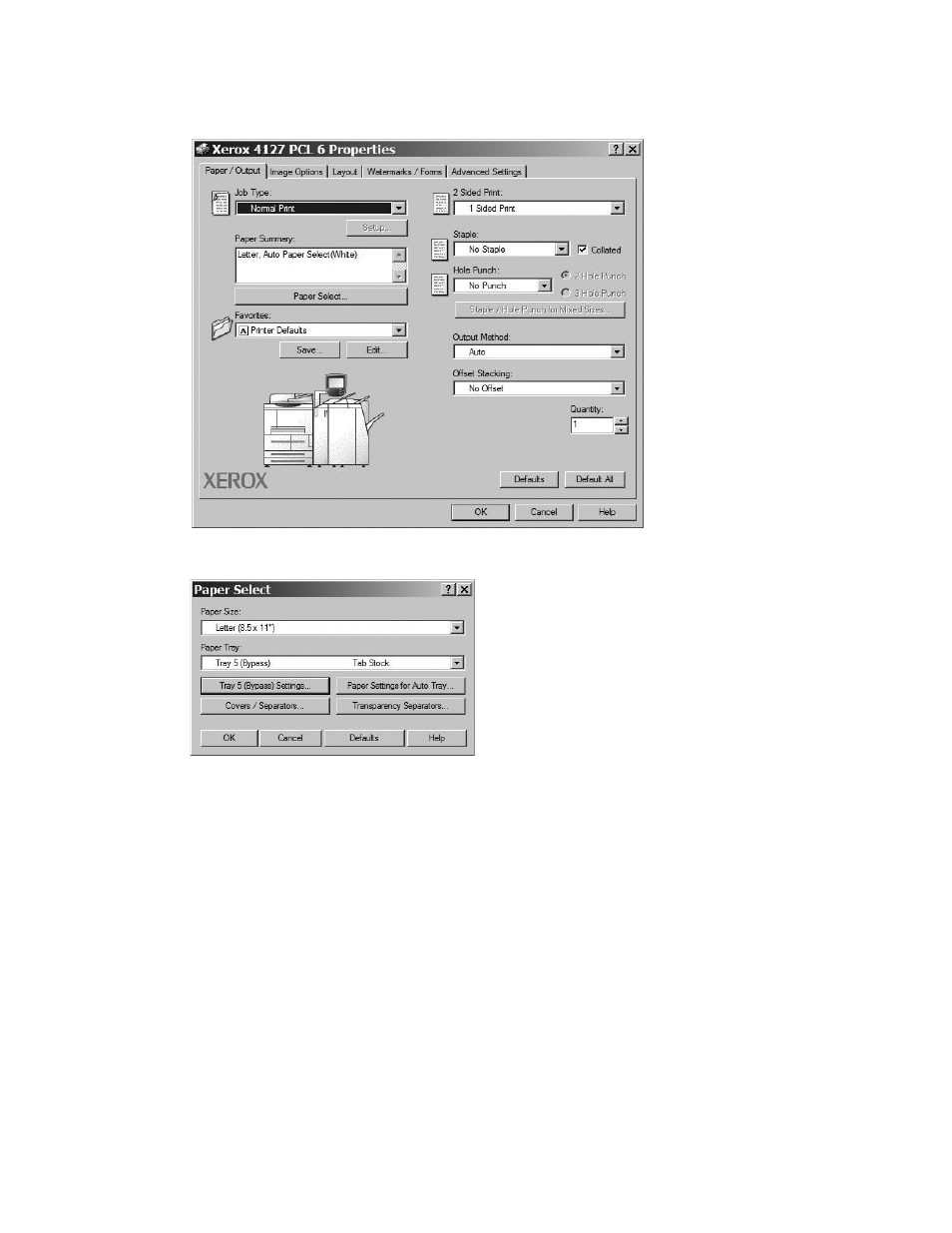
Computer operations
Xerox 4112/4127 EPS
3-11
User Guide
6.
Select Properties and select the Paper/Output tab.
7.
Click the Paper Select button.
8.
If Tray 3 or Tray 4 is being used for the tab stock, then select Paper Settings for Auto Tray
and choose Tab Stock for the paper type.
9.
If Tray 5 (Bypass) is being used for the tab stock, then select Tray 5 (Bypass) Settings and
choose Tab Stock for the paper type.
10. Select OK twice to return to the Properties screen.
This manual is related to the following products:
