Job status, Job status overview, Job status -1 – Xerox 4112-4127 Enterprise Printing System-4612 User Manual
Page 57: Job status overview -1
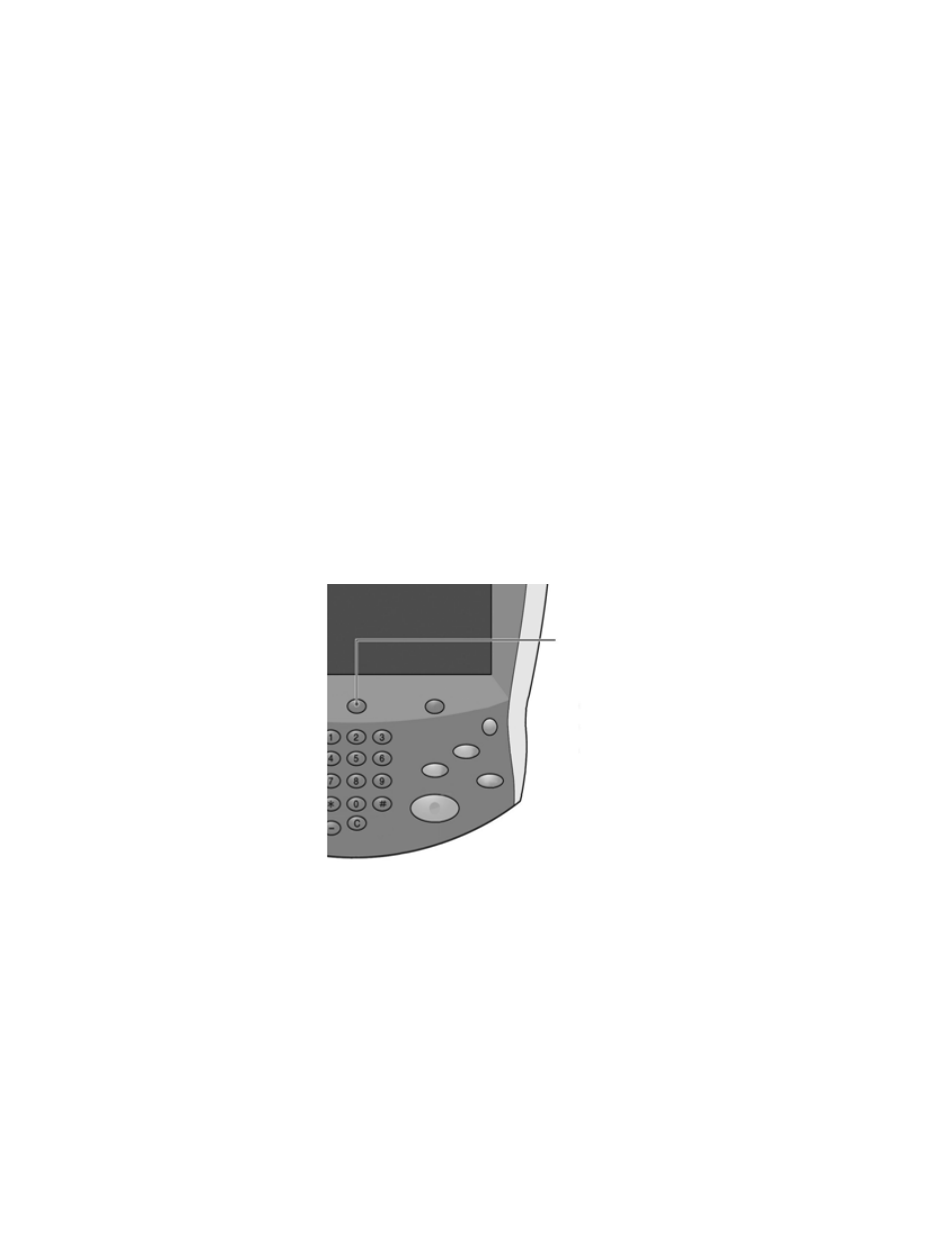
Xerox 4112/4127 EPS
4-1
User Guide
4
Job Status
KeyPoint
The User Interface (UI) screens shown in this guide may or may not reflect the screens
displayed on your system. The UI screens vary from system to system and from
marketplace to marketplace. Therefore, the UI screens in this guide are a representation of
the type of screens that may be seen on your particular system.
Job Status overview
The Job Status feature lets you check active, pending, and completed jobs. You can also cancel
printing or print pending-print jobs.
You can access the Job Status area by pressing the Job Status button on the control panel.
Job Status
button
This manual is related to the following products:
