Xerox 4112-4127 Enterprise Printing System-4612 User Manual
Page 123
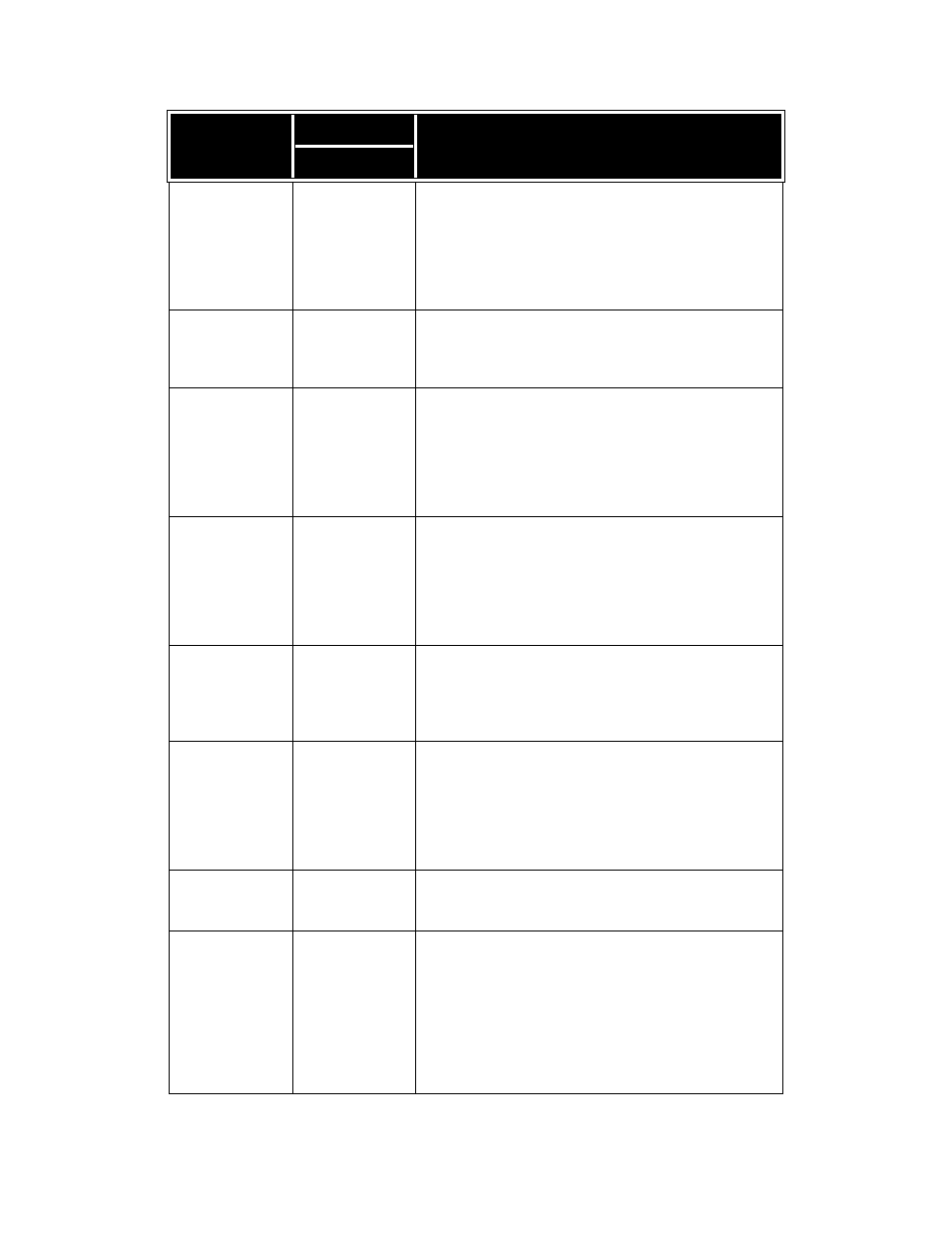
Problem Solving
Xerox 4112/4127 EPS
7-21
User Guide
127-212
P, O
Cause: Detected an internal print check error by the FreeFlow
Print Services Controller.
Remedy: Remove and reinsert the command/video cable
between the FreeFlow Print Services Controller and the
printer. Power off and on both the printer and the FreeFlow
Print Services Controller. If the problem persists, call the
Customer Support Center.
127-213
P, O
Cause: Detected a mismatch with the software version of the
FreeFlow Print Services Controller.
Remedy: Contact the Customer Support Center for
information and/or instructions to remedy the problem.
127-220
P, O
Cause: Detected a communication error of the video system
by the FreeFlow Print Services Controller.
Remedy: Remove and reinsert the cable connection between
the printer and the FreeFlow Print Services Controller. Power
off and on both the printer and the FreeFlow Print Services
Controller. If the problem persists, call the Customer Support
Center
127-221
P, O
Cause: Detected a communication error by the FreeFlow
Print Services Controller.
Remedy: Remove and reinsert the cable connection between
the printer and the FreeFlow Print Services Controller. Power
off and on both the printer and the FreeFlow Print Services
Controller. If the problem persists, call the Customer Support
Center.
127-311
P, O
Cause: Detected a fatal error by the FreeFlow Print Services
Controller.
Remedy: Power on/off both the FreeFlow Print Services
Controller and the printer. If the problem persists, contact
the Customer Support Center.
A malfunction
occurred. Power-
cycle the machine.
(xxx-yyy)
P, O
Cause: An error occurred.
Remedy: Turn off the power, wait until the Control Panel
display goes dark and then turn on power again.
If the message persists, record the displayed contents for
(xxx-yyy). Switch off the machine immediately, wait for the
Control Panel display to go dark and contact the Customer
Support Center.
Completed with an
error.
(xxx-yyy)
P, O
Cause: An error occurred and the job completed.
Remedy: Retry operation after waiting for a period.
A fault has
occurred. The
machine has
rebooted. Select
Close. When in
doubt, report the
malfunction to our
Call Center.
(xxx-yyy)
P, O
Cause: An auto-recoverable internal error occurred and the
machine restarted automatically.
Remedy: Select the Close button. The machine is operating
normally now. If the error persists, call contact the Customer
Support Center.
Error Code
Category
Cause and Remedy
Print/Other
