Paper and other media, Overview, Loading paper into trays – Xerox 4112-4127 Enterprise Printing System-4612 User Manual
Page 21: Guidelines for loading paper into trays, Paper and other media -1, Overview -1 loading paper into trays -1, Guidelines for loading paper into trays -1
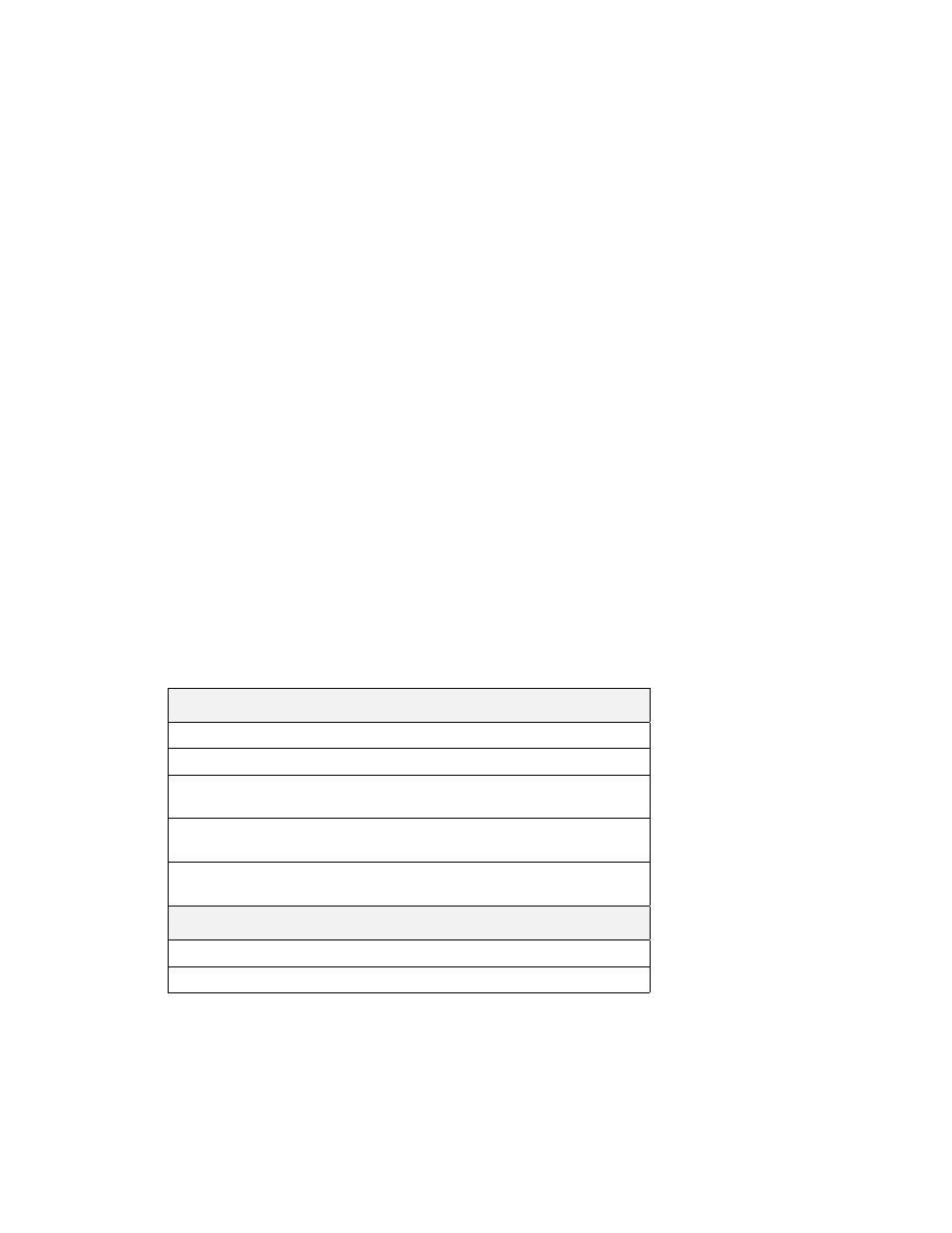
Xerox 4112/4127 EPS
2-1
User Guide
2
Paper and other
Media
Overview
KeyPoint
The User Interface (UI) screens shown in this guide may or may not reflect the screens
displayed on your system. The UI screens vary from system to system and from
marketplace to marketplace. Therefore, the UI screens in this guide are a representation of
the type of screens that may be seen on your particular system.
Note
Use Xerox recommended paper to avoid: paper jams, reduced print quality, malfunctions
and other printer problems.
Loading Paper into Trays
Guidelines for Loading Paper into Trays
Do:
•
Align the stack of paper before setting it in the tray.
•
Fan transparencies and label paper before loading it into trays
•
Fan transparencies output every 20 sheets to prevent them from sticking
together.
•
After loading paper, affix the paper size label to the front of the tray to
indicate the paper size currently in the tray.
•
Configure the paper tray attributes to match the attributes of the paper
loaded in the tray.
Don’t:
•
Use paper that is folded, creased, waved, curled, or heavily warped.
•
Load mixed paper sizes together into the tray.
