Xerox 4112-4127 Enterprise Printing System-4612 User Manual
Page 116
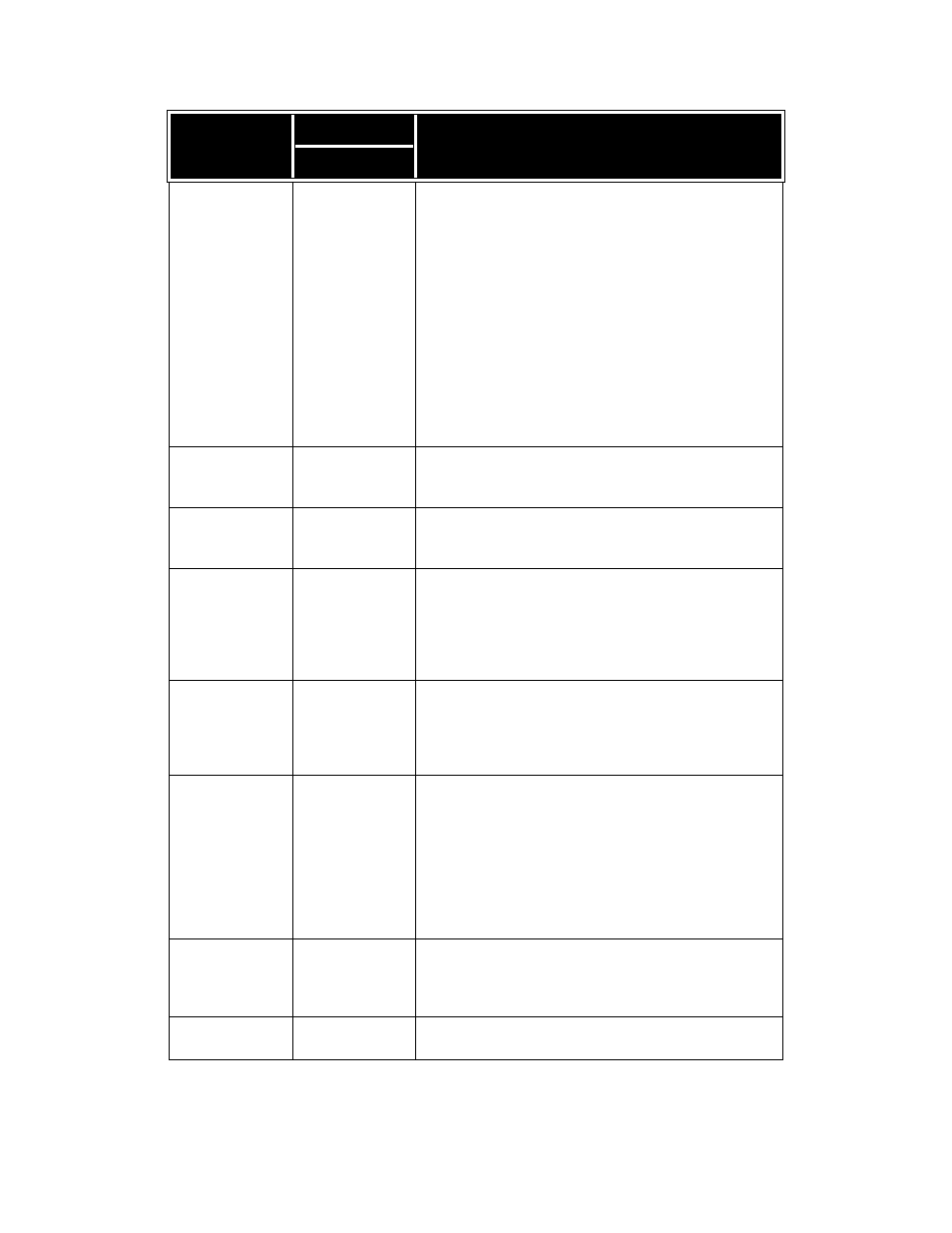
Problem Solving
7-14
Xerox 4112/4127 EPS
User Guide
012-248
012-250
012-251
012-252
012-253
012-254
012-255
012-260
012-264
012-265
012-282
012-283
012-284
012-285
012-291
O
012-400
O
Cause: Staple Waste Container Near Full.
Remedy: Follow the procedures to remove and replace the
staple waste container in the finisher.
012-949
O
Cause: Finisher Punch Scrap Container is not attached.
Remedy: Check that the punch scrape container is installed
in the finisher and inserted correctly.
016-210
016-211
016-212
016-213
016-214
016-215
O
Cause: An error occurred in the software settings.
Remedy: Power-cycle the printer. Contact the Customer
Support Center.
016-701
P
Cause: PCL print data could not be processed as there was
insufficient memory.
Remedy: Reduce resolution, cancel 2 Sided printing or N up,
and try to print again.
Refer to the online help for the print driver.
016-702
P
Cause: PCL print data could not be processed as there was
insufficient print page buffer.
Remedy: Take one of the following actions:
Set Print Mode to Speed Priority.
Use Ensure Print.
Increase the size of the print page buffer.
Add on memory.
For information about print modes and print guarantees,
refer to the online help for the print driver.
016-708
O
Cause: Annotation is not possible due to insufficient hard
disk space.
Remedy: Remove unnecessary data from the hard disk to
increase free disk space.
016-709
P
Cause: An error occurred during PCL processing.
Remedy: Retry printing.
Error Code
Category
Cause and Remedy
Print/Other
