Toner cartridge replacement procedure, Toner cartridge replacement procedure -4 – Xerox 4112-4127 Enterprise Printing System-4612 User Manual
Page 90
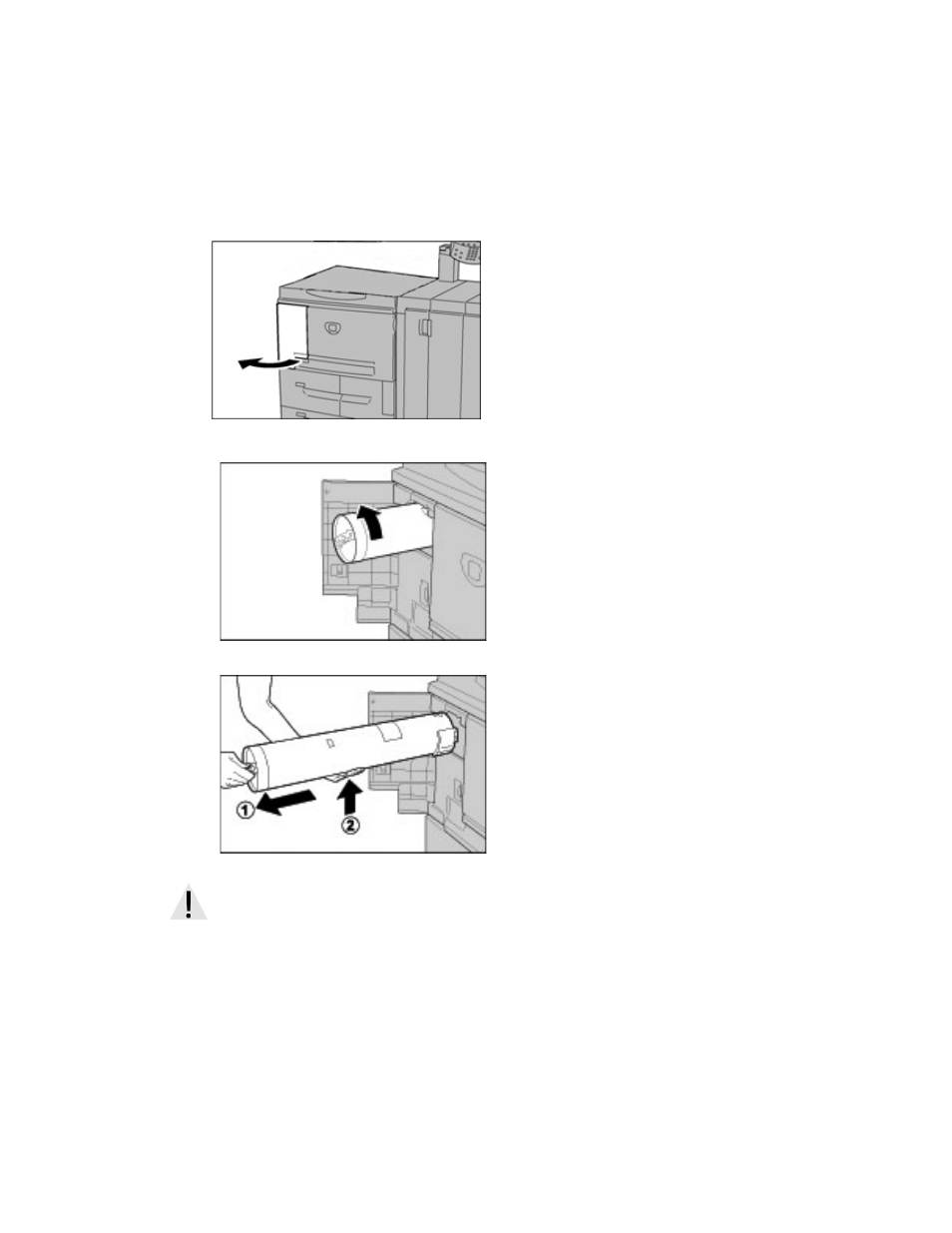
Maintenance
6-4
Xerox 4112/4127 EPS
User Guide
Toner Cartridge Replacement Procedure
A message displays on the Touch Screen when it is time to replace the Toner cartridge. If you
continue copying or printing without replacing the Toner cartridge, the machine stops after
copying or printing approximately 5,000 sheets.
1.
Open the left cover of the machine.
2.
Rotate the toner cartridge to the left until it aligns with the unlock indicator.
3.
Pull out the toner cartridge slowly and then lift to remove it.
KeyPoint
Dispose of the empty Toner Cartridge in accordance with your local regulations.
WARNING
Never throw a toner cartridge into an open flame since the toner remaining in the cartridge can
cause an explosion.
This manual is related to the following products:
