Error codes, Other errors, Error codes -13 – Xerox 4112-4127 Enterprise Printing System-4612 User Manual
Page 115: Other errors -13
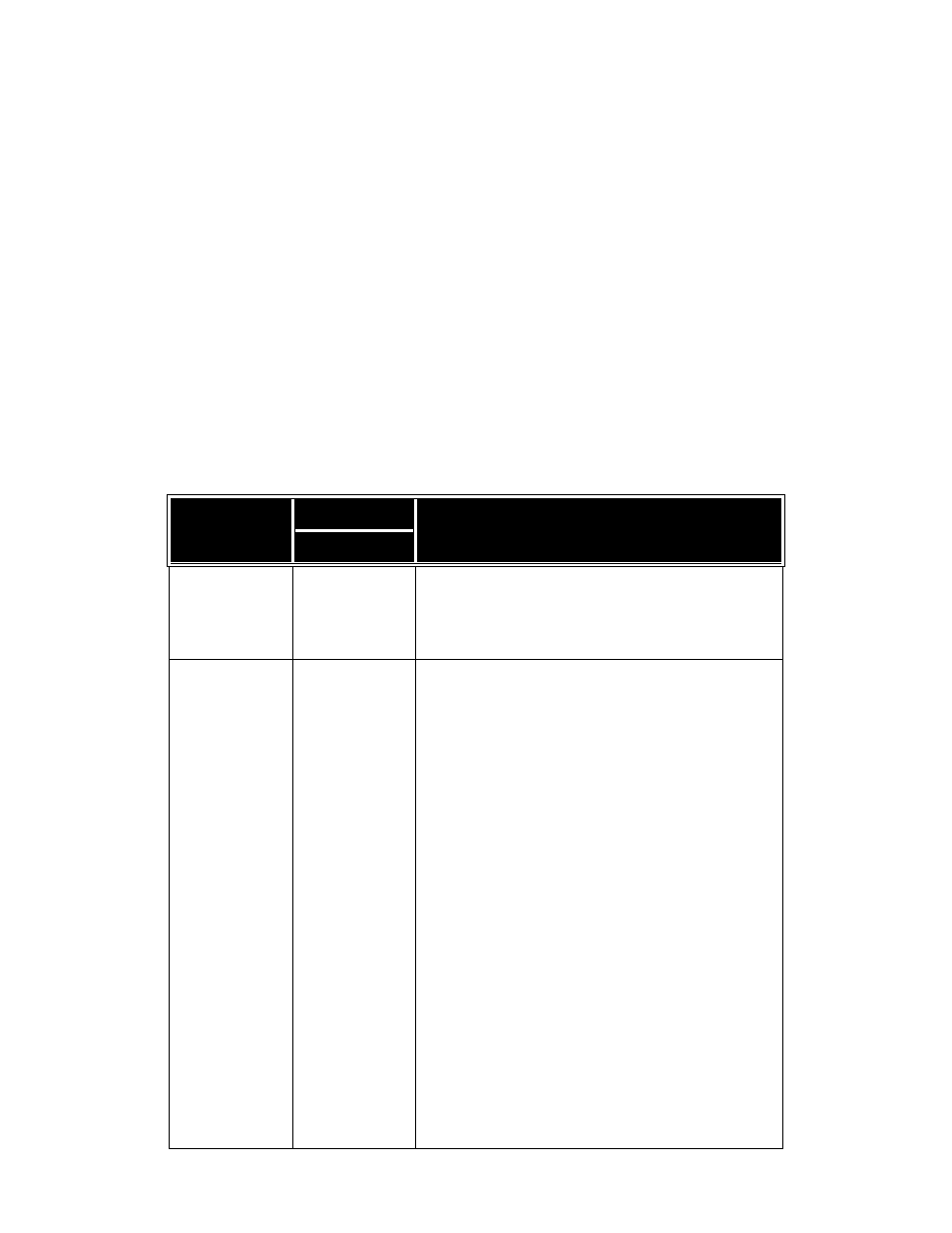
Problem Solving
Xerox 4112/4127 EPS
7-13
User Guide
Error Codes
If an error caused the printing to end abnormally or a malfunction occurred in the printer, then
an error message code (***-***) is displayed.
Refer to the following table for error codes and information on how to rectify the problem. If an
error code not described in the following tables is displayed, or the problem persists even after
you have tried the following solutions, contact the Customer Support Center.
Tip
If an error code is displayed, all print data of the printer as well as print data stored in the built-
in memory of the machine is discarded.
Errors are divided into the following Categories:
•
P: Print
•
O: Others Problems
Other Errors
Error Code
Category
Cause and Remedy
Print/Other
003-761
P
Cause: The paper size of the tray selected for auto tray is
different from the paper size of the tray selected for Auto
Repeat.
Remedy: Change the paper size for the tray, or change the
Paper Type Priority settings.
012-211
012-212
012-213
012-214
012-215
012-216
012-217
012-218
012-219
012-221
012-223
012-225
012-226
012-227
012-228
012-229
012-230
012-235
012-236
012-237
012-238
012-239
012-240
012-241
012-243
012-246
012-247
O
Cause: Finisher malfunctioned.
Remedy: Power-cycle the machine. If the finisher error is not
corrected by performing the relevant remedy, contact the
Customer Support Center.
