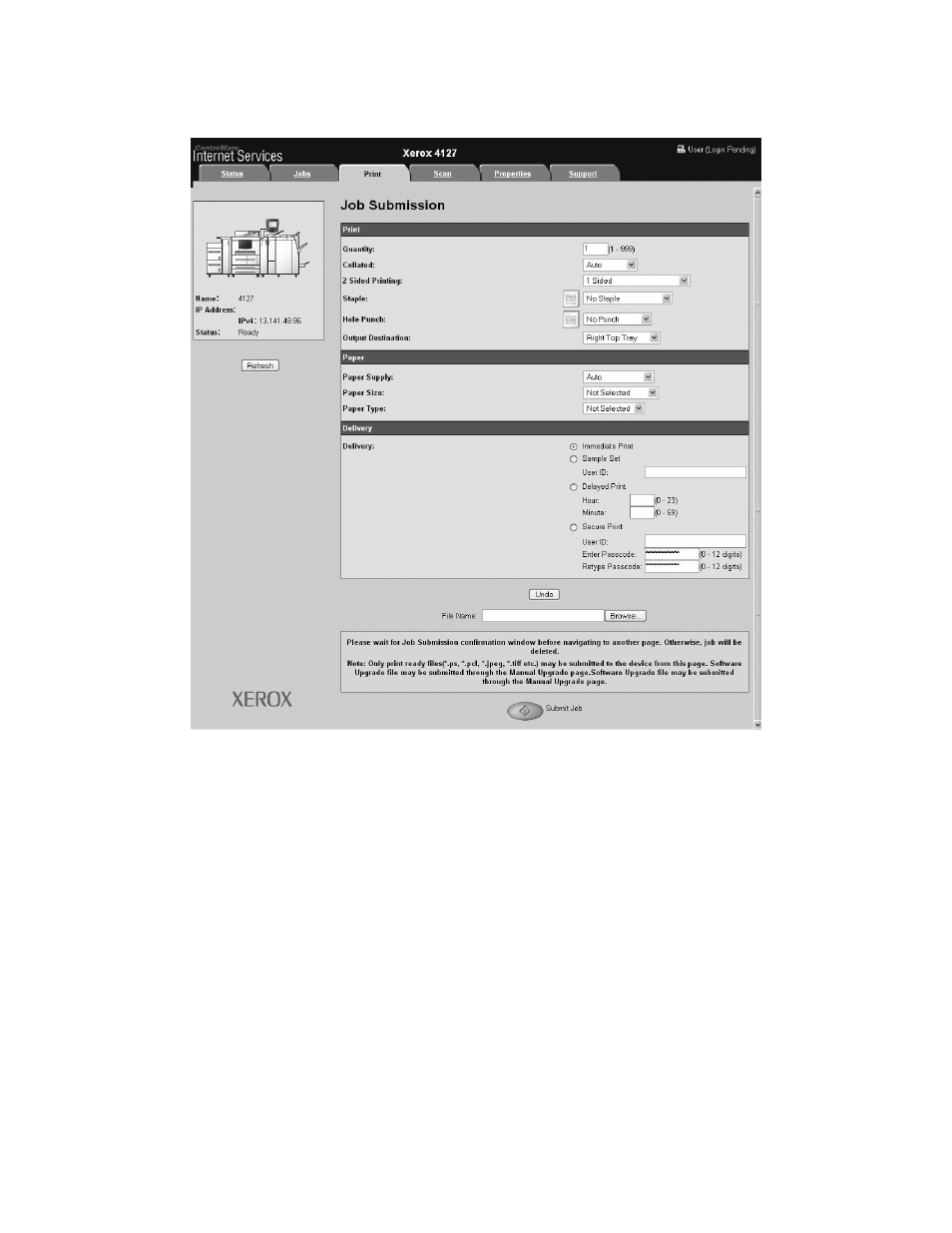
Computer operations
3-6
Xerox 4112/4127 EPS
User Guide
3.
From the CentreWare Internet Services screen, select the Print tab.
4.
Select a file to print by clicking the Browse button and navigating to the desired file.
5.
Select your desired print options.
6.
Select the Submit Job button to print the job.