The faults tab, Current faults, The faults tab -20 – Xerox 4112-4127 Enterprise Printing System-4612 User Manual
Page 80: Current faults -20
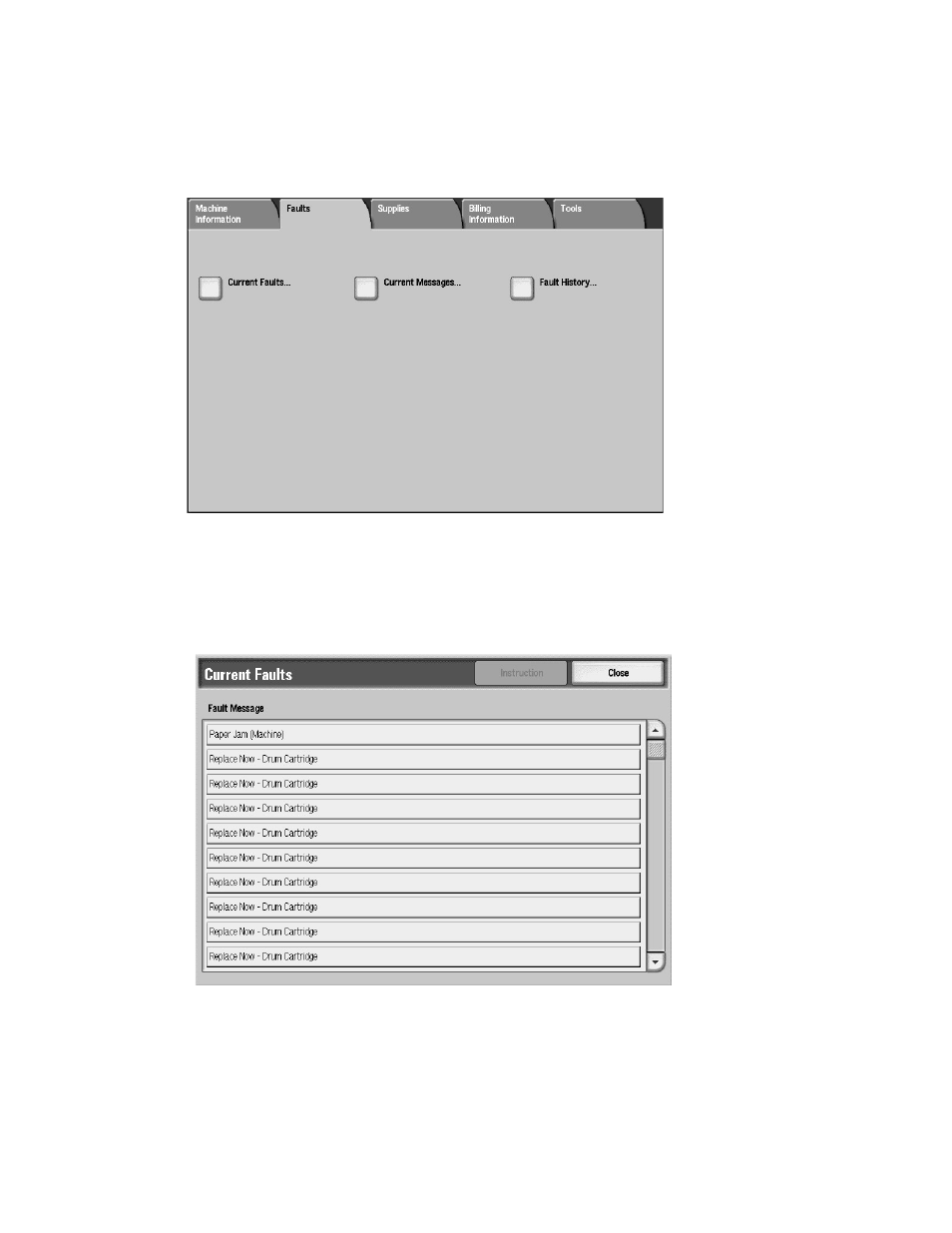
Machine Status
5-20
Xerox 4112/4127 EPS
User Guide
The Faults tab
The Faults tab provides access to fault information and messages.
Current Faults
Select the Current Faults button to view a list of machine faults that are currently affecting the
printer.
1.
Select Current Faults on the Faults screen.
2.
Select a fault message from the list.
3.
Select Instructions.
4.
Follow the instructions to fix the error.
This manual is related to the following products:
