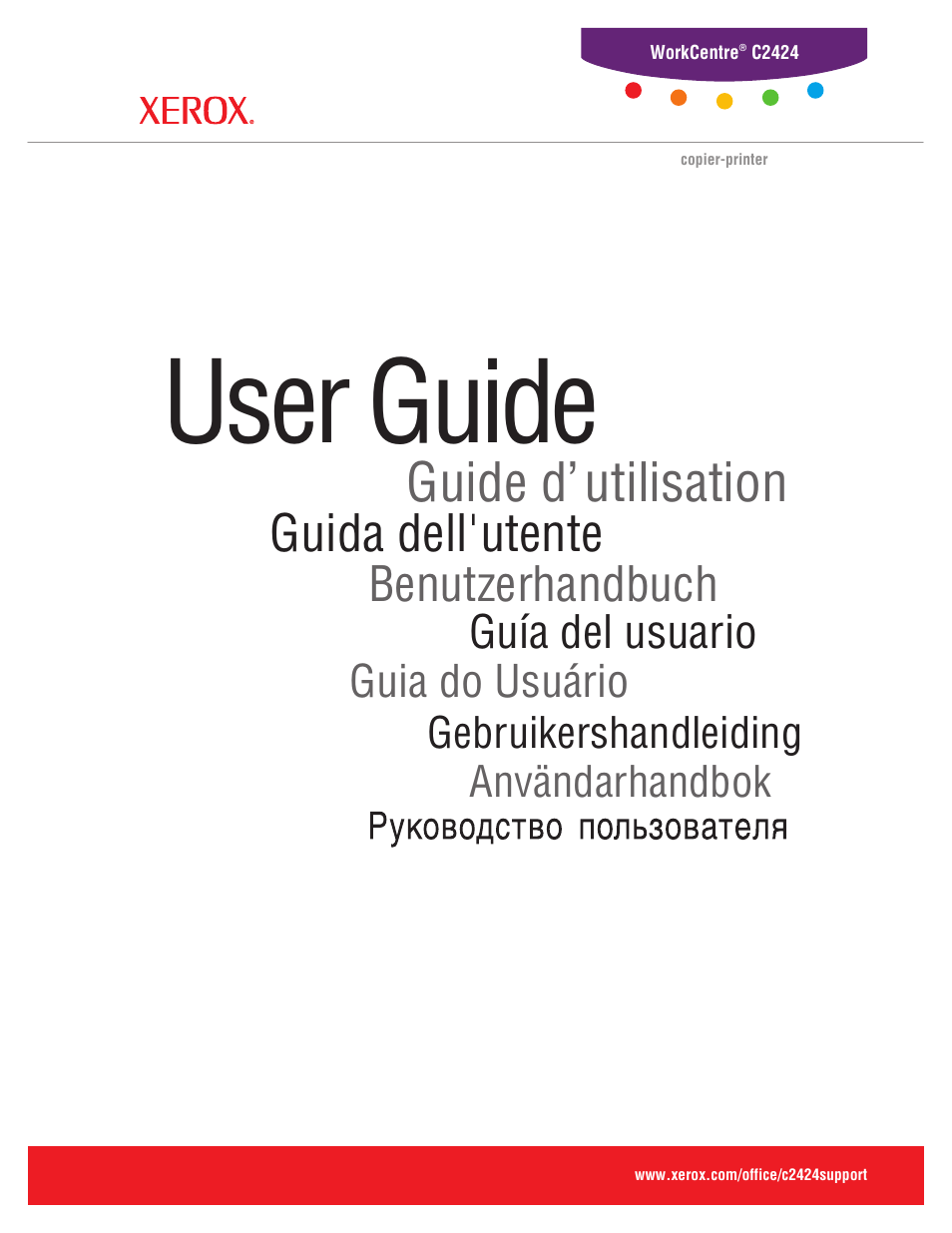Xerox WorkCentre C2424-3833 User Manual
User guide, Guide d’utilisation, Guida dell'utente
This manual is related to the following products:
Table of contents
Document Outline
- Contents
- Features
- System Tour
- The Control Panel
- Managing Your System
- System Settings
- Controlling the Printing of the Startup Page
- Changing the Power Saver Timeout
- Changing Intelligent Ready Mode
- Locking the Control Panel Menus
- Changing the Load Paper Timeout
- Adjusting Control Panel Brightness
- Adjusting Control Panel Contrast
- Setting the Control Panel Language
- Setting the System Date and Time
- Loading Media
- Copying
- Scanning
- Basic Scanning
- Installing the Scan Driver
- Adjusting Scanning Options
- Setting Up a Private Folder for Scanning
- Setting the Scan Destination
- Setting the Scan Resolution
- Automatically Suppressing Background Variations
- Selecting Color or Black and White Images
- Specifying 1-Sided or 2-Sided Originals
- Specifying the Original Type
- Setting the Original Size
- Setting a Scan Password for Your Computer (Windows Only)
- Calibrating the Scanner
- Retrieving Images
- Managing Files and Controlling Scanning Options
- Printing
- Basic Printing
- Print Fonts
- Adjusting Printing Options
- Automatic 2-Sided Printing
- Transparencies
- Envelopes
- Labels, Business Cards, and Index Cards
- Specialty Paper
- Custom Size Paper
- Advanced Options
- Selecting Print-Quality Modes
- Adjusting Color Using TekColor Corrections
- Printing in Black and White
- Printing Multiple Pages to a Single Sheet (N-Up)
- Printing Booklets
- Printing Separation Pages
- Printing Cover Pages
- Scaling
- Printing Watermarks
- Printing Negative and Mirror Images
- Smoothing Images
- Printing Secure, Proof, and Saved Print Jobs
- Networking
- Connections and Internet Protocol (TCP/IP)
- Device Management Software
- Windows 2000, Windows XP, and Windows Server 2003
- Windows NT 4.x
- Windows 98 and Windows Me
- Macintosh
- Requirements
- Quick CD-ROM Install Steps
- Enabling and Using EtherTalk for Mac OS 9.x
- Enabling and Using TCP/IP for Mac OS 9.x
- Enabling or Using TCP/IP or AppleTalk for Mac OS X, Version 10.1 and Higher
- Macintosh Troubleshooting (Mac OS 9.x, Mac OS X, Version 10.1 and Higher)
- infoSMART Knowledge Base Documents (English only)
- Novell NetWare
- UNIX (Linux)
- Troubleshooting
- User Safety
- System Specifications
- Regulatory Information
- Illegal Copying
- Material Safety Data Sheet
- Product Recycling and Disposal
- Index