Front view, Side view, Front view -3 side view -3 – Xerox WorkCentre C2424-3833 User Manual
Page 12
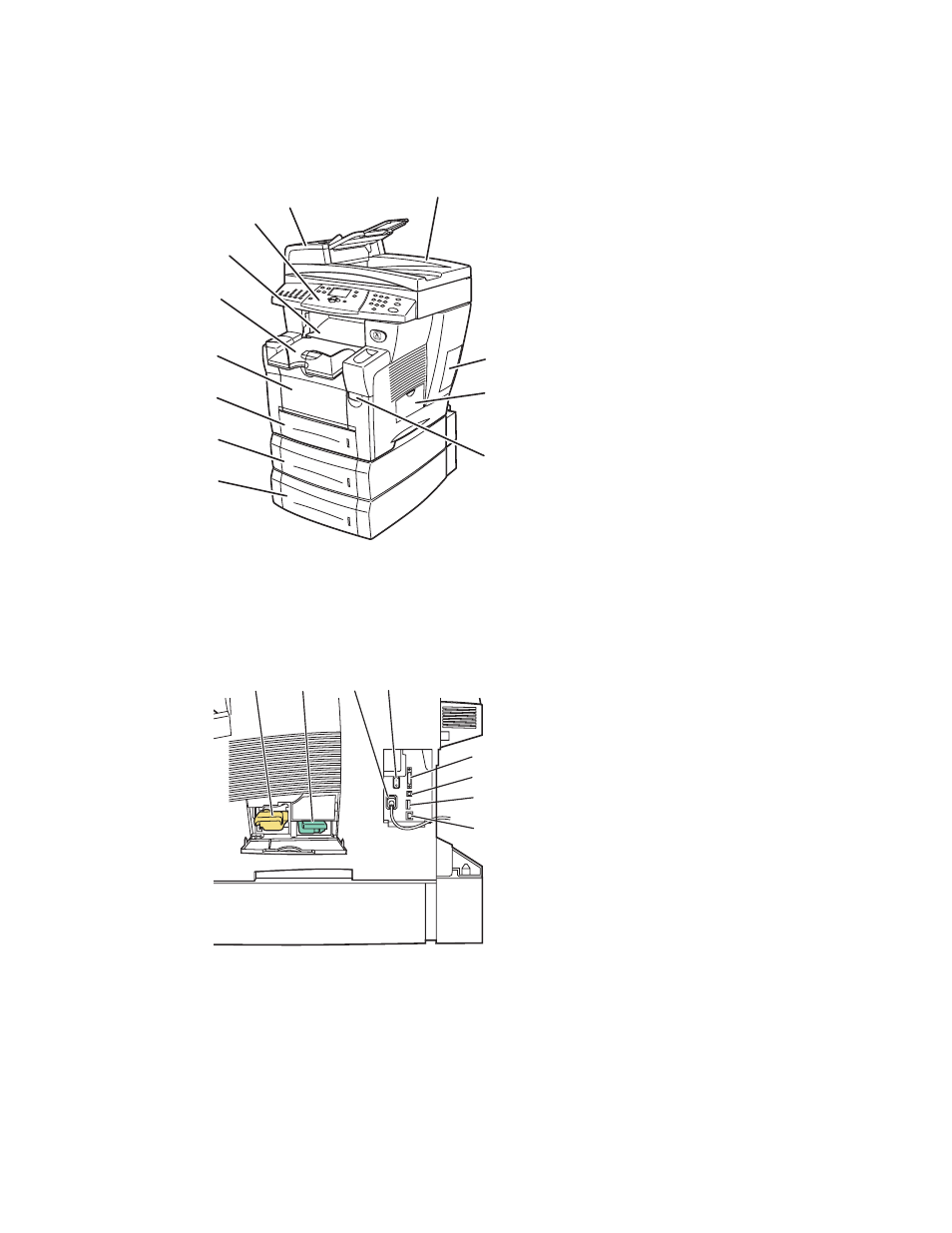
System Tour
WorkCentre® C2424 Copier-Printer
1-3
Front View
Side View
1.
Tray 4 (optional)
2.
Tray 3 (optional)
3.
Tray 2
4.
Tray 1
5.
Output tray
6.
Exit cover
7.
Control panel
8.
Document feeder access cover
9.
Duplex automatic document feeder
10.
Interface cover
11.
Side door
12.
Front cover release (product serial
number is behind the front cover)
1.
Maintenance kit
2.
Waste tray
3.
Power cord connection
4.
Power switch
5.
Scanner cable connection
6.
USB connection
7.
Configuration card
8.
Ethernet 10/100 Base-T connection
2424-080
1
2
3
4
5
6
9
10
11
12
7
8
2424-081
5
6
7
8
1
2
3
4
This manual is related to the following products:
