Automatic image density control (aidc), Color matching – Konica Minolta Magicolor 7300 User Manual
Page 79
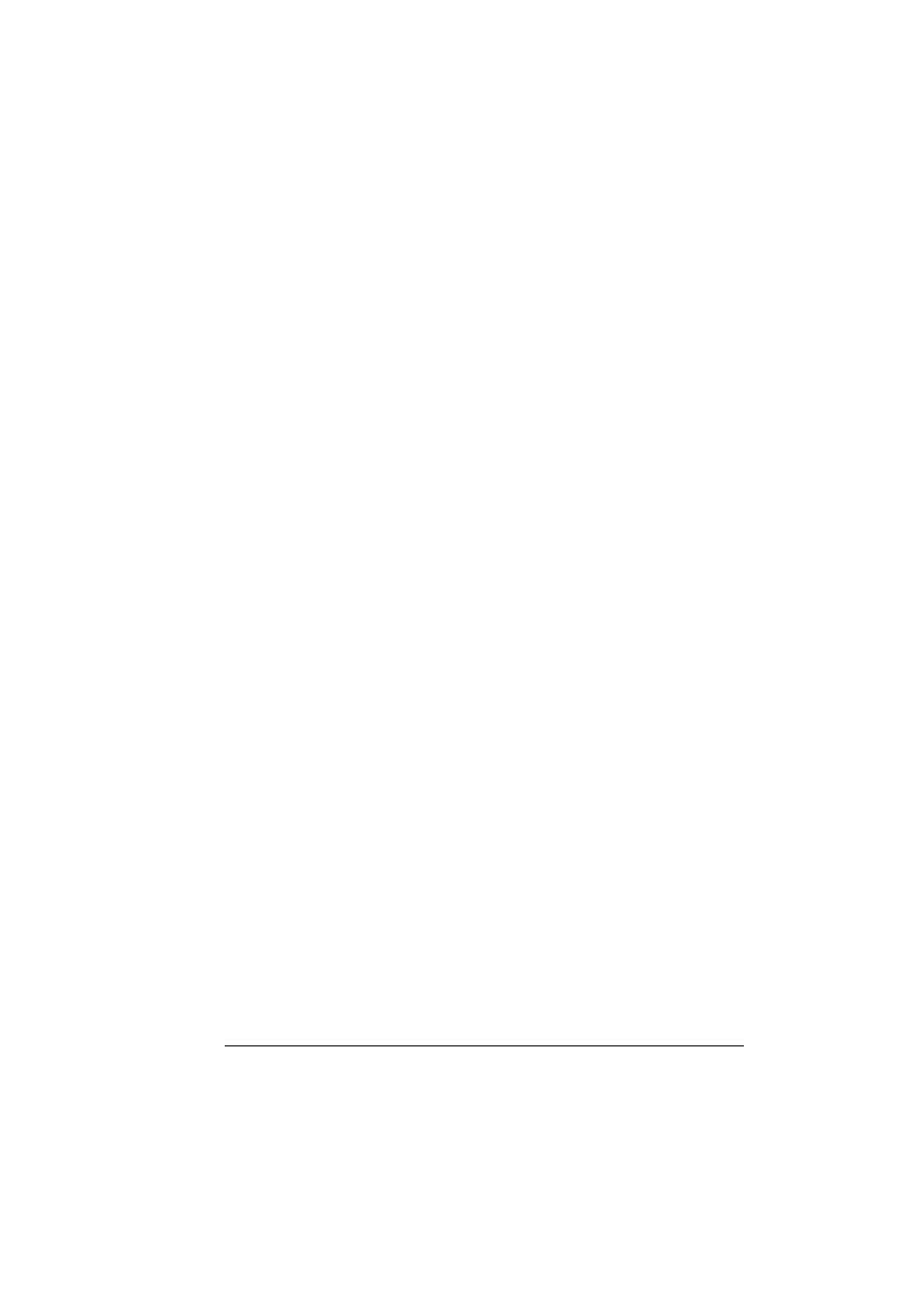
Automatic Image Density Control (AIDC)
71
Automatic Image Density Control (AIDC)
The printer’s color calibration procedure, known as the Automatic Image
Density Control (AIDC) cycle, is performed automatically based on the
number of pages printed, environmental changes, and consumable changes.
During an AIDC cycle, the printer performs an internal check of its color
output and automatically readjusts itself to optimum settings that account for
the age of toner cartridges and changes to the printer’s environment, such as
increases or decreases in humidity or temperature. This cycle checks both
the 100% saturated colors and the halftoned colors.
The length of the AIDC cycle depends on several factors.
Light Calibration—Light calibration is performed when you turn the
printer power on, when the printer wakes from a deep sleep Energy Saver
mode, Light sleep Energy Saver mode, and when the fuser unit is
replaced. This cycle lasts 73–99 seconds.
Heavy Calibration—Heavy calibration is performed when you replace
one or more print units or toner cartridges. This cycle lasts 197 seconds
when one print unit or toner cartridge is replaced, or 240 seconds when all
four print units and/or toner cartridges are replaced.
Intermittent Printing—A 26-second cycle is performed immediately after
page 200 or just before page 201 of intermittent printing, and whenever
the engine detects a specified inside temperature change.
Continuous Printing—A 26-second cycle is performed every 11 minutes
of continuous printing, and whenever the engine detects a specified inside
temperature change.
In most cases, it’s best to leave the automatic AIDC function enabled all the
time, but you can use the printer’s Quality/AIDC/Disable menu to disable it if
you are using linearization or calibration software.
Color Matching
Your printer’s color management system is adjusted for best results with the
most commonly used application software, including the Microsoft Office
products. If you are using these common applications, you may never need to
adjust the color matching on your printer.
If you do need to make adjustments, however, the printer offers you a wide
variety of color matching options.
Color controls are located in the Features tab of the printer driver.
