Control panel messages 208 – Konica Minolta Magicolor 7300 User Manual
Page 216
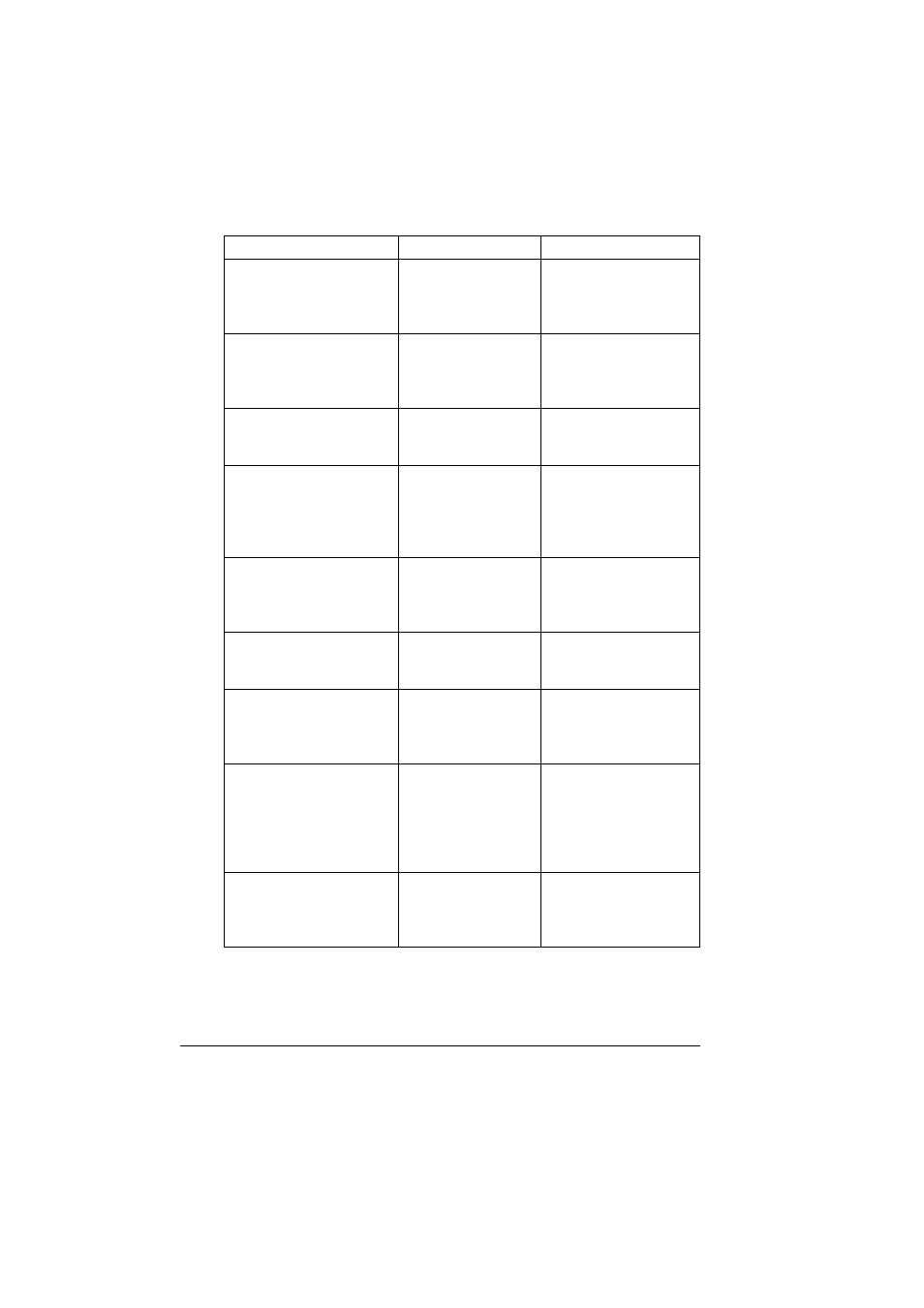
Control Panel Messages
208
OUTPUT FULL
REMOVE MEDIA
The sensor indicates
that the output tray
has reached capacity.
Remove the media from
the output tray, Printing
begins when the media
is removed.
PRINT UNIT END
REPLACE KCMY
The
KCMY
(color) print
unit is at the end of its
life and should be
replaced.
Replace the specified
print unit.
PRINT UNIT ERROR
REPLACE KCMY
The
KCMY
(color) print
unit has an error
message.
Replace the specified
print unit.
P-UNIT LOW KCMY
The
KCMY
(color) print
unit (
P-UNIT
) is
nearing its end of life.
Replace the specified
print unit and its toner
cartridge of the same
color before the print
quality deteriorates.
P-UNIT MISSING
CHECK KCMY
The
KCMY
(color) print
unit (
P-UNIT
) is
missing or incorrectly
installed.
Install the specified print
unit.
SIZE ERROR TRAYn
An unsupported
media size is in tray
n
Install the correct size
media into the specified
tray.
TONER EMPTY
REPLACE KCMY
The
KCMY
(color)
toner cartridge is at
the end of its life and
should be replaced.
Replace the specified
toner cartridge.
TONER LOW KCMY
The
KCMY
(color)
toner is low and
should be replaced
within 500 pages at
5% coverage of letter/
A4 pages.
Replace the specified
toner cartridge.
TONER MISSING
CHECK KCMY
The
KCMY
(color)
toner cartridge is
missing or incorrectly
installed.
Replace the specified
toner cartridge.
This message...
means...
do this...
