Konica Minolta Magicolor 7300 User Manual
Page 156
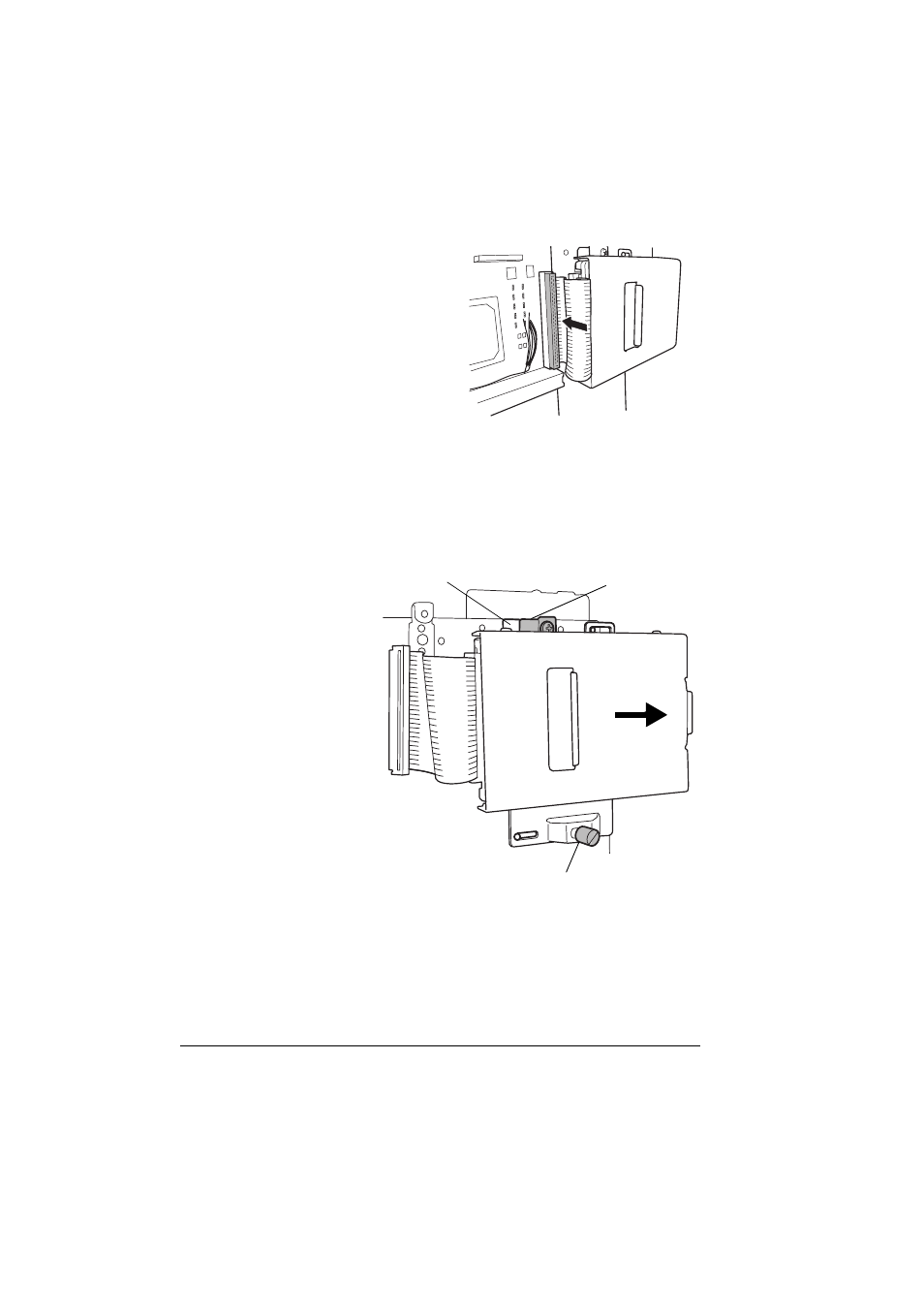
Internal IDE Hard Disk Drive
148
5
Firmly connect the cable of the
hard disk drive to connector
CNHDD on the printer controller
board.
6
Slide the hard disk drive to the right so that bracket on the hard disk drive
enters the slot on the printer frame.
Check that the end of the bracket on the hard disk drive is secured by
the slot on the printer frame .
7
Tighten the
mounting screw
to secure the hard
disk drive.
8
Attach the printer’s
left-side cover.
9
Connect the power
supply cord and
interface cable(s),
and then turn on the
printer.
10
Check the
configuration page
from the control
panel (
Menu/
Configuration
menu
) to verify that
the hard disk is
listed.
See also other documents in the category Konica Minolta Printers:
- Magicolor 3100 (28 pages)
- Magicolor 3100 (42 pages)
- PAGEPRO 9100 (178 pages)
- 1300 Series (4 pages)
- bizhub PRO C5500 (12 pages)
- bizhub PRO 920 (178 pages)
- bizhub PRO 1200 (31 pages)
- bizhub PRO 920 (76 pages)
- bizhub PRO 920 (8 pages)
- BIZHUB PRO bizhubPRO920 (410 pages)
- C203 (45 pages)
- Magicolor 2480 MF (46 pages)
- SU3 (112 pages)
- IP-511 (122 pages)
- C652 (6 pages)
- FK-505 (190 pages)
- bizhub 180 (256 pages)
- Image Controller IC-205 (106 pages)
- SU-502 (156 pages)
- bizhub 162 (256 pages)
- Copier 2223 (123 pages)
- 920 (76 pages)
- 7075 (311 pages)
- MAGICOLOR 2300 (182 pages)
- Magicolor 2300DL (50 pages)
- MAGICOLOR 2300 (72 pages)
- MAGICOLOR 2300 (172 pages)
- MAGICOLOR 2300 (34 pages)
- MAGICOLOR 2300 (156 pages)
- FAX2900/FAX3900 (60 pages)
- magicolor 1690MF (49 pages)
- magicolor 4690MF (9 pages)
- magicolor 1690MF (285 pages)
- magicolor 1690MF (12 pages)
- magicolor 1690MF (325 pages)
- magicolor 1690MF (113 pages)
- magicolor 1690MF (2 pages)
- magicolor 2550DN A00V014 (67 pages)
- PagePro 1250E (2 pages)
- 7450 (9 pages)
- magicolor 2430 DL (4 pages)
- BIZHUB 250/350 (14 pages)
- PagePro 5650EN (46 pages)
- PagePro 5650EN (394 pages)
- magicolor 4650 (260 pages)
