Netware and ndps, Linux, Netware and ndps 7 linux 7 – Konica Minolta Magicolor 7300 User Manual
Page 15: Netware and ndps 7
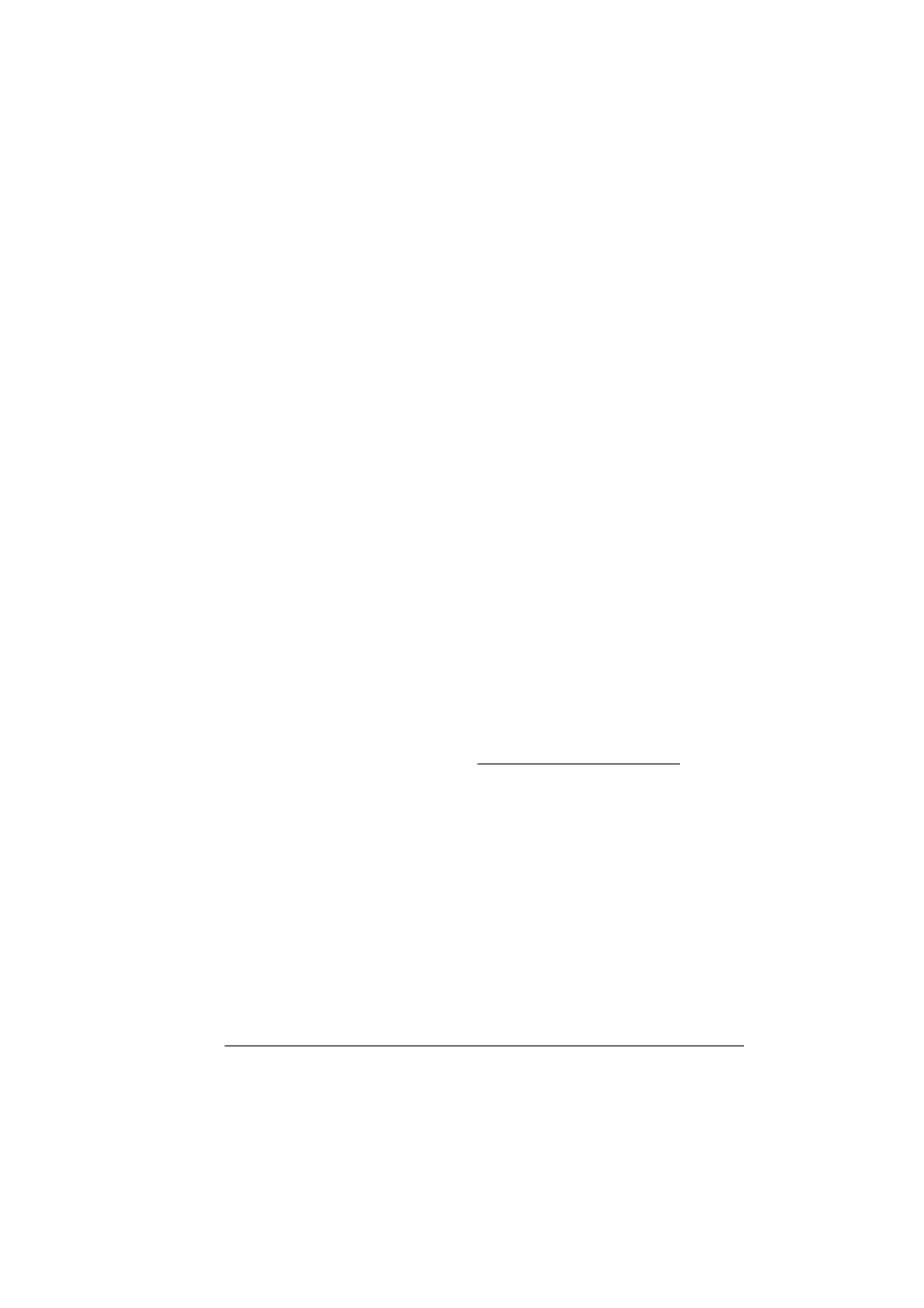
NetWare and NDPS
7
LPR Connection
a
You can connect via Ethernet in either of two ways:
Plug one end of a crossover Ethernet cable into the Macintosh and
the other into the printer’s Ethernet port.
Use Ethernet patch cables and an Ethernet hub. Plug one end of
each patch cable into the hub, then plug the other end of one into
the Macintosh and the other end of the second into the printer’s
Ethernet port.
b
Locate the Desktop Printer Utility.
If you cannot locate it on your Macintosh hard disk, it can be found on
your Macintosh’s system CD-ROM.
c
Select Printer (LPR), and choose
OK
.
d
Type in the IP address and use the same address for the Queue
name. Click
OK
.
e
Choose Create.
f
Name the printer with the IP address or a descriptive name.
NetWare and NDPS
For NetWare 5, NetWare 6, and NDPS installation, refer to the magicolor
7300 Reference Guide on the Documentation CD-ROM. Section 2 of the
Reference Guide, “Installing Printer Software, Drivers, & PPDs,” includes
basic information about these interfaces as well as instruction for installation.
For information about connecting using earlier versions of NetWare,
check the Answer Base
Linux
For Linux PPD and PDQ installation, refer to the magicolor 7300 Reference
Guide on the Documentation CD-ROM. Section 2 of the Reference Guide,
“Installing Printer Software, Drivers, & PPDs,” includes basic information
about PDQ, XPDQ, CUPS, and XPP connections and instructions for
installing them.
