Tray 1 (universal media tray) 24 – Konica Minolta Magicolor 7300 User Manual
Page 32
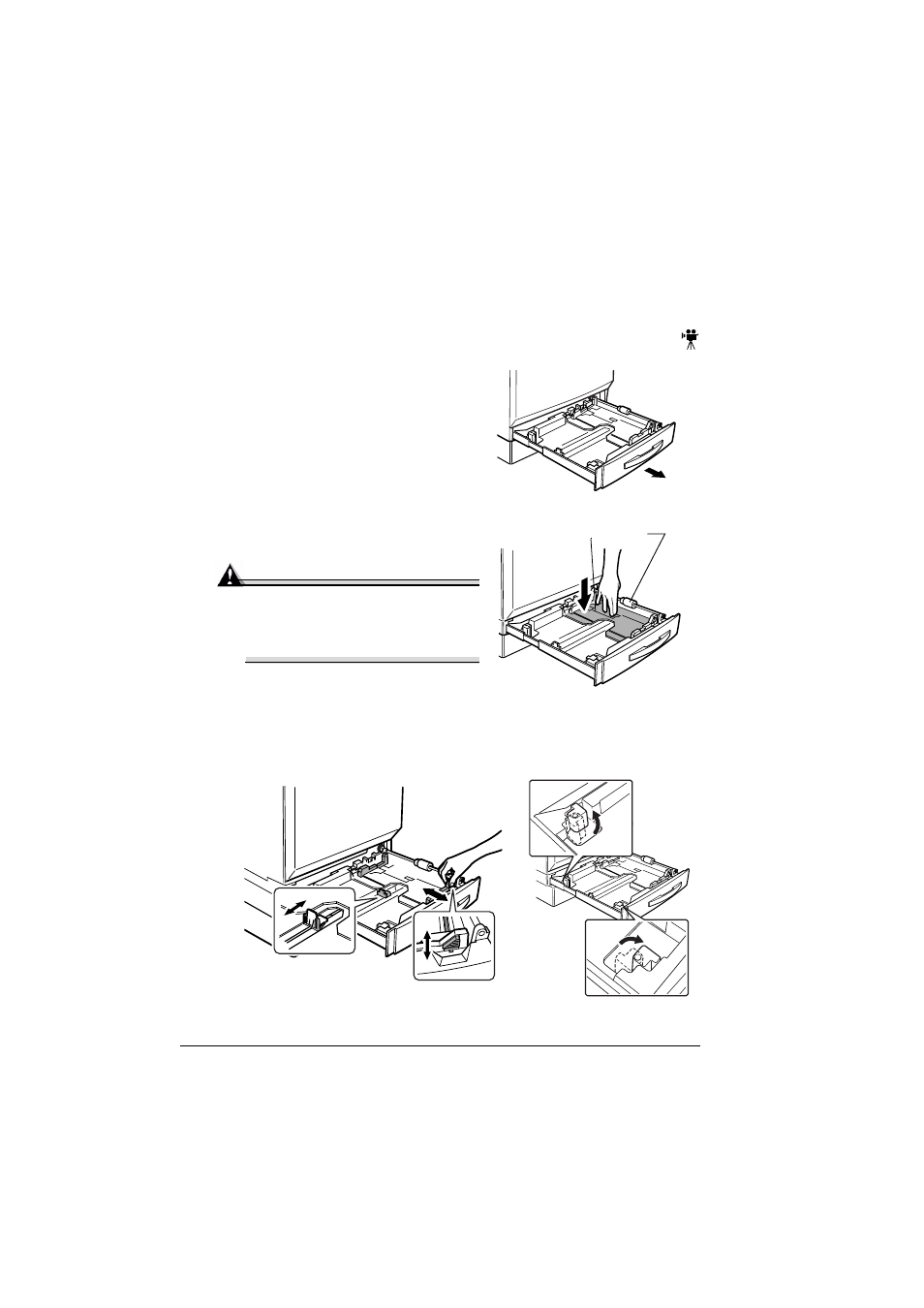
Loading Media
24
Tray 1 (Universal Media Tray)
All supported media sizes and types except media over 18 inch (457.2 mm)
long can be printed from Tray 1. For information about media orientation,
refer to “Media Specifications” on page 11.
Plain and Recycled Paper, Letterhead, and Memo Media
1
Slide out Tray 1.
If you already have media in Tray 1
and want to change it, remove the
media from Tray 1.
2
Press down on the media-lifting
plate until it locks.
Attention
Be careful not to touch the media
pickup roller
with your hands.
If the roller has been touched,
wipe it with a dry cloth.
3
Squeeze both media guides to slide
them to fit the media size to be
loaded.
For 12.25 x 18 inch (311 x 457 mm) media, adjust the trailing-edge media
guides.
See also other documents in the category Konica Minolta Printers:
- Magicolor 3100 (28 pages)
- Magicolor 3100 (42 pages)
- PAGEPRO 9100 (178 pages)
- 1300 Series (4 pages)
- bizhub PRO 920 (8 pages)
- BIZHUB PRO bizhubPRO920 (410 pages)
- bizhub PRO C5500 (12 pages)
- bizhub PRO 920 (178 pages)
- bizhub PRO 1200 (31 pages)
- bizhub PRO 920 (76 pages)
- C203 (45 pages)
- Magicolor 2480 MF (46 pages)
- SU3 (112 pages)
- IP-511 (122 pages)
- C652 (6 pages)
- SU-502 (156 pages)
- FK-505 (190 pages)
- bizhub 180 (256 pages)
- Image Controller IC-205 (106 pages)
- bizhub 162 (256 pages)
- Copier 2223 (123 pages)
- 920 (76 pages)
- 7075 (311 pages)
- MAGICOLOR 2300 (34 pages)
- MAGICOLOR 2300 (156 pages)
- MAGICOLOR 2300 (182 pages)
- Magicolor 2300DL (50 pages)
- MAGICOLOR 2300 (72 pages)
- MAGICOLOR 2300 (172 pages)
- FAX2900/FAX3900 (60 pages)
- magicolor 1690MF (325 pages)
- magicolor 1690MF (113 pages)
- magicolor 1690MF (2 pages)
- magicolor 1690MF (49 pages)
- magicolor 4690MF (9 pages)
- magicolor 1690MF (285 pages)
- magicolor 1690MF (12 pages)
- magicolor 2550DN A00V014 (67 pages)
- PagePro 1250E (2 pages)
- 7450 (9 pages)
- magicolor 2430 DL (4 pages)
- BIZHUB 250/350 (14 pages)
- magicolor 4650 (260 pages)
- PagePro 5650EN (46 pages)
- PagePro 5650EN (394 pages)
