Printer menu overview 54, Clock submenu, Change password submenu – Konica Minolta Magicolor 7300 User Manual
Page 62
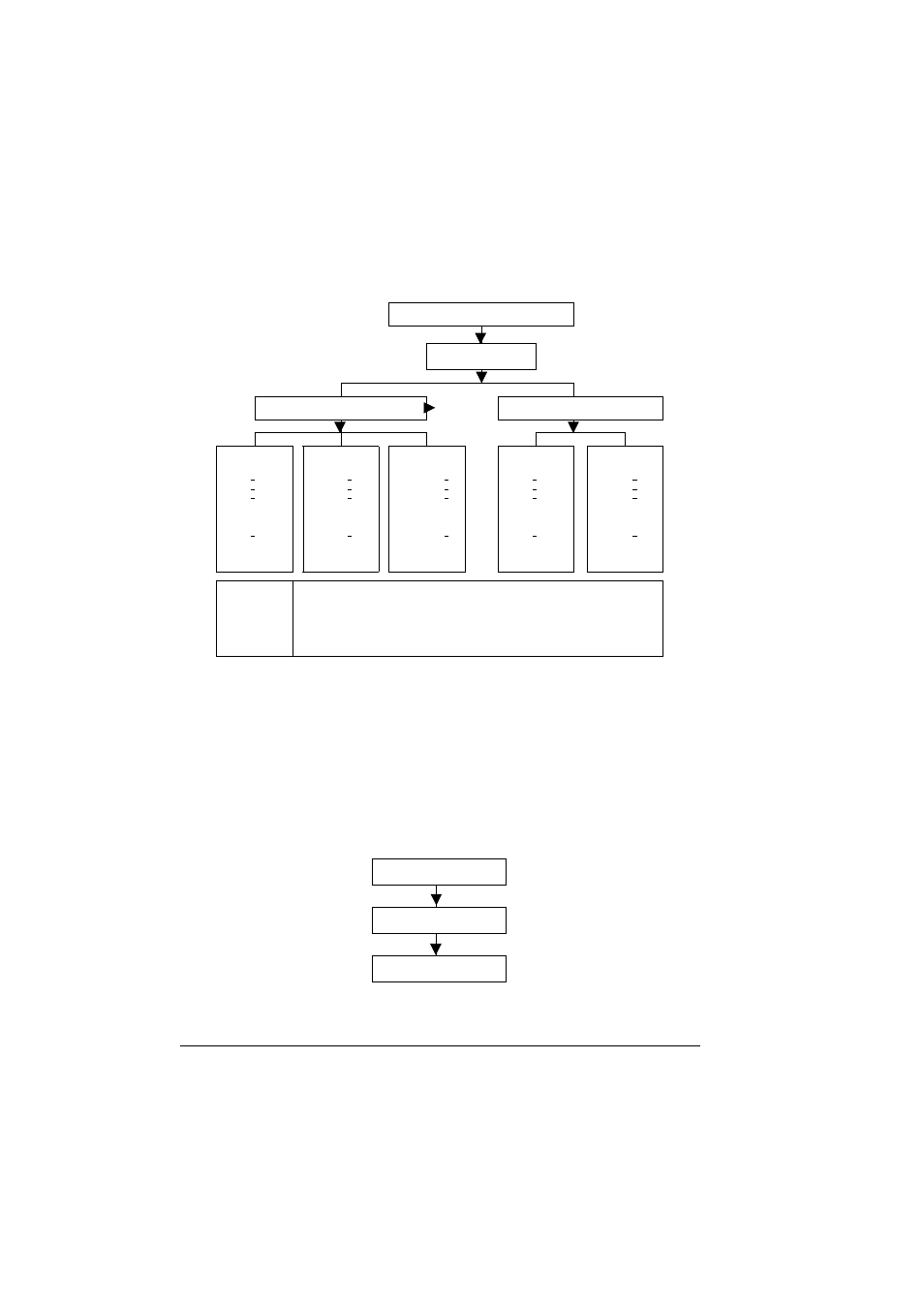
Printer Menu Overview
54
Clock Submenu
The Clock submenu allows you to set the date and time.
Change Password Submenu
If a password has been set, the password must be entered in order to access
this menu. The Interface and Sys Default menus are locked by this password.
With the default password “0000”, the screen requesting that the password
be entered does not appear. However, if any other password is specified, the
screen requesting that the password be entered appears after the Interface
and Sys Default menus are selected. For details on setting a password, refer
to the Reference Guide on the Documentation CD-ROM.
*In addition to numbers, uppercase letters can also be used.
SYS DEFAULT
CLOCK
DATE(YYYY.MM.DD)*
TIME
(YEAR)
2000:01.01
2001:01.01
2002:01.01
.
.
.
2099:01.01
(MONTH)
2000:01.01
2000:02.01
2000:03.01
.
.
.
2000:12.01
NG
Good
.
.
(DAY)
2000:01.01
2000:01.02
2000:01.03
.
.
.
2000:01.31
(HOUR)
00:00
01:00
02:00
.
.
.
23:00
(MINUTE)
00:00
00:01
00:02
.
.
.
00:59
Notes:
*Date conventions set at the factory:
220 volt: DD.MM.YYYY
100 volt: YYYY.MM.DD
110 volt: MM.DD.YYYY
Y = Year, M = Month, D = Day.
SYS DEFAULT
CHANGE PASSWORD
0000 TO 9999*
