Konica Minolta Magicolor 7300 User Manual
Page 112
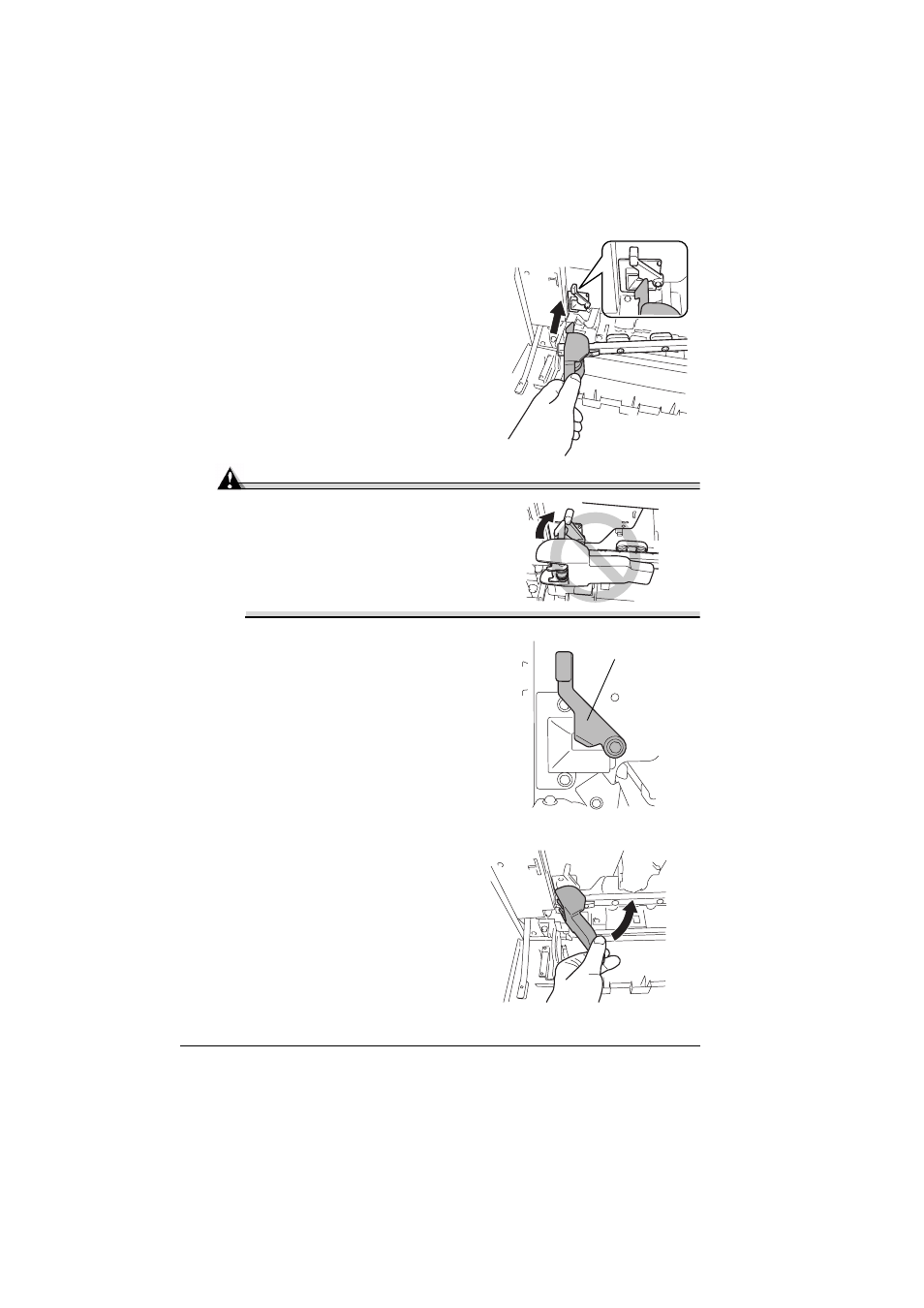
Replacing a Print Unit Assembly
104
29
With your left hand, pull the handle of
the lock lever toward you, and then
insert the left end of the lock lever into
the holder in the printer.
Attention
The handle of the lock lever must
be pulled out before attaching the
lock lever. If you try attaching the
lock lever without first pulling out
the handle, the end of the lock
lever cannot be correctly inserted.
This printer is equipped with a lock lever
installation indicator that partially covers
the lock lever holder. The lock lever
installation indicator is designed so
that the lock lever holder is revealed
when the end of the lock lever is
inserted, indicating that the lock lever
has been correctly installed. It is not
necessary for the user to operate the
lock lever installation indicator.
30
Move the handle of the lock lever
toward the printer to secure the print
units.
If the print units’ lock lever
and handle are not correctly
positioned, the front door
cannot be closed.
- Magicolor 3100 (28 pages)
- Magicolor 3100 (42 pages)
- PAGEPRO 9100 (178 pages)
- 1300 Series (4 pages)
- bizhub PRO 920 (178 pages)
- bizhub PRO 1200 (31 pages)
- bizhub PRO 920 (76 pages)
- bizhub PRO 920 (8 pages)
- BIZHUB PRO bizhubPRO920 (410 pages)
- bizhub PRO C5500 (12 pages)
- C203 (45 pages)
- Magicolor 2480 MF (46 pages)
- SU3 (112 pages)
- IP-511 (122 pages)
- C652 (6 pages)
- bizhub 180 (256 pages)
- Image Controller IC-205 (106 pages)
- SU-502 (156 pages)
- FK-505 (190 pages)
- bizhub 162 (256 pages)
- Copier 2223 (123 pages)
- 920 (76 pages)
- 7075 (311 pages)
- MAGICOLOR 2300 (182 pages)
- Magicolor 2300DL (50 pages)
- MAGICOLOR 2300 (72 pages)
- MAGICOLOR 2300 (172 pages)
- MAGICOLOR 2300 (34 pages)
- MAGICOLOR 2300 (156 pages)
- FAX2900/FAX3900 (60 pages)
- magicolor 1690MF (49 pages)
- magicolor 4690MF (9 pages)
- magicolor 1690MF (285 pages)
- magicolor 1690MF (12 pages)
- magicolor 1690MF (325 pages)
- magicolor 1690MF (113 pages)
- magicolor 1690MF (2 pages)
- magicolor 2550DN A00V014 (67 pages)
- PagePro 1250E (2 pages)
- 7450 (9 pages)
- magicolor 2430 DL (4 pages)
- BIZHUB 250/350 (14 pages)
- PagePro 5650EN (46 pages)
- PagePro 5650EN (394 pages)
- magicolor 4650 (260 pages)
