Konica Minolta bizhub PRESS C1060 User Manual
Page 43
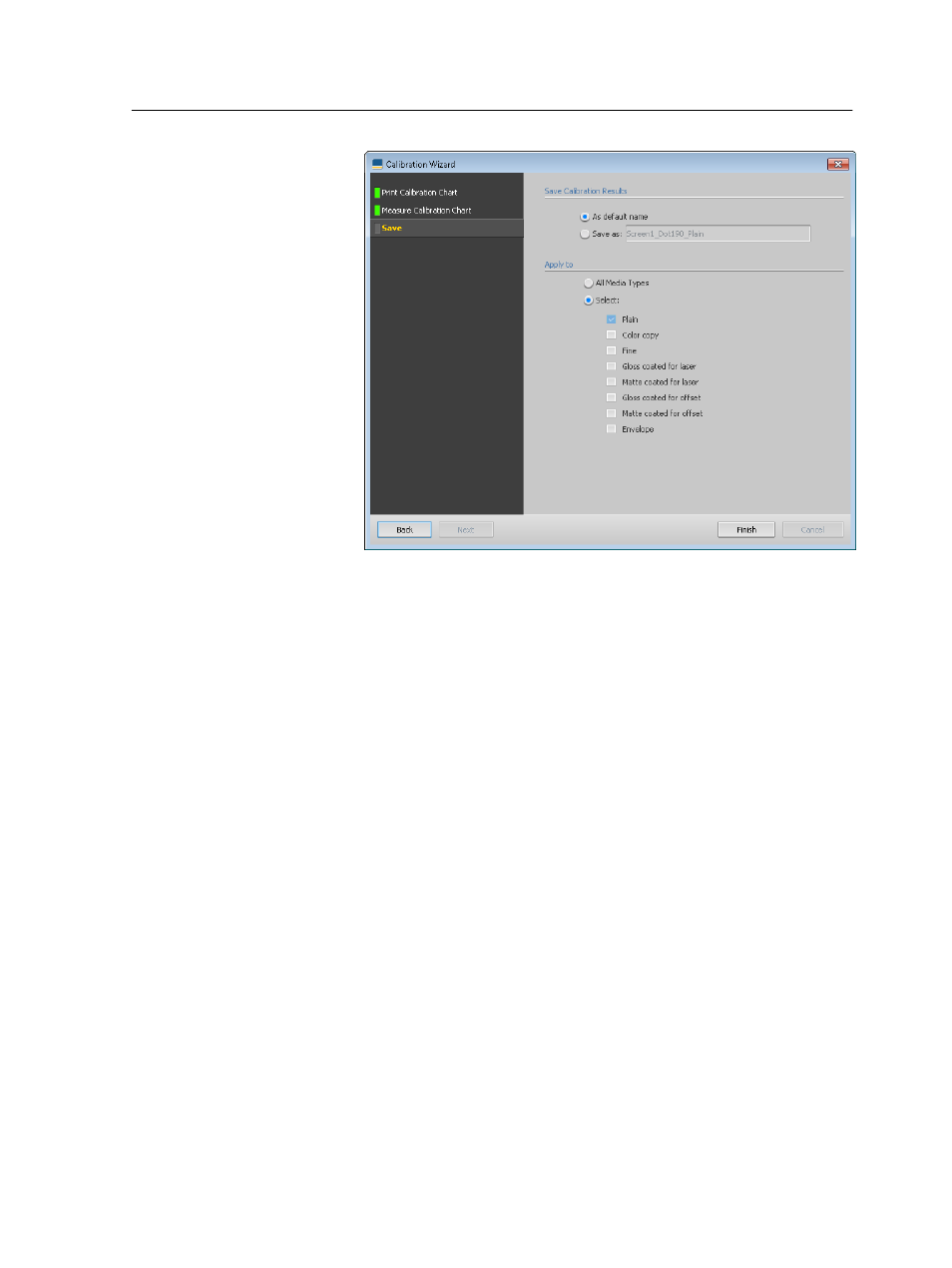
11. In the Save Calibration Results area, select if you want the
calibration results saved As default name or select Save as,
and enter a name for the calibration table in the text box.
12. In the Apply to area, choose if you want the calibration table
to apply to All Media Types, or choose Select, and select the
respective media types to which you want the calibration table
to apply.
13. Click Finish.
The new calibration table is saved and applied to the next job
that prints.
Using the X-Rite iSis spectrophotometer to create a calibration
table
Requirements:
●
Your spectrophotometer must be connected to the USB port on
the IC-309 print controller. The first time you connect the device
to the IC-309 print controller you are notified that the driver is
being installed. Wait for the driver installation to finish before
proceeding further.
●
Make sure that your spectrophotometer is calibrated. Refer to
the spectrophotometer product documentation for more
information.
●
The Print queue must be ready for printing (not suspended),
and the printer must be warmed up.
Using the X-Rite iSis spectrophotometer to create a calibration table
33
