Konica Minolta bizhub PRESS C1060 User Manual
Page 40
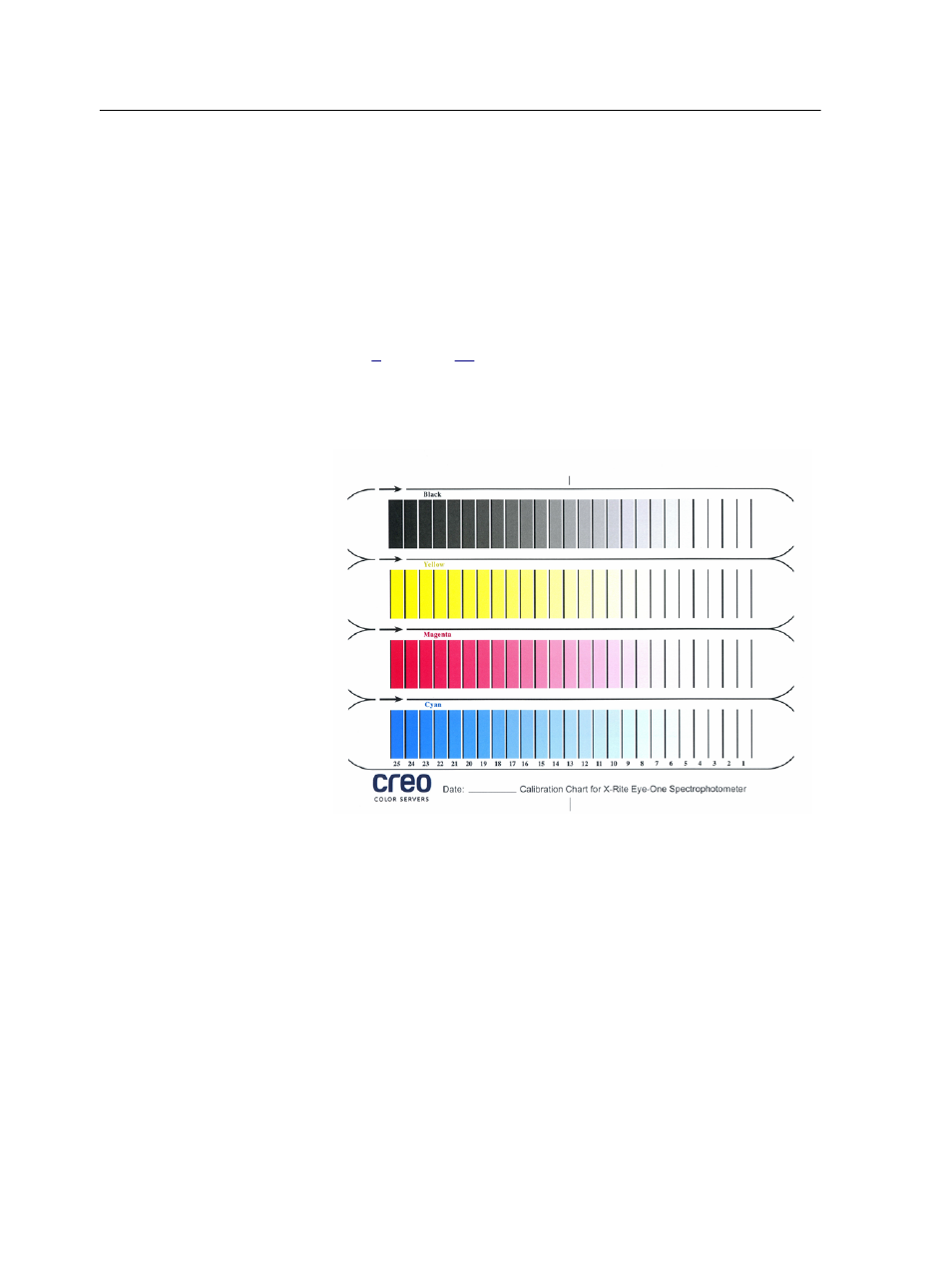
3. From the Tray drop-down list, select the tray from which you
want to print.
The paper size in the selected tray appears.
Note: There is no need to change the default settings for Screening or
Engine Calibration.
4. In the Number of copies box, enter the number of copies you
want to print.
5. If you do not want to print a calibration chart, continue with
on page
.
6. Click Print.
The calibration chart prints using the standard screen and
resolution of 1200 dpi.
7. Collect the chart from the printer.
8. Place the calibration chart on a flat surface ready for scanning.
You can alternately use the tray and ruler that is supplied with
the i1.
a. Place the calibration chart on the base of the tray and use
the clip on the tray to hold the calibration chart in place.
b. Fit the ruler in the tray above the calibration chart.
c. Place the i1 on bracket on the ruler, and clip into place.
d. Slide the ruler so that the head of the i1 is positioned over
the first color separation to be scanned (cyan).
9. Click Next.
The Measure Calibration page of the Calibration wizard
appears. In this step you start to scan the calibration chart so
30
Chapter 3—Calibration
