Konica Minolta bizhub PRESS C1060 User Manual
Page 114
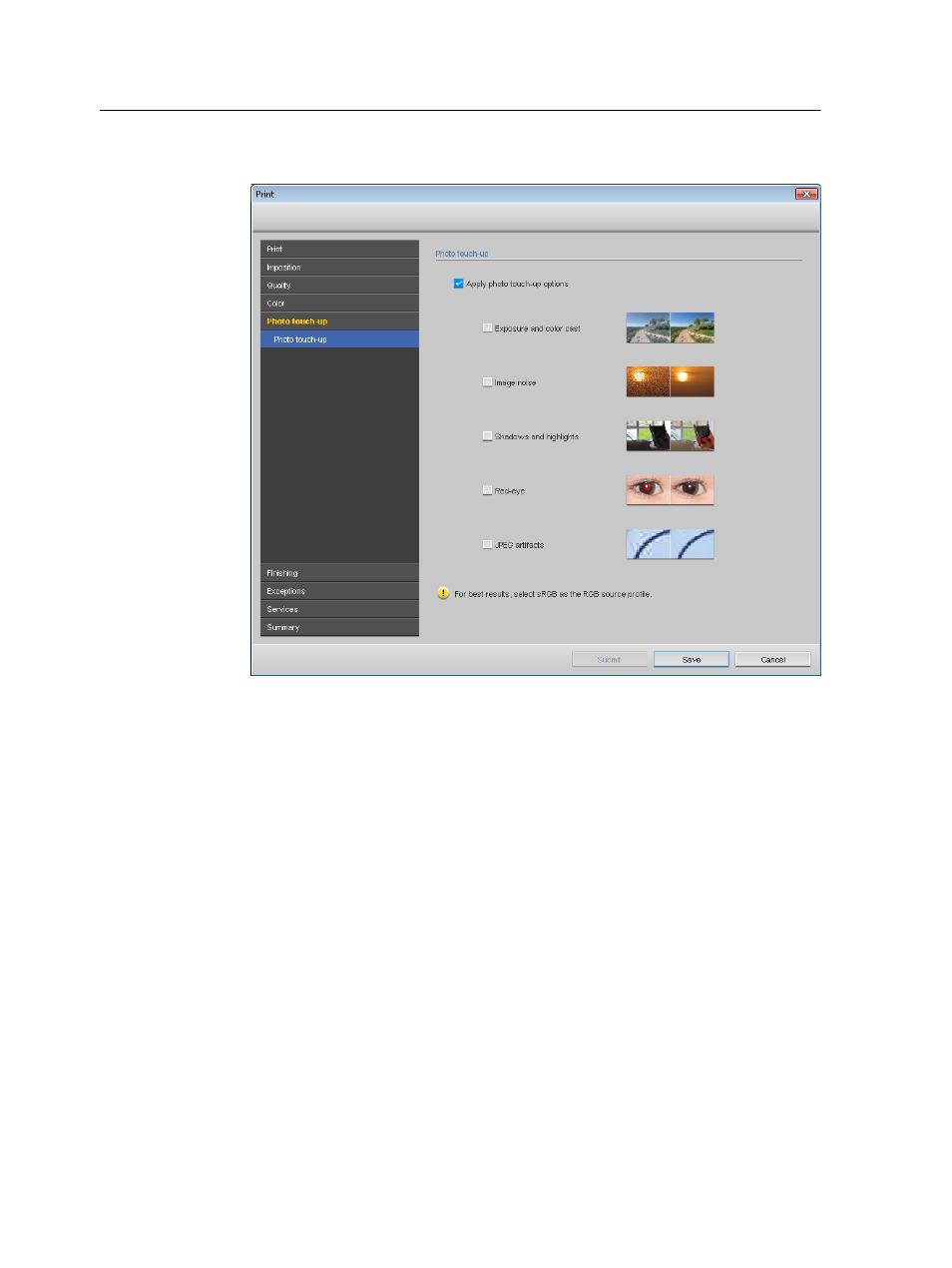
3. Select Apply photo touch-up options.
4. Select one or more photo touch-up options.
The image is corrected according to the selected options as
follows:
●
Exposure and color cast: Correct underexposure,
overexposure, and minor color-cast problems in photos.
●
Image noise: Reduce noise (such as granularity caused by
high ISO settings) in a photo.
●
Shadows and highlights: Bring out details in the dark and
light areas of a photo.
●
Red-eye: Remove the red-eye effect in photos taken with a
flash.
●
JPEG artifacts: Remove JPEG artifacts often found in low-
quality or highly compressed JPEG files, particularly in
gradient and vignette areas and around the edges of
objects.
5. Select Submit.
The job is sent to the Process Queue.
104
Chapter 7—Managing color
