Konica Minolta bizhub PRESS C1060 User Manual
Page 21
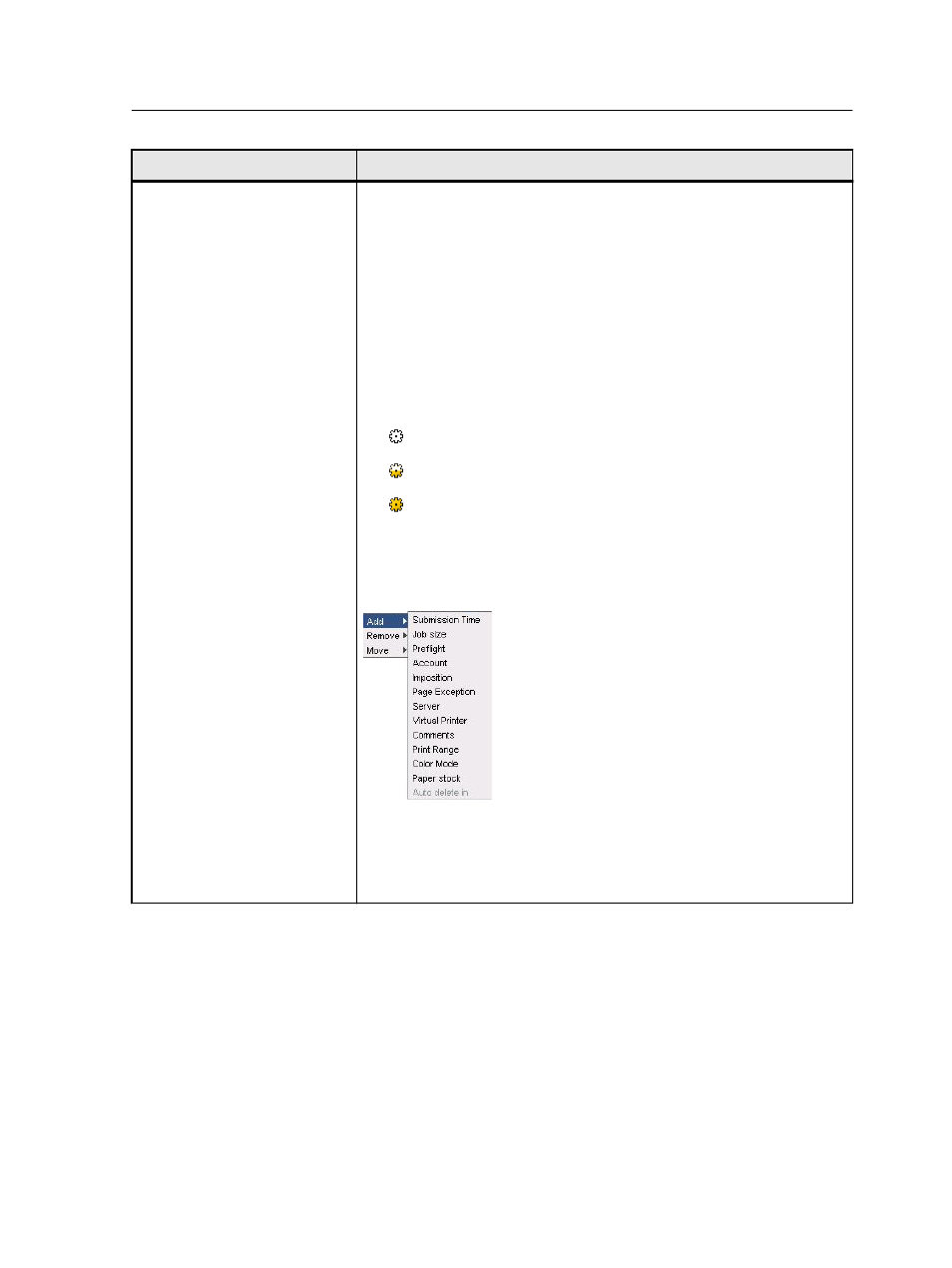
Workspace area
Description
Storage area
The Storage area contains jobs that were:
●
Successfully printed
●
Held, aborted, or failed during processing or printing
●
Sent directly from the client workstation, or imported into the
Storage area
There are three different views available in the Storage area: List,
Preview, and Gallery.
Icons in the Process column indicate the following processing
information:
●
: The file requires processing
●
: The file was partially processed
●
—The file was fully processed
You can modify the columns and information that is displayed in the
Storage area. Right-click on a column in the Storage area and select
the column that you want to add or remove.
in addition, the Storage area displays a thumbnail of the selected job.
Note: Selecting Copies enables you to change the number of copies
for that job and submit it for printing without opening and editing the job
parameters.
Overview of the workspace
11
