Appendix – Konica Minolta bizhub PRO 1051 User Manual
Page 340
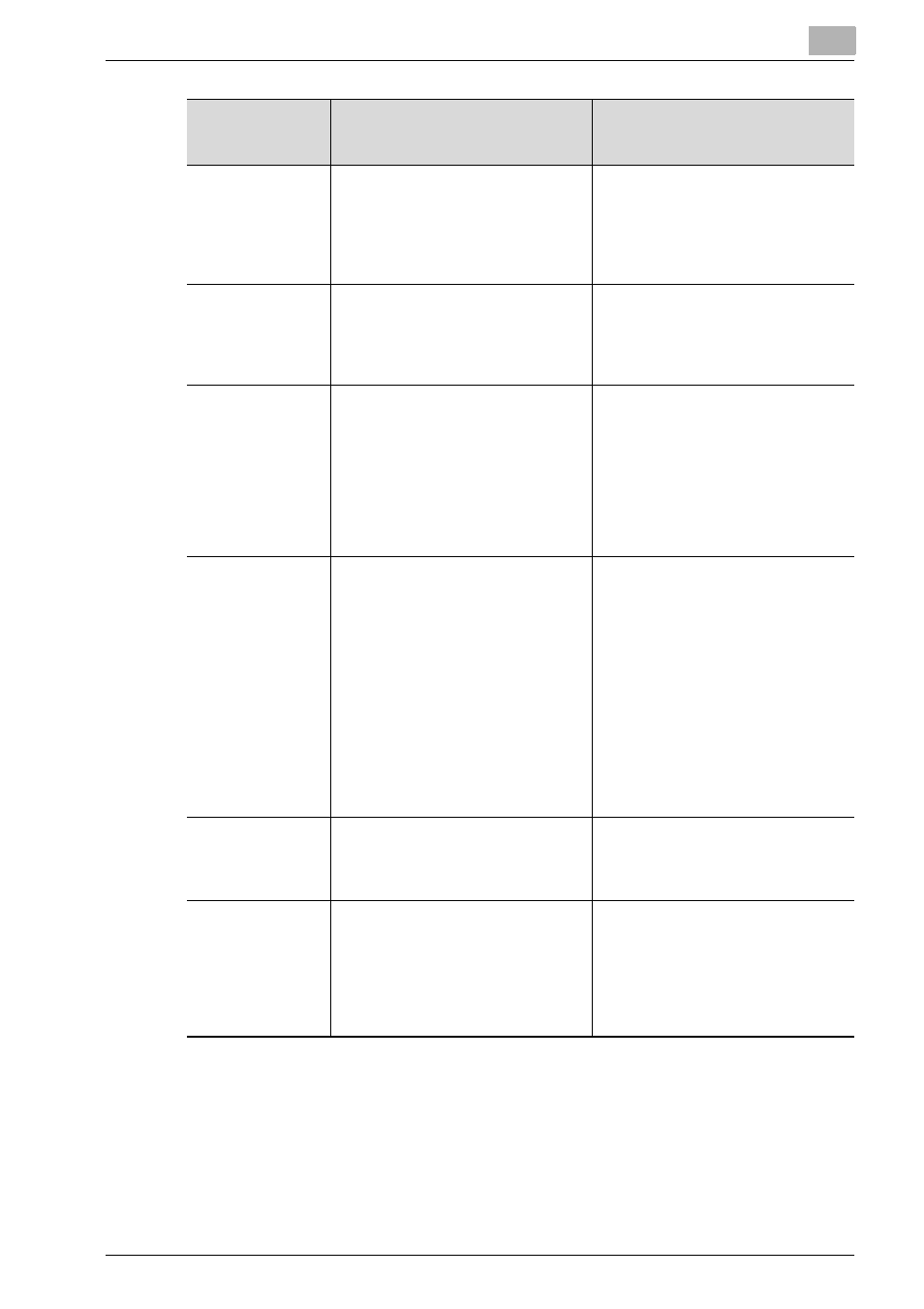
Appendix
14
bizhub PRO 1200/1200P/1051 Printer
14-3
15
When a cover insertion setting is
made for Mac OS 10.5 or later ver-
sion and an output is made with a
multiple copy specified, no more
than one copy is output.
When a cover insertion setting is
made, the number of copies can be
output as specified. However, out-
putting jobs including font data and
the EPS data may cause error pag-
es to be output.
16
Even when “-J” is specified for the
LPR command, no banner output is
available.
A banner output is available with “-
J” specified for the LPR command.
However, a banner may be output
even for normal printing with no
banner.
17
In PPML data, the laid out image
data may not be printed in a desired
size.
(0):
Determining the image size
based on the Dimensions at-
tribute in the SOURCE ele-
ment described in the PPML
file.
(1):
Determining the image size
based on the size and resolu-
tion information in the image
data.
18/19/20/21
If PPML data is described in a char-
acter code other than UTF-8, the
folder and file names are loaded im-
properly due to garbled characters.
(0000):
Shift_JIS (Japanese for Windows)
(1000):
windows-1252 (FIGS for Windows
OS)
(0100):
x-mswin-936 (Chinese for Windows
OS)
(1100):
x-windows-949 (Korean for Win-
dows OS)
(0010):
x-MS950-HKSCS (Taiwanese for
Windows OS)
22
A backside blank page specified by
the tray specification command is
ignored when using the PCL5e driv-
er for performing a duplex printing.
(0):
Does not insert a blank page.
(1):
Inserts a blank page.
41
When the IPv6+IPSec communica-
tion is made in the same subnet, it is
to be desired that the operation is
made with ICMPv6 not eliminated
from IPSec. (Normally, the opera-
tion is made with ICMPv6 eliminat-
ed from IPSec.)
It is to be desired that ICMPv6 is not
eliminated from IPSec.
After switching over, the main pow-
er is required to be turned OFF and
ON.
Memory Switch
No. to be
checked
Trouble
Effect of the switch
(when turned On (1))
