2 netware, Setup for netware 3.x, Netware -21 – Konica Minolta bizhub PRO 1051 User Manual
Page 321
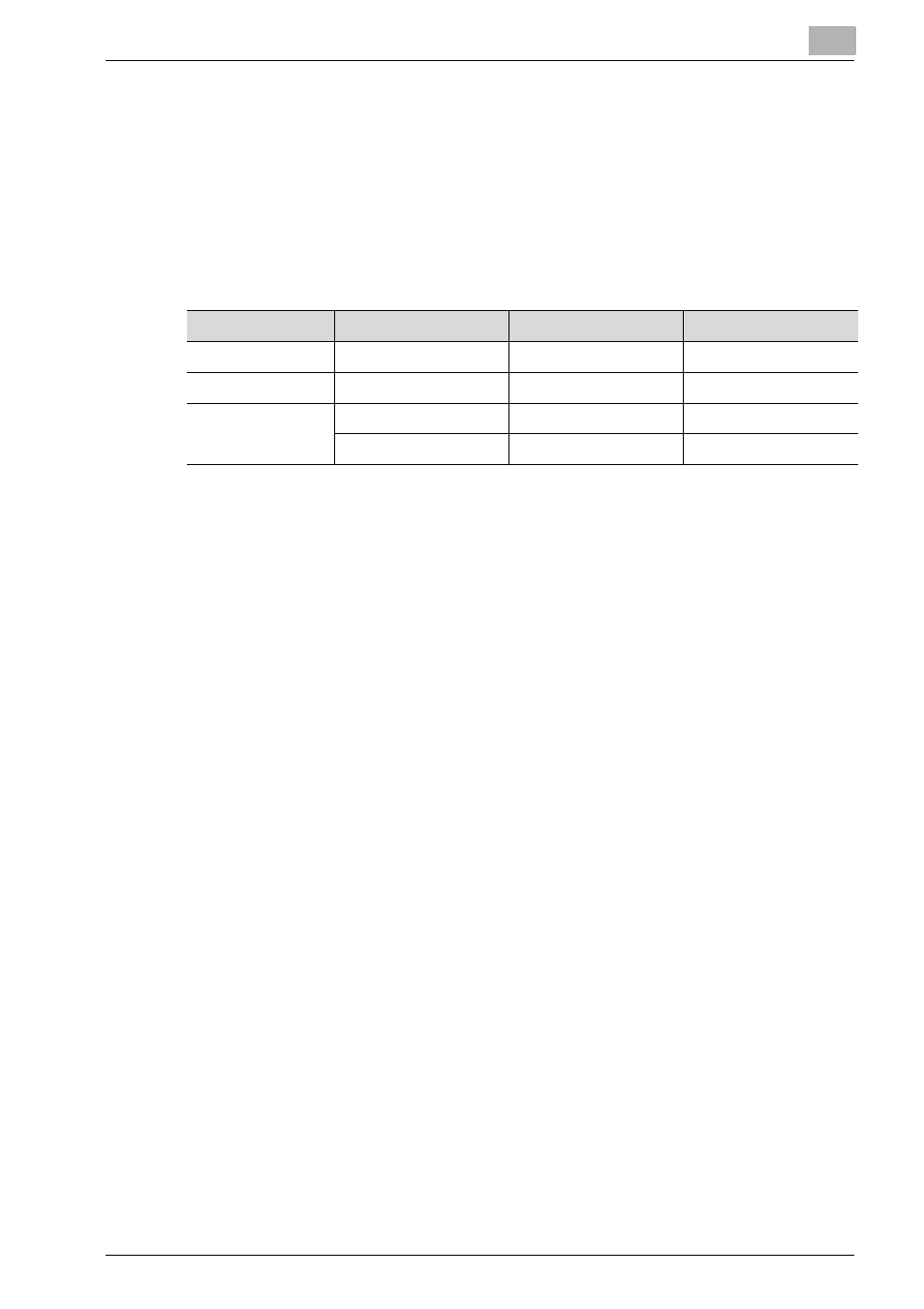
Utility Tool
13
bizhub PRO 1200/1200P/1051 Printer
13-21
13.2
NetWare
This printing system works with IPX/SPX (Internetwork Packet Exchange /
Sequenced Packet Exchange).
This section explains how to configure a NetWare File Server, a NetWare
Print Server, and a NetWare queue.
The image controller supports the system environment described below.
Setup for NetWare 3.x
Before setting up NetWare, you have to define the print server name, etc.,
from the Web Utilities.
The setup procedure of NetWare 3.x is as follows. To perform this procedure,
you need authorization to perform this procedure.
1
Start up PCONSOLE and select the file server to use.
–
Refer to the manual of Novell NetWare for setting up with PCON-
SOLE.
2
Generate and assign a print queue.
3
Define the network interface card as the print server.
4
Define the notification list/password as necessary.
5
Set up the primary file server as necessary.
On completion of setup, turn off the main power of the image controller and
the main body printer and turn it on again.
The main body printer will print out a Status Page indicating the file servers
equipped with print server and the queues that the file servers will service.
Version
Protocol
Emulation
Service Mode
NetWare 3.2
IPX
Bindery
Pserver/Rprinter
NetWare 4.x
IPX
NDS
Pserver/Nprinter
NetWare 5.x
IPX
NDS
Pserver
NetWare 6
TCP/IP
NDPS(lpr)
