To set printing pattern, To print a cad drawing – Konica Minolta bizhub PRO 1051 User Manual
Page 128
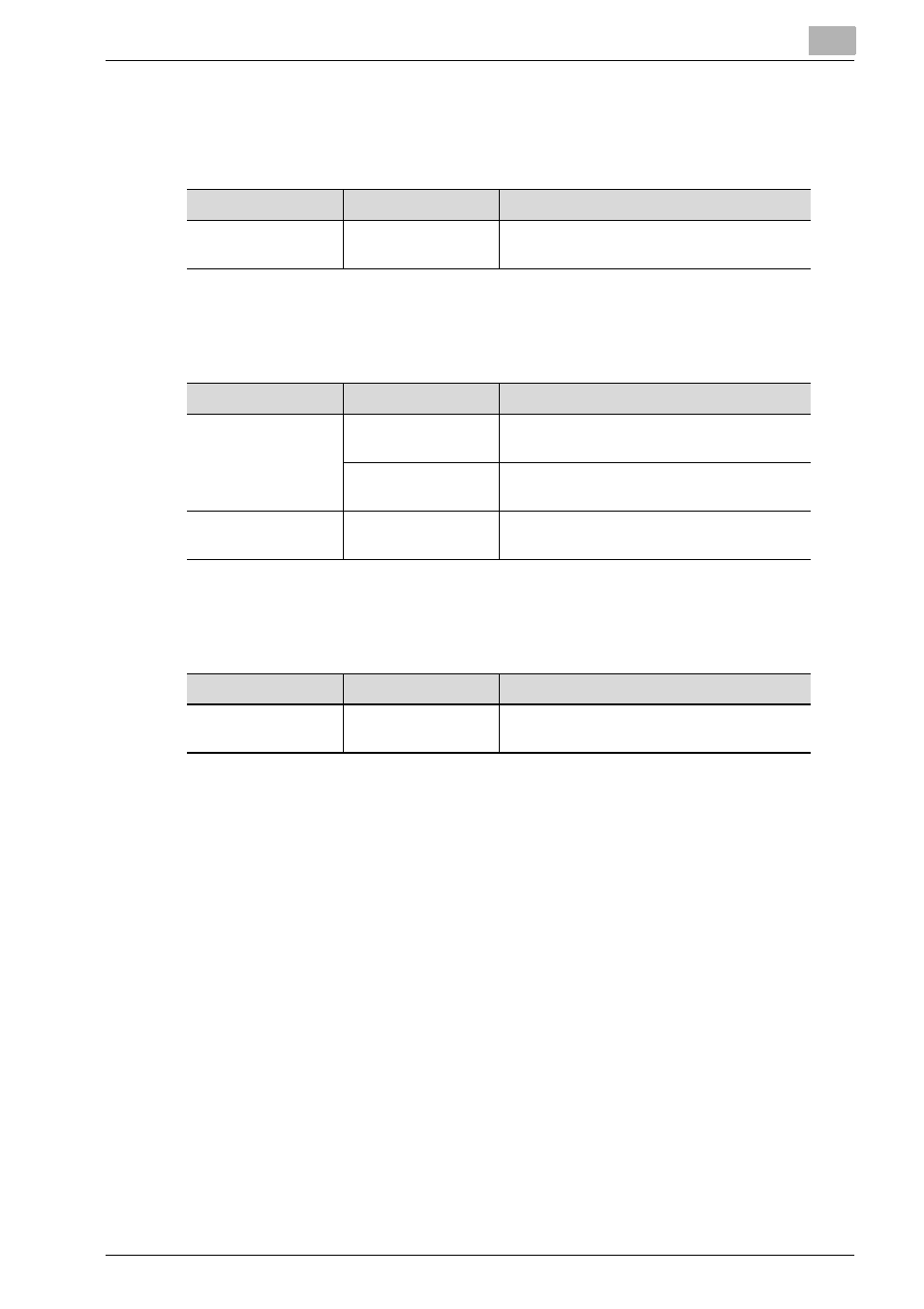
Basic Printing and Various Function
7
bizhub PRO 1200/1200P/1051 Printer
7-31
To set printing pattern:
Set printing pattern from [Fine] or [Coarse].
To narrow down a character for ease to read (Fine Line Precision):
You can select the level of the thickness of a character.
To print a CAD drawing:
Prints colored text, lines and figures in black to prevent faint printing.
Operating System
Printer Driver
Refer to
Windows
KONICA MINOLTA
PCL
Operating System
Printer Driver
Refer to
Windows
KONICA MINOLTA
PCL
PostScript PPD
"Advanced Options windows" on Page 9-
23
Mac OS X
PostScript PPD
"Image/Layout (Print window)" on Page 10-
21
Operating System
Printer Driver
Refer to
Windows
KONICA MINOLTA
PCL
This manual is related to the following products:
