Control panel (mtr-dci-...-h2io) 4-7, Menu command description, Tab. 4/3: menu commands (overview) – Festo Электромотор MTR-DCI User Manual
Page 65
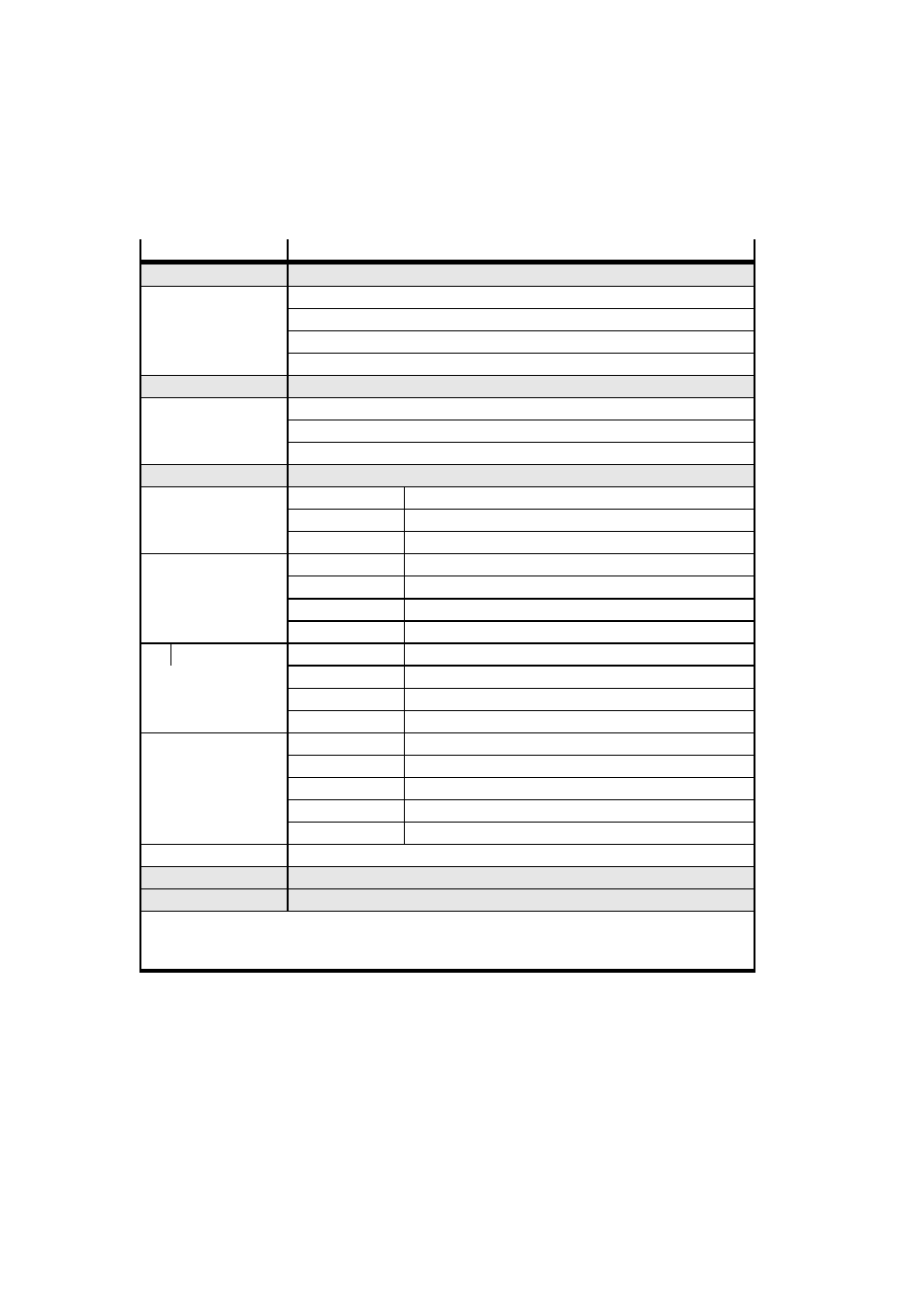
4. Control panel (MTR-DCI-...-H2IO)
4-7
Festo P.BE-MTR-DCI-IO-EN en 1209d
Menu command
Description
}
Diagnostic
Display the system data and the currently effective settings (see chapter 4.2.2)
} Pos set table
Display the position set table
} Axis param
Display axis parameters and data
} System param
Display system parameters and system data
} SW information
Display the operating system version (firmware)
}
Positioning
1) 2)
Homing and positioning run for testing the position sets (see chapter 4.2.4)
} Move posit set
Start positioning run “Position set”
} Demo posit tab
Start positioning run “Position set table”
} Homing
Start homing run
}
Settings
1) 2)
Select the drive, parametrizing, programming the position sets ... (see chapter 4.2.3)
} Axis type
} Type DMES
Positioning axis DMES
} Rotation drive
Rotation axis with stop
} User config
Any linear drive
} Axis param
} Zero point
3)
Offset of axis zero point
} Abs.min.pos
3)
Stroke limitation: Software end position, negative
} Abs.max.pos
3)
Stroke limitation: Software end position, positive
} Save...
Save parameters in EEPROM
} Homing param
} Homing method
Select referencing (homing) method (stop, software limit switch...)
}
g p
} Velocity v_sw
Positioning speed for searching for the reference point
} Velocity v_s0
Positioning speed for moving to the axis zero point
} Save...
Save parameters in EEPROM
} Position set
} Position no.
Number of the position set (0...14)
} Pos set mode
Set status: absolute or relative positioning
} Position
3)
Target position of the position set
} Velocity
Positioning speed of the position set
} Save...
Save parameters in EEPROM
} Password
Set up a local password with 3 figures for the control panel (see chapter 4.2.3).
}
HMI control
1)
Preset the device control via the control panel (see chapter 4.2.5)
}
LCD adjustment
Rotate the display in steps of 90°
1)
If necessary password protection
2)
Control interface must be deactivated, see [HMI control] :HMI = on
3)
Teach mode
Tab. 4/3:
Menu commands (overview)
