Pulsafeeder Pulsar DLCM User Manual
Page 81
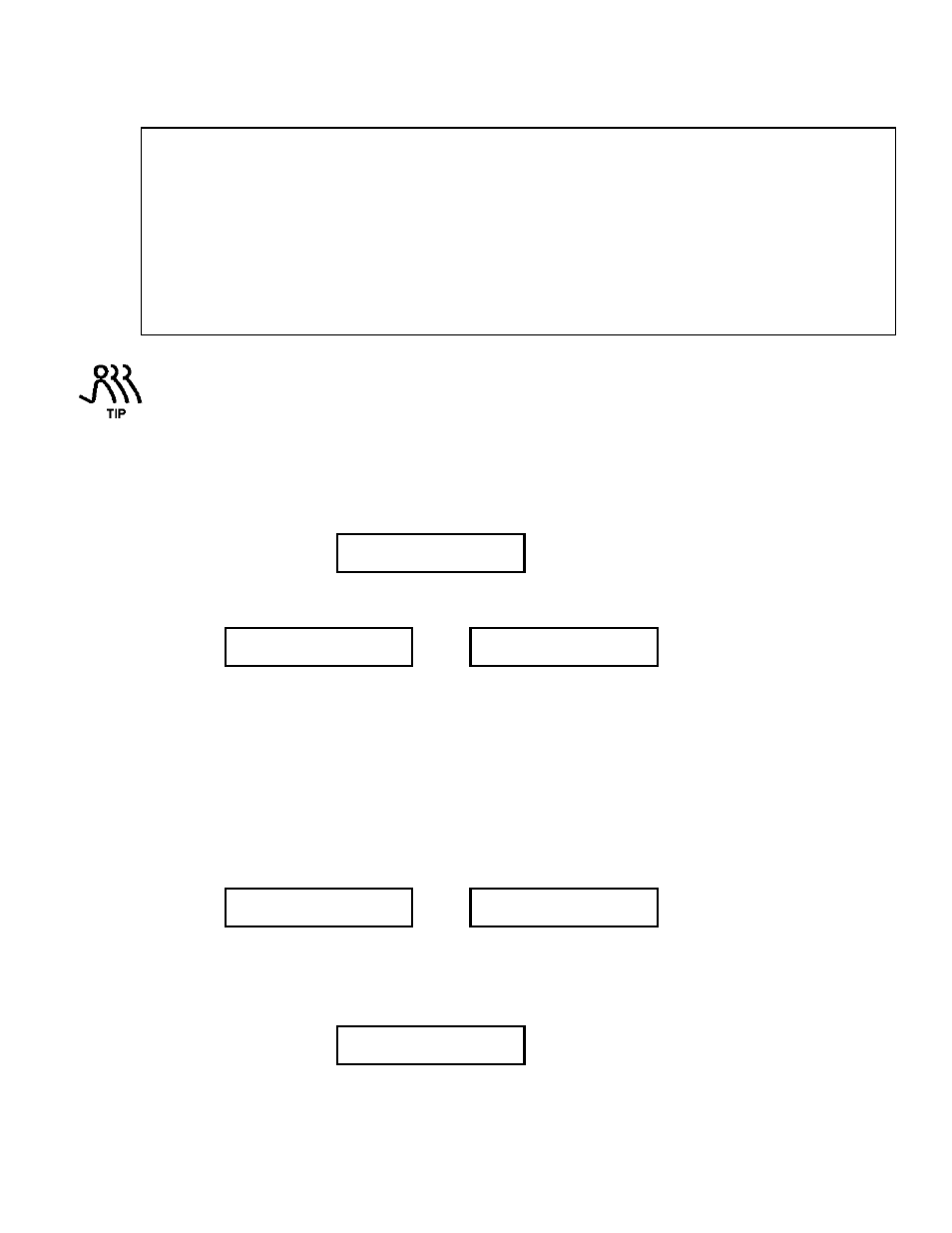
75
If you are installing this DLCM into an existing network, retrieve the following parameters (bold
indicates default DLCM values not network defaults).
Communication Parameters Worksheet
MODBUS Type:
RTU
ASCII
Baud Rate:
300
600
1200
2400
4800
9600
19,200
38,400
Data Parity:
Even
Odd
None
1
2
3
4
5
6
7
8
9
10
11
12
13
14
15
16
17
18
19
20
21
22
23
24
Slave Address(es):
25
26
27
28
29
30
31
32
(Mark one or more.)
Communications settings for DLCM’s operating in a multiplexed environment (i.e., one motor
driving one or more pump heads) are pre-configured.
Communications Setup Procedure
1. To access the Serial Communications menu press [MENU] and then press [UP] or [DOWN] until the
{–MENU– / SERIAL COMM} screen is displayed.
-MENU-
SERIAL COMM
Press [ENTER] to view/modify the settings.
2. The display prompts you to enable or disable the DLCM’s communications function.
SERIAL COMM
DISABLED
Press
[UP]
SERIAL COMM
ENABLED
Press [UP] or [DOWN] to reveal your selection. Press [ENTER] to accept your setting.
3. The display prompts you for the type of communications. The DLCM supports the standard MODBUS
protocol. This standard defines two ways for devices to format the data they exchange:
−
“RTU” is a binary format that offers improved data throughput.
−
“ASCII” is a format based on the ANSI character standard. It has larger message blocks that
yield reduced data throughput.
If you are installing a DLCM into an existing network, you must match the setting you marked on the
worksheet.
If this is a new DLC/DLCM only installation, choose “RTU”. Press [UP] or [DOWN] to select your
choice.
TYPE
RTU
Press
[UP]
TYPE
ASCII
Press [ENTER] to accept.
4. The display prompts you to set the baud rate. The baud rate must be common for the network (i.e., all
devices must be set at the same baud rate).
Set this value to that recorded on your worksheet previously or use the default setting of 9600.
BAUD RATE
9600
Press [UP] or [DOWN] to select your choice. Press [ENTER] to accept.
5. The data parity display instructs the DLCM on the use of the parity bit for error checking transferred
data. This setting must match that of the existing network (refer to the selection you made on the work
sheet). Otherwise, select the default value of EVEN.
