10 level / remote / start – stop set up – Pulsafeeder Pulsar DLCM User Manual
Page 65
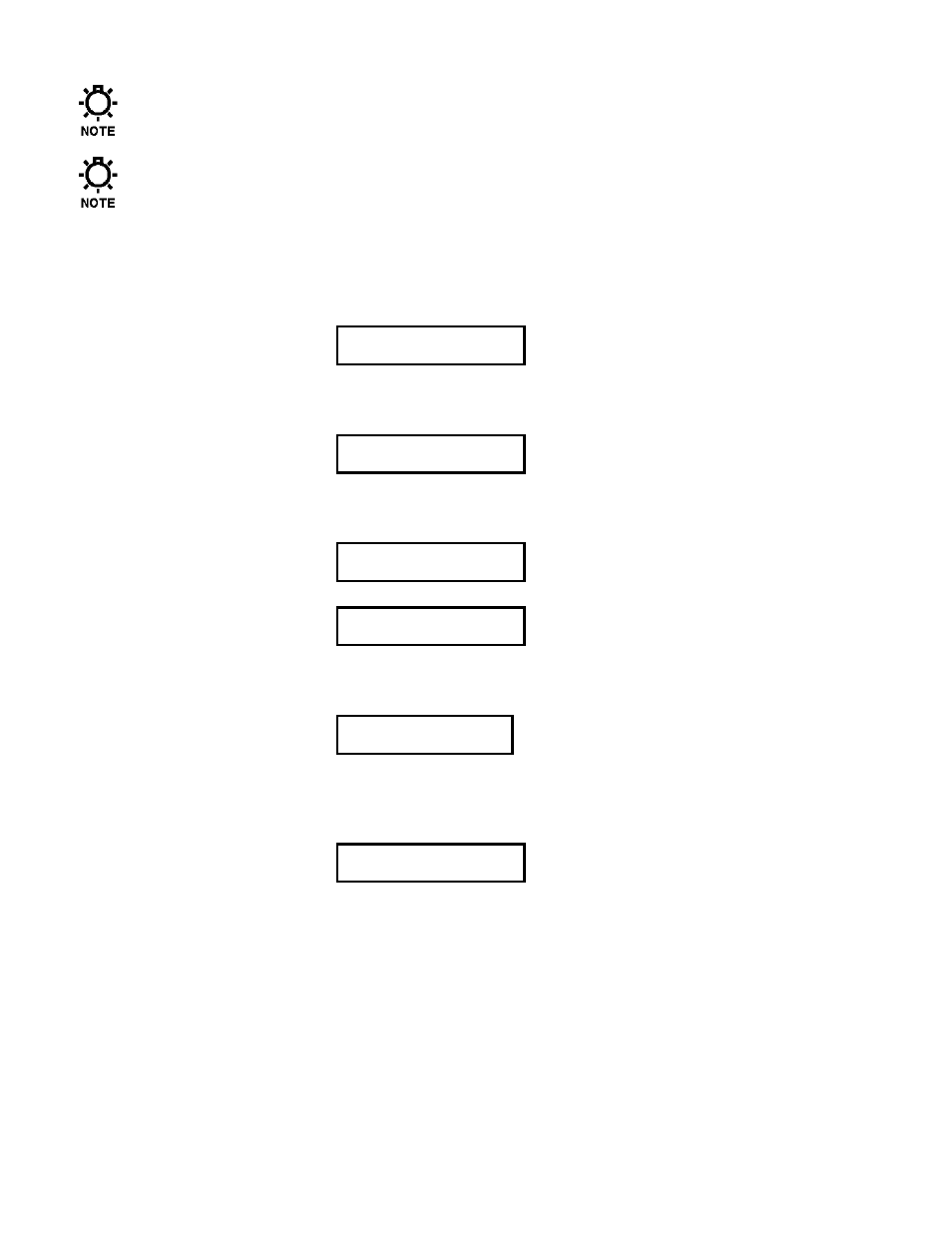
59
The leak sensor switch must be a dry contacting type. Refer to Section 5-Installation: Low Voltage
Inputs for wiring information.
If you select the 'motor off' option, the motor will have to be manually re-started if a Leak Detection
Failure is detected (i.e., press [MOTOR] to start the pump motor).
Leak Detection Failure Set Up Procedure
1. Press [MENU] to enter the { –MENU– } sub-system. Press [UP] or [DOWN] until {–MENU– / LEAK
DETECTION} is displayed.
-MENU-
LEAK DETECTION
Press [ENTER] to continue to program the Leak Detection options.
2. The Leak Detection Input can be configured as {INACTIVE}. If the pump is not supplied with a
PULSAlarm Leak Detection Diaphragm, it should be set as {INACTIVE}.
LEAK DET INPUT
INACTIVE
Press [ENTER] to accept your selection. The {–MENU– / LEAK DETECTION} screen is displayed.
3. If your pump is supplied with a PULSAlarm Leak Detection Diaphragm, press [UP] to select the type
of switch. The Leak Detection Input switch can be configured as {NORMALLY OPEN},
LEAK DET INPUT
NORMALLY OPEN
or press [UP] to configure the switch as {NORMALLY CLOSED}.
LEAK DET INPUT
NORMALLY CLOSED
Press [ENTER] to accept the desired configuration.
4. The display prompts you to configure the motor state (ON/OFF) should a diaphragm rupture occur (i.e.,
a leak is detected).
LEAK DETECTION
MOTOR OFF? NO
If you do not want the pump's motor to turn off when a leak is detected, press [ENTER] to accept the
default value. If you want the motor to shut off if a leak is detected, press [UP] to scroll to {YES} and
press [ENTER].
5. The display prompts you to configure the alarm relay status (triggered or not triggered).
LEAK DETECTION
ALARM RELAY? NO
If you do not want the Alarm Relay activated when a leak is detected, press [ENTER] to accept the
default of {NO}. If you want the alarm relay to be active if a leak is detected, press [UP] to scroll to
{YES} and press [ENTER]. The display returns to the { –MENU– / LEAK DETECTION} screen.
7.2.10 Level / Remote / Start – Stop Set Up
This sub-menu allows you to configure the DLCM to interact with a level input. You can program the
DLCM to have one of the following responses:
−
Shut the motor off,
−
Trigger the alarm relay,
−
Shut the motor off and trigger the alarm relay,
−
Shut the motor OFF when the level input is in one state (e.g. CLOSED) and turn the motor ON
when the level input is in the other state (e.g. OPEN).
