Trouble shooting guide, 1 system diagnostics – Pulsafeeder Pulsar DLCM User Manual
Page 100
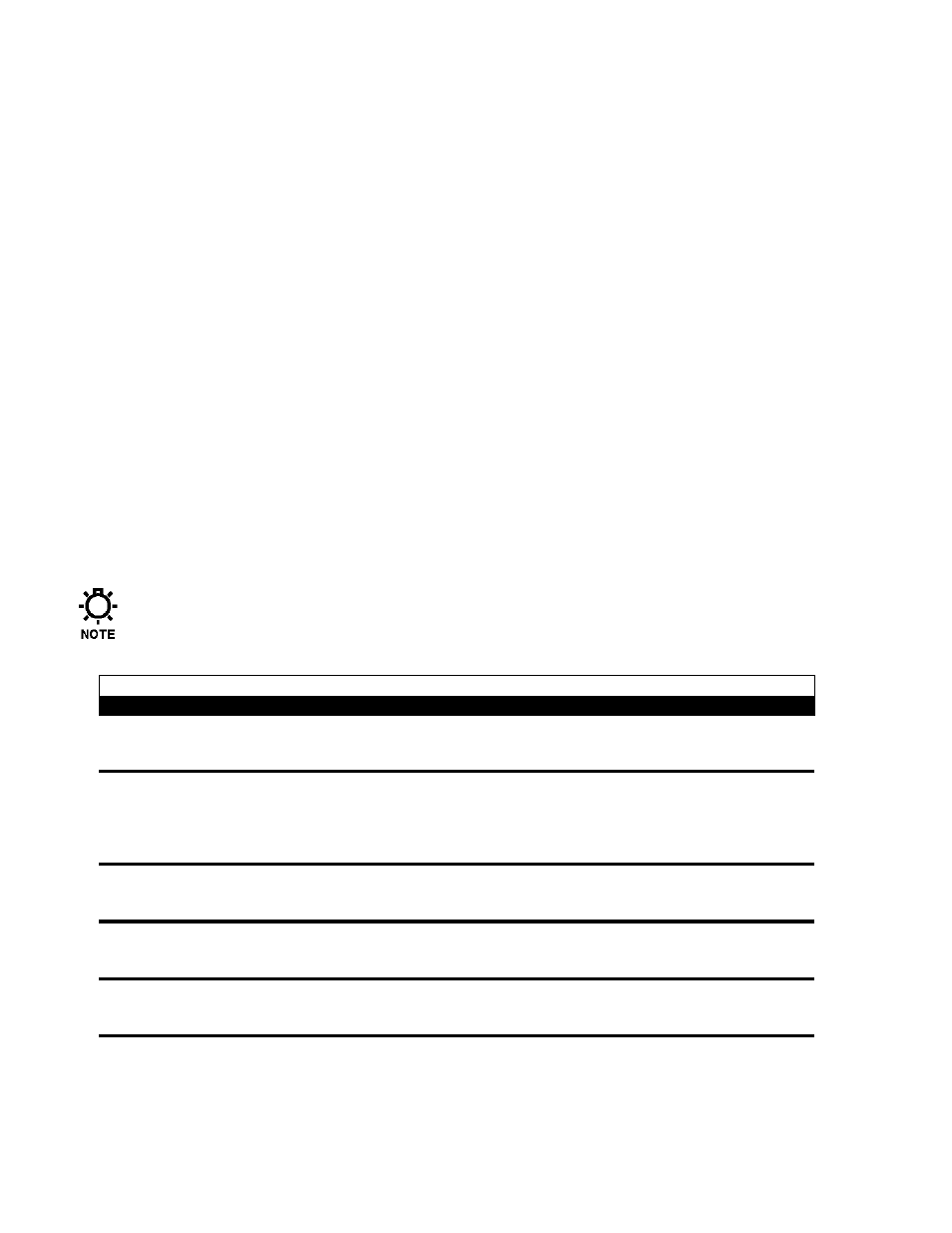
94
11. Trouble Shooting Guide
11.1 System Diagnostics
Your DLCM contains extensive diagnostics that allow it to determine the source of common problems. If
your DLCM is not operating properly, your first course of action should be to review the
{DIAGNOSTICS} sub-menu. To access this menu from the standard operating mode follow this
procedure (provided your user interface – keypad and display – is functioning):
1. Press [MOTOR] repeatedly until the display reads {MOTOR OFF}.
2. Cycle power to the DLCM (turn the main OFF then ON). This will cause the self-test routine to re-
execute.
3. Press [MENU]. The screen {–MENU– / DIAGNOSTICS-1} is displayed. The value, in this case
'1' indicates how many failures were detected.
4. Press [ENTER] to enter the Diagnostics Menu. The screen {DIAG MENU 1/11 / POWER IN:
OK} is displayed.
5. Repeatedly press [UP] to cycle through all nine Diagnostic screens.
6. If a screen displays a FAIL message, press [ENTER] to display the time and date the failure
occurred. Press [ENTER] again to display the clear screen. Press [UP] and then [ENTER] to clear
the message. (This paragraph does not apply should you encounter a Battery Fail or Circuit Fail
situation).
Make a note of any failures reported in the Diagnostics Menu. Using this information, proceed with
the troubleshooting instructions below:
Other actions may be necessary to bring the process back to normal conditions before clearing a
failure.
MENU (DIAGNOSTICS)
Symptom
Probable Cause
Possible Solution
DIAG 1/11
POWER IN:
FAIL
The power to the DLCM failed while the
pump motor was running.
Place DLCM in {MOTOR OFF} operating
mode before disconnecting power. Refer to
POWER trouble shooting.
DIAG 2/11
ANALOG IN:
FAIL
The Analog Input signal fell under the
calibrated range, or fell to 0 within 0.25
seconds (i.e., the signal was changing by
more than 8.8mA per second and was less
than 0.3mA).
Place DLCM in {MANUAL MODE} or
OFF before the signal loss occurs. Re-
calibrate Analog Input. Condition Analog
Input Signal. Refer to ANALOG INPUT
trouble shooting.
DIAG 3/11
MODBUS
FAIL
A properly formatted and addressed
MODBUS message was not received in the
allotted time.
Increase the Response Time setting.
DIAG 4/11
LEAK DET:
FAIL
The Leak Detection Switch closure activated
according to its configuration.
Review Section 7-General Operation: Leak
Detection Failure Set-up. Refer to LEAK
DETECTION trouble shooting.
DIAG 5/11
LEVEL
INPUT: FAIL
The Level Input Switch closure activated
according to its configuration.
Review Section 7-General Operation:
Level Input Failure Set-up. Refer to
LEVEL INPUT trouble shooting.
DIAG 6/11
MOTOR TEMP
The motor exceeded its maximum internal
temperature.
Relocate to a cooler area. Increase
minimum motor speed setting.
